Blender 3D is the most popular openly available 3D modeling suite currently on the Internet and is used by an ever-increasing number of hobbyists and freelancers.
But is Blender being used by professional artists in the big industries, or has it been replaced by something better suited to the specific workflows that professionals use? In other words, is Blender becoming an industry standard?
As a whole Blender is being used more and more by professionals in numerous industries. However, it is not used by larger companies such as Bethesda or Rockstar because they already use other software tools in their pipeline (such as Maya) and see little benefit in changing over to Blender.
Blender is increasing its foothold as a software of choice in several industries such as game design and animation but is not ‘the’ choice in any specific industry. Let’s take a look at why that is…
Is Blender A Tool That Is Used By Professionals?
Blender 3D is a free and open-source computer graphics program that specializes in creating three-dimensional assets and scenes for video games, animations and renders.
It supports the entire 3D pipeline, including modeling, rigging, animation, simulation, rendering, compositing, motion tracking, and video editing.
Blender 3D is regarded as a professional suite that competes with paid 3D modelling software such as Maya and Autodesk 3ds Max, but is available to anyone who wants to use it. This means that Blender is a professional tool that can be used by non professionals. No matter who you are you have access to the full suite of tools and features.
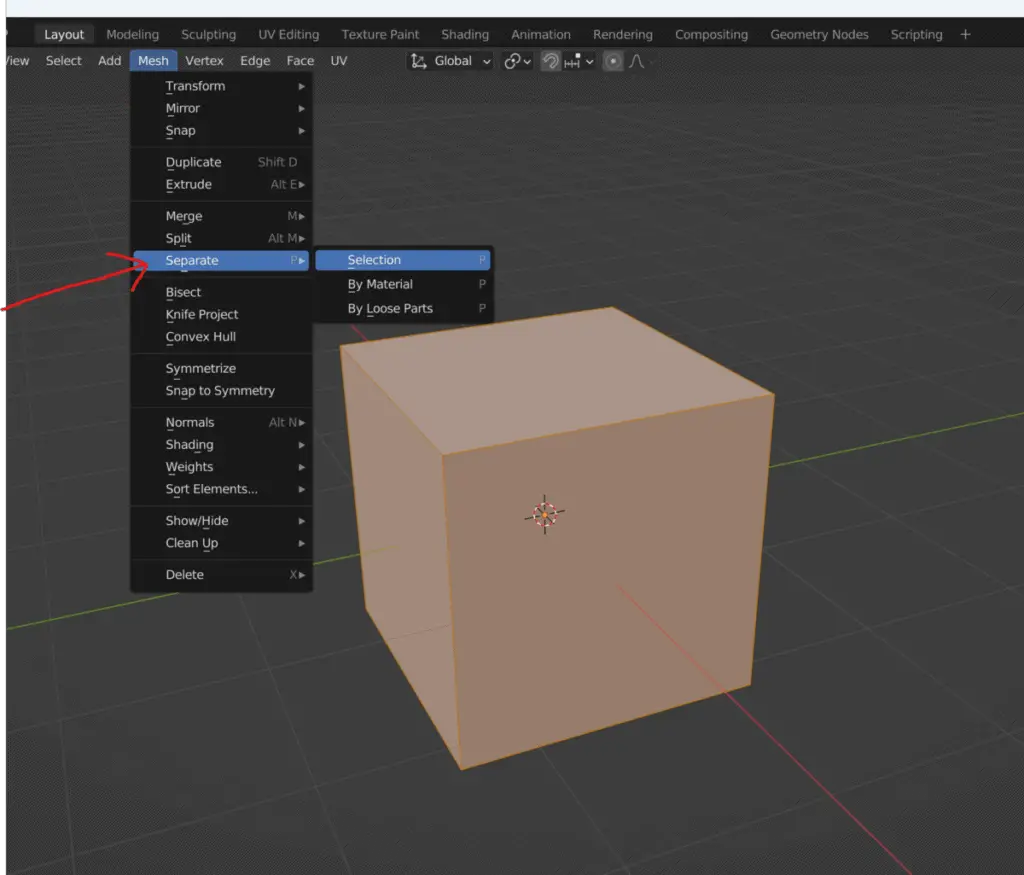
Blender 3D is being used more and more by professionals in numerous industries such as game design and animation, but it is not used so much by larger companies such as Bethesda or Rockstar because they already use other software tools in their pipeline (such as Maya) and see little benefit in changing over to Blender.
Despite this, Blender is being used as an additional tool by developers even from these larger companies to assist with certain tasks like concept designs and static assets, in addition to using tools like Maya.
The open-source application is increasing its foothold as a software of choice in several industries but is not ‘the’ choice in any specific industry due to existing pipelines and the cost of retraining staff to use the software in these pipelines.
Long Term Support Or LTS For Stability
This has in the past been considered as the key sticking point for Blender and its place in the industry. For many years Blender did not provide LTS or Long Term Support to clients.
You would simply download the software and then you would be on your own, with no official support to call upon if you have a critical problem with Blender and your work gets corrupted.
Now though Blender does provide LTS for users thanks in part to the substantial increase in funding from the Blender community and company sponsors like Unity and Nvidia.
As of writing this article Blender version 2.93 has LTS, although not every version will receive this. The reason why is because new versions are released every three months with new tools and workflows being added. This presents two problems:
- It is difficult to provide support for so many different versions of Blender with an average of four new releases each year.
- Companies will not want to upgrade to newer versions as their projects will be influenced by the toolset of the version that they will initially use. In other words, they want consistency.
The Blender Foundation has outsourced its long-term support structure to a company named Canonical and creates LTS versions of Blender roughly once per Blender generation (ie 2.8X, 2.9X, etc).
There are two versions of Blender that currently have LTS, version 2.83 and version 2.93. Each version receives LTS for approximately two years.
So now that all this is in Place is it still an issue? The answer is yes, because other companies, like Autodesk, provided support channels long before Blender, they have already cemented their position in the pipeline for those major projects.
Ultimately, the biggest issue here was timing.
Training Expense For Staff Members
For larger companies, other options will already be in place. The staff will have already been well trained to use that software, for example, z brush for sculpting, and are comfortable using that software. An on-the-surface argument would be that switching to Blender would save money.
However, if you think about it, this benefit would be very quickly negated by the cost of retraining all of your staff to use a new software program as well as the money lost while those artists are being retrained. Remember in business that Time = Money.
Place In The Pipeline For Major Projects
The pipeline is the typical process from the start to the finish of an official project. In the context of creating a video game, for example, a project pipeline can look something like this…
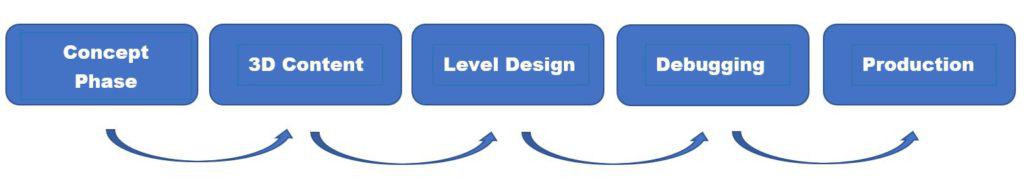
For Blender to take its place in an already established pipeline, it would need to demonstrate capabilities and support far beyond the current option in order for a chance to even be considered. This makes it exceedingly difficult for Blender to get into a position where it becomes the choice for top-tier animation and game development companies.
Available Tools For Artists And Intuitiveness
When it comes to what Blender can or cannot do, it can do a lot and with each quarterly update, the list of tools continues to grow. A recent addition is the inclusion of geometry nodes allowing artists to create procedurally generated scenes with ease using the node system, which is a form of visual scripting. The issue that Blender has is how intuitive some of these tools are.
What we mean by this is the way you have to perform certain tasks. There are those, like myself, who love Blender, and then there are does who hate it because they have come over from another software like Maya and found that one of the tools that they normally use in Maya is more complicated and fiddly in Blender.
Let’s give an example of this…
In Blender, you have a panel-based interface where each panel can house an editor type. So to find the tool you want you would first be required to find the current editor type, then go to the correct view or mode that has the tool you want, and then locate the menu where that tool can be found. It’s not complicated, just long-winded. Maya on the other hand has a more user-friendly interface that makes it easier to get to the tool you want to use.
Where IS Blender Being Used?
Blender is becoming a much more popular option in the indie space. Due to its unbeatable value for money, incredible depth of learning resources, and the softwares’ general versatility, it has become a great option for came companies that have not established themselves as AAA game developers.
According to enlyft.com, an estimated 646 companies use Blender to some degree, although many of these are in the higher education industry rather than the video game and animation industry.
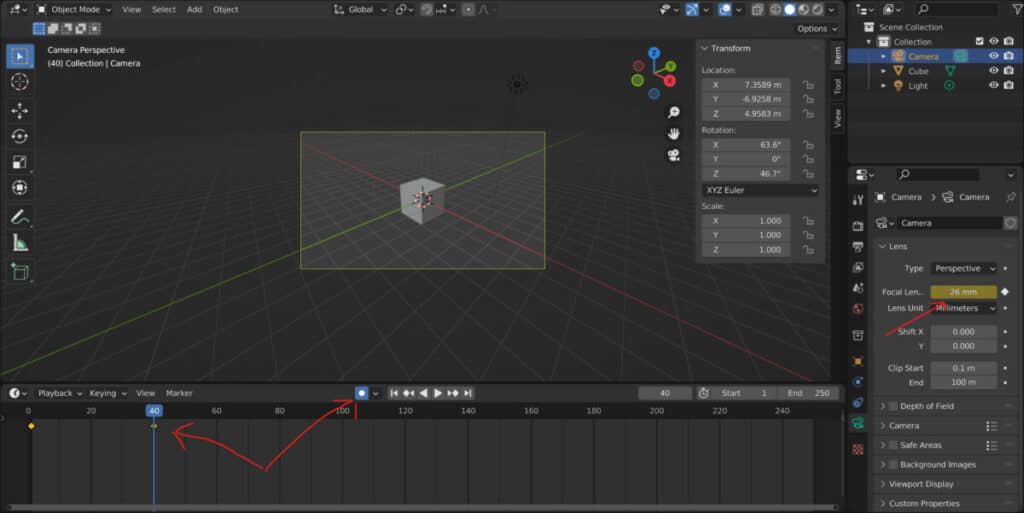
This indicates that Blender is currently more prevalent as a tool for learning 3D graphics over anything else, but of course, that does not mean it is not being used elsewhere.
You can view this data using the link here.
As time goes on Blender gets bigger and better and is becoming a more popular choice for professionals in smaller teams and companies while the number of professionals that are able to use Blender continues to increase due to the ease of obtaining the software and the substantial amount of learning material available for the program.
Blender is the perfect option for those who are looking to learn 3D art and animation and its growing use in various industries makes it an even more valuable tool to learn than before, where once you would learn the concepts of 3D art through Blender and then transition to an industry standard.
The skills learned through Blender are recognised more and more in various industries and it is a tool that, in one way or another, is being adopted by more professionals worldwide.
-
Ambient Occlusion Tricks in Blender
Utilizing ambient occlusion for added depth and realism in Blender models.
-
Normal Maps: Adding Detail in Blender
Enhancing models with the subtle details of normal maps in Blender.
-
Image vs Procedural: Blender Texturing
Exploring the advantages of image versus procedural texturing in Blender.