There are many options out there for learning about 3D computer graphics. Many of them follow the same basic principles, but each has its own quirks, advantages, and disadvantages. Blender 3D is one of the most popular of these options, but is it easy to pick up Blender as a beginner?
Blender is easy to learn but difficult to master. The common misconception is that Blender is a very complex program with 100’s tools all stored away in various places. It is no more difficult to learn though than other 3D modeling programs if you are a beginner.
I have used many alternative options like Maya and 3Ds Max, so why do so many people criticize Blender for being too difficult to learn or even get to grips with?
Why Do People Believe That Blender Is Hard To Learn?
One prevalent belief is that Blender 3D has a steep learning curve that makes it challenging for beginners. However, the steepness of the learning curve can be subjective, influenced by previous experience, learning style, and available resources.
While Blender 3D indeed offers a comprehensive set of features, breaking down the learning process into manageable steps can alleviate the initial overwhelm.
Blender 3D’s interface, with its myriad of buttons, menus, and panels, can be overwhelming for newcomers. It is the first barrier for beginners who often take a look at the UI, and say no thanks as they have never seen anything like it. This is especially true if they have never done any 3D modeling before.
The dense visual layout may intimidate beginners who are not accustomed to such intricate software interfaces. However, with proper guidance and familiarity, users quickly discover the logic and efficiency of Blender’s interface, enabling them to navigate the software with ease.
Another reason why artists quit Blender and 3D modeling is the terminology. Like any specialized field, Blender 3D has its fair share of industry-specific terminology.
This terminology can initially confuse newcomers, making them feel alienated or overwhelmed. However, with consistent exposure and a commitment to learning, these terms become familiar and help users better navigate and understand the software.
Easy To Learn But Difficult To Master
Blender 3D is a computer graphics program with an emphasis on 3D modeling, but its list of available uses goes far beyond that. Blender can be used to create highly detailed sculpts, full-length animations in both 2D and 3D, post-processing photos and renders, and can even edit movie files that you can import straight to the program.
Blenders interface is divided up into templates, workspaces, and editor windows to make it easy to find a selection of tools needed for a specific task. Because there are so many different editors and workspaces, Blenders’ first impression leaves users thinking that it’s too complicated to even pick up.
However, you can choose to ignore most of the tools because of this layout and focus on what you want to learn. For example, if you want to create low poly scenes all you need to learn to start with is the 3D viewport, the outliner, and the properties panels. You don’t need to even consider the compositor or the video sequencer to learn 3D modeling.
Even so, learning a skill like 3D modeling is exactly that, it’s a skill. It takes time to master skills especially when there are so many different ways to use them. For example, learning to create a human character requires a different workflow than creating a 3D model of a car.
It’s not difficult to learn how to navigate 3D space and use the basic tools like selection, extruding, subdividing, and bevels, but the challenge comes from learning how to combine these tools to build what you want as an artist. This is what we mean when we say Blender is easy to learn but difficult to master.
A Wide Variety Of Learning Resources
Apart from the suite of Adobe products, few programs have more easily available learning resources than Blender does. Go on youtube and you will find 1000’s of tutorial videos on every Blender-related topic that you can imagine from rigging characters to creating space itself. You can even find numerous beginner series onYouTube to get you started with learning Blender. If you are struggling to follow along with one person’s videos, then you can always try someone else. It is Youtube after all and that gives you total flexibility on what you want to learn and when.
We have a few beginner tutorials that we recommend you take a look at if you want to start learning blender. Blender Guru is the number one Youtuber on the topic of Blender and with over 1.8 Million subscribers there is a good reason why. Andrew Price (Blender Guru) is known for his clarity and detailed explanation of various topics and it’s very easy to learn even the more advanced content through his videos.
Blender Guru has done several tutorial series over the years but the one we recommend is the famous donut tutorial. Here you learn Blender from scratch to create a scene of a donut and a glass cup of tea sitting on a table. the series is divided up into four sections based on a general topic like 3D modeling and materials.
You can view the playlist for the donut tutorial here.
Our second pick for a YouTube tutorial series for beginners to follow would be from Blender themselves. The Blender Foundation has its own youtube channel for promoting updates on the developing software and tutorials. You can go through the 2.8 beginner series which covers step by step all the fundamentals tools that Blender uses. Who better to learn Blender than with the actual developers themselves.
You can view the playlist on the Blender fundamentals right here.
The third pick for what we consider to be an excellent starting point for beginners who wish to learn Blender is a tutorial series by Grant Abbitt. Grant is a teacher by trade who also happens to love Blender, the perfect combination for a beginner as Grants teaching style ensures that his tutorials are ready to work with and you will gain a quick understanding of the topic he is trying to teach. In addition to his fundamental series, Grant is also my number 1 choice for beginners to sculpting as he has some great tutorials on the subject.
You can view the playlist for Grant Abbitts’ beginner series right here.
It doesn’t stop there, as you also have numerous other beginner series to choose from, and we are still only on Youtube. You also try these tutorial series from CgBoost, CgGeek, Blender Study, and Ryan King Art.
Paid Content On Udemy, Skillshare, and other sites
With so many options on Youtube for free, you will instantly ask the question of why would you sign up for a paid course. If you are a beginner, I recommended starting with the free Youtube content listed above to learn the basics of Blender.
Where enrolling in a paid course gets interesting is the additional resources, topic-specific sections, community and instructor feedback, and projects that some courses provide. These are the factors that you should’ve looking out for when you are looking to purchase a new course. If a course only offers video content, then you will probably find similar content for free on Youtube anyway.
A course should provide a clear pathway to an end goal, which is normally going to be a project that takes what you have learned and puts it all together to create something that you would have been unable to achieve at the start of the course.
You absolutely SHOULD consider courses if you believe that Blender can become more than just a side hobby for you.
Tip: When you find a course, see if you can search through the headings of each of the videos and ask yourself the following questions…
- Is the content relevant to what I want to learn?
- Is there a clear progression and end goal to the course
- Are there any quizzes, challenges or general practice opportunities to learn the content
- Does it provide downloadable resources like PDF cheat sheets
- Is there any community related to the course where I can get peer feedback
The more of these questions a course answers, the more viable it will be for you as a potential student to enroll in the course.
What Blender Used To Be Like?
Blenders’ reputation for being a difficult program to learn comes from the state of its older versions. Back before version 2.80 was released Blender used the right mouse button to select objects in the 3D viewport.
This was a unique approach that was the complete opposite of the left click select behavior used by alternative software and for that matter, just about any program you could possibly think of uses the left mouse button to select an element.
What made matters even more confusing was the fact that you still used the left mouse button to select everything else in Blender. So you had two standards of general selection in one software program. This was the main sticking point of learning Blender in older versions but not the only one.
The user interface was more difficult to navigate as workspaces and templates were more difficult to access and many tools were hidden away in menus that were difficult to locate.
Many of the drawbacks to learning Blender in previous years have been negated now thanks to the phenomenal development cycle which now sees Blender receive significant upgrades every three months or so.
That said, like many software programs there still remain some quirks to Blender and its UI that may not be preferable to some users.
Learning Blender When Coming Over From An Alternative
If you look on social media or on google you won’t need long to find people talking about how difficult Blender is to learn. However, if you read from these comments you will actually find that they are either several years old or are written by someone who has come over from another software program.
Its easier to learn something from scratch than it is to relearn something and forget what you already know.
Blender has a very different support structure and history behind it compared to some of its competitors which may be considered the industry standard. For example, I have in my experience with the process of rigging characters on Maya to be a more intuitive experience compared to Blender.
If you have any interest in learning computer graphics then Blender is a must to at least try. And remember if you are finding it difficult, there are many out there willing to help you.
-
Blender Critique Corner: Weekly Insights
Weekly insights and critiques to improve Blender art and techniques.
-
Best of Blenderbasecamp: Monthly Showcase
Showcasing the best Blender projects and artists from Blenderbasecamp.
-
Abstract Sculptures: Blender Art Challenge
Experimenting with abstract sculptures for artistic expression in Blender.
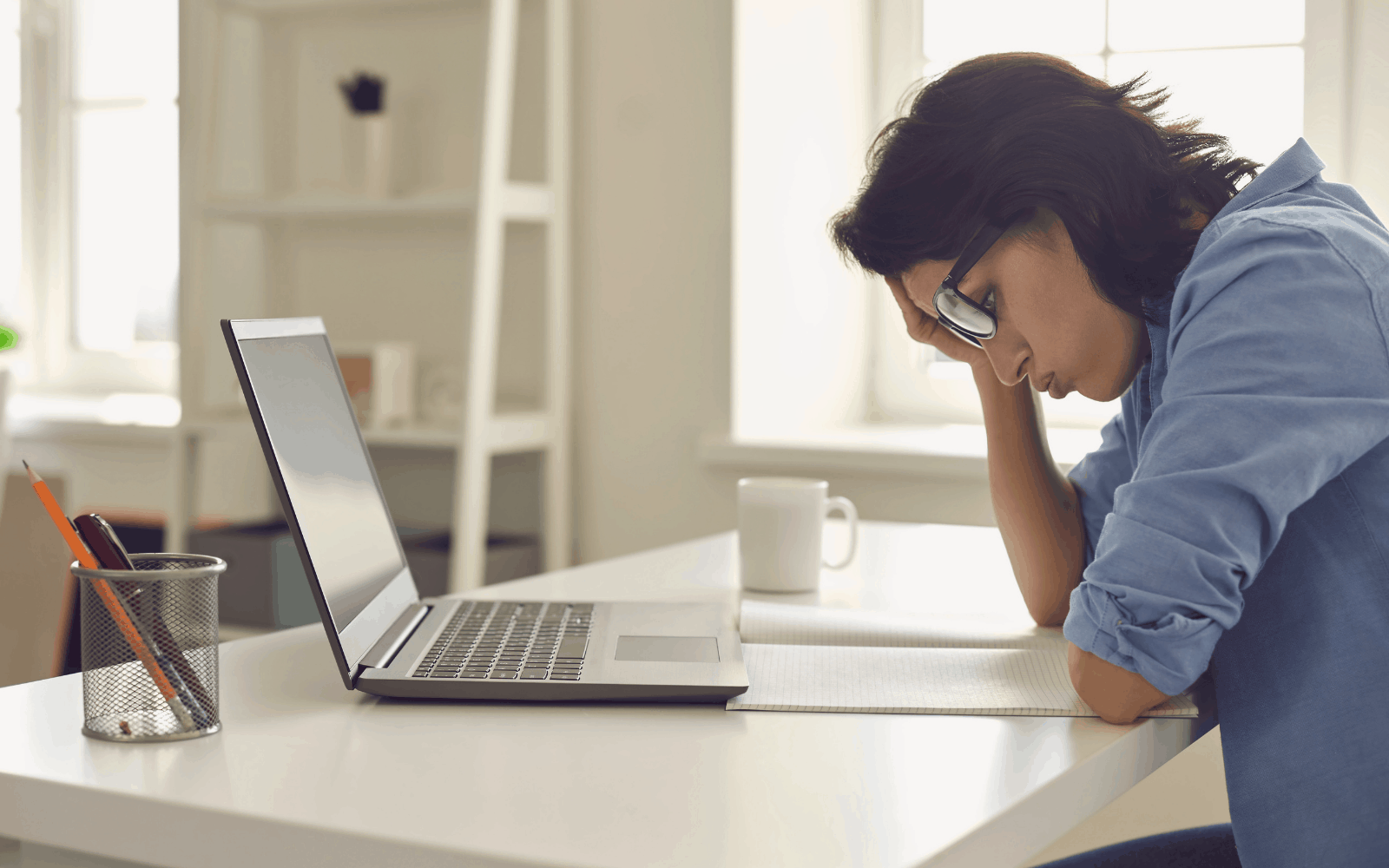
Comments are closed.