You may have heard about this wonderful thing called Blender 3D that can perform all sorts of tasks from modelling 3D sculptures to editing full video files, and all for free. But is Blender safe to download or is it something that you should avoid downloading and is not what it claims to be?
Blender is NOT a virus and is 100% safe to download from the blender.org website. The software normally tops out at 200MB and is very easy and safe to set up on your computer. You can either download from blender.org or a third-party marketplace like steam.
While most of the time Blender is absolutely safe to download and begin using there are a few instances where caution may be advised. So when should you download Blender and when should you not?
Is It Safe To Use Blender 3D On My Computer?
Blender is safe to download and use as long as you get it from a verified source, such as the official Blender website, the Steam platform, or the Microsoft Store.
Blender is not a virus and is a legitimate and free 3D modeling and animation program that is supported by donations from individuals and companies.
However, some users may experience some issues or errors when trying to open or run Blender on their computers.
This could be due to various reasons, such as incompatible hardware or software, outdated drivers or libraries, corrupted files or settings, or insufficient permissions or resources.
To fix these problems, you may need to check your system requirements, update your drivers or libraries, reinstall Blender, run Blender as administrator, or troubleshoot your system.
If you are still having trouble with Blender, you can seek help from the Blender community on the official forums, the Stack Exchange site, or other online platforms. You can also report bugs or issues to the Blender developers on the official tracker.
Why Is Blender Free?
The fact that a full 3D modeling suite is free to download and use while comparable programs like Maya and 3DS Max can cost $100’s and even $1000’s can attract a little bit of suspicion for new users. So how can Blender be free?
Blender is an open-source 3D modeling suite supported by the not-for-profit Blender foundation. It is categorized under the GNU General Public License. Because it is considered open source, the code used to format Blender is free to download for all who wish to use it.
With GPL (General Public License), you as the end-user are permitted to download and use Blender however you wish, whether that be personal or commercial.
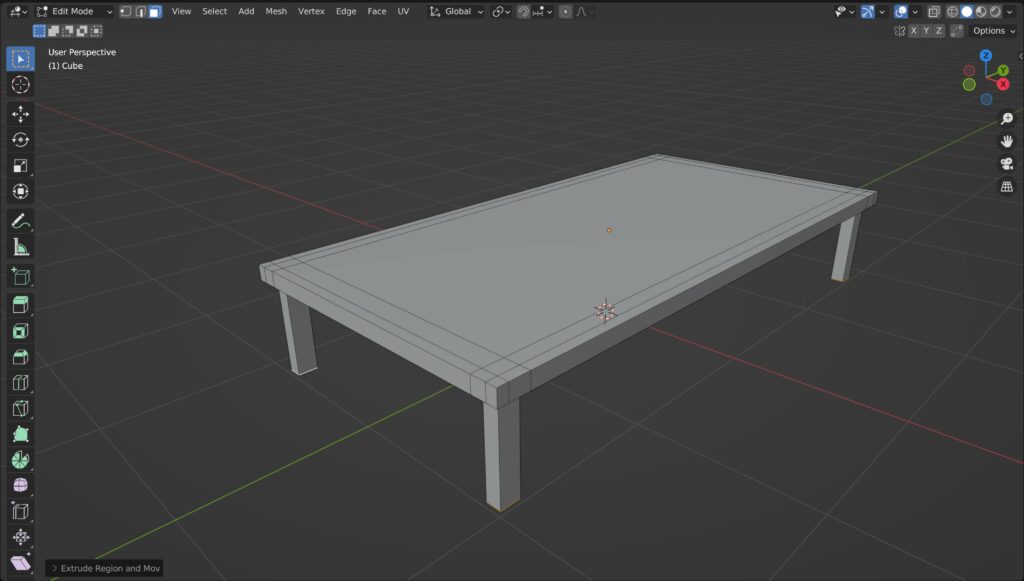
Any work that you create using Blender is your own work and you are free to use or sell that work however you see fit. In addition, you can even make changes to the version of Blender that you have downloaded and redistribute that adjusted version to the Blender community.
Using Add Ons In Blender 3D
A far more common approach though is for users to develop what are known as add-ons using Python script to improve on the functionality of what is already there. Add-ons can be distributed for free or can be sold by the creator, but must always benefit the end-user in Blender.
It should be noted that when downloading add ons you are not often downloading from the Blender foundation but from a third party. These add-ons are nearly always safe as they are often developed by members of the Blender community to improve the user experience but always double-check to see if anyone else has used the add-on just to be sure.
There are different versions of the GPL that have slightly different terms but the general purpose of the license remains the same regardless of the version used. the source code at blender.org uses version 2 or newer, while all the individual components used for Blender itself fall under GPL version 3.
You don’t need to know the difference between the versions, only that the GPL license promotes the distribution of free software, which is what Blender is.
You can learn more about the license here at the blender website and the license terms here.
Will Blender Always Be Free?
Blender is Free Software. It’s free to use for everyone. Free to use for any purpose, also commercially. Blender is free to share with others, free to study its sources and free make new versions. Blender is free, forever.
Ton Roosendaal, Founder of blender foundation, 2019
It does not get any clearer than that. Blender’s founder and creator Ton Roosendaal has gone on record many times over the years to state that Blender will always be free software. Blenders’ history has had a permanent influence on its future.
At one point early on in its life, Blender was discontinued due to the collapse of its parent company NaN (Not a Number technologies) which was also founded by Roosendaal. It would return as a result of the free blender crowdfunding campaign and the founding of the nonprofit company the Blender foundation.
Because it is a part of a nonprofit company, Blender cannot and will not be sold to another organization. It will always be free under the GNU GPL.
Can I Download Blender From Somewhere Else Or Just Blender.org?
As stated above, the GPL allows third parties to redistribute the blender software and altered versions of the software on their own platforms, but this must always be for free. If you are ever asked to pay for Blender or an altered version, then the seller is breaking the terms of the GPL, and you should not purchase from the said vendor. It is recommended to use blender.org to download Blender, but it’s also fine to download from Steam or the Microsoft store as well if you want.
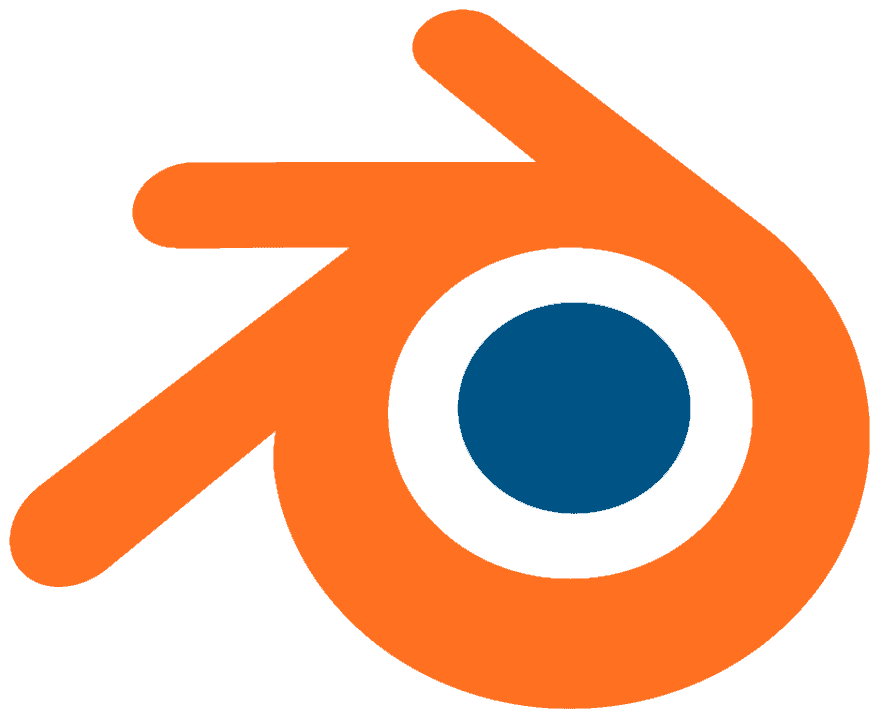
What About Experimental Versions?
In addition to the current version of Blender, you can also gain access to experimental builds of future Blender versions. Like the stable release, these builds are absolutely safe to download from the blender website, although, unlike the stable release, you will not find these versions anywhere other than blender.org.
While they are safe to download, they can be potentially unstable to use and may crash from time to time, as they are versions that have been altered to include new tools and have not been fully debugged.
Not only will you be able to access future builds of Blender but you can even access previous versions of the software as well with the blender index, which you can find here.
Do I Need To Register My Details To Use Blender?
Blender does not require registration of any kind to download or use the software. There is no software key that you need to enter. Simply download the software, unpack the zip file if required, and open up the program and you are good to go. Again because of the GPL, users are free to use Blender however they wish, so there is no reason for registering details of any kind to use the software.
The only time when you may be required to do so is to confirm your account status to use add ons for third parties. These add ons are not owned or regulated by the Blender foundation so your ability to use an add on, such as an asset library, may require a subscription and login credentials for that add on specifically.
Does Blender Require Internet Access?
The software does not require internet access to function, and you only need internet access for the initial download of the software. Some addons may contain off-site asset libraries that are found on a specific file directly on the internet. These add-ons will require an internet connection and will ask you as the user if you wish to enable this when using the add-on.
Blender is free open-source software that you can use for just about any purpose related to 3D modeling and design. It will also be free and always be safe, assuming you are downloading the base version of Blender itself.
-
Edge Loops for Hard Surfaces in Blender
Utilizing edge loops for defining crisp hard surface details in Blender.
-
Blender Kitbashing: Complex Shapes Made Easy
Simplifying complex shape creation with Blender’s kitbashing approach.