Learning computer graphics was once a privilege for those who could afford expensive courses at schools and colleges and who had access to the software. Now though anyone can learn 3D modeling in the comfort of their own home with free open-source software. But is it the best choice to learn Blender over something else?
As a whole Blender 3D is a fantastic tool for learning about computer graphics due to its unbeatable availability and incredible versatility. Though there are a few drawbacks, the pros largely outweigh the cons when it comes to learning the software.
For the most part, it is a great idea to learn Blender 3D if you want to get into computer graphics and 3D modeling, but let’s take a look at the pros and cons to see why?
What Are The Reasons To Learn Blender At A Glance?
Before you decide to learn a tool, you need to have an idea as to what the tool is used for, and what are the advantages of using that tool compared to the alternatives. Some of the advantages of using Blender 3D are, but not limited to:
- It is open-source, which means it is free to download and use. This makes it accessible to many users, including hobbyists, students, and professionals.
- It is a jack-of-all-trades software that can do just about anything in 3D, from modeling to animation to rendering to simulation to video editing. You don’t need to switch between different programs for different tasks.
- Blender 3D has a wide variety of learning resources for beginners and advanced users alike, such as tutorials, courses, books, videos, forums, and blogs. You can easily find help and guidance online.
- It has a massive online community of Blender artists who share their work, feedback, tips, and tricks. You can join groups, participate in challenges, and collaborate with others.
- Blender has a full modeling toolkit that allows you to create any object and any scenario in 3D space using mesh objects constructed from vertices, edges, and faces. You can also use modifiers, sculpting tools, curves, metaballs, text objects, and more.
- In addition, It has a procedural workflow that lets you create complex materials, textures, animations, and effects using nodes You can also use Python scripts to automate tasks and customize Blender’s functionality.
- It has an incredible development cycle that releases new versions every three months with new tools and features. You can also access future versions in their alpha or beta states from the Blender website.
These are just some of the main reasons as to why learning blender is such a valuable use of your time. It can be used for so many different tasks and has a foothold now in many different industries. So there are many reasons here to learn a blender. Let’s go into a little bit more detail with regards to these reasons. Just to convince you that little bit more that blender is right for you.
Blender Is Free And Open Source
The software is free for all use cases, from hobbyists to freelancers to professionals. This is because the software is considered to be open source as it is registered under the GNU General Public License, meaning it can be used, distributed, and redistributed for any purpose without having to pay for it.
As a result, it is as accessible as an image on google. More accessible actually since many photos will form under some form of copyright. So long as you have an internet connection to download, you can use Blender wherever you are in the world.
While an internet connection is required to download the software it is not required to use. Nor do you have to register your details at any point or be required to use a product key.
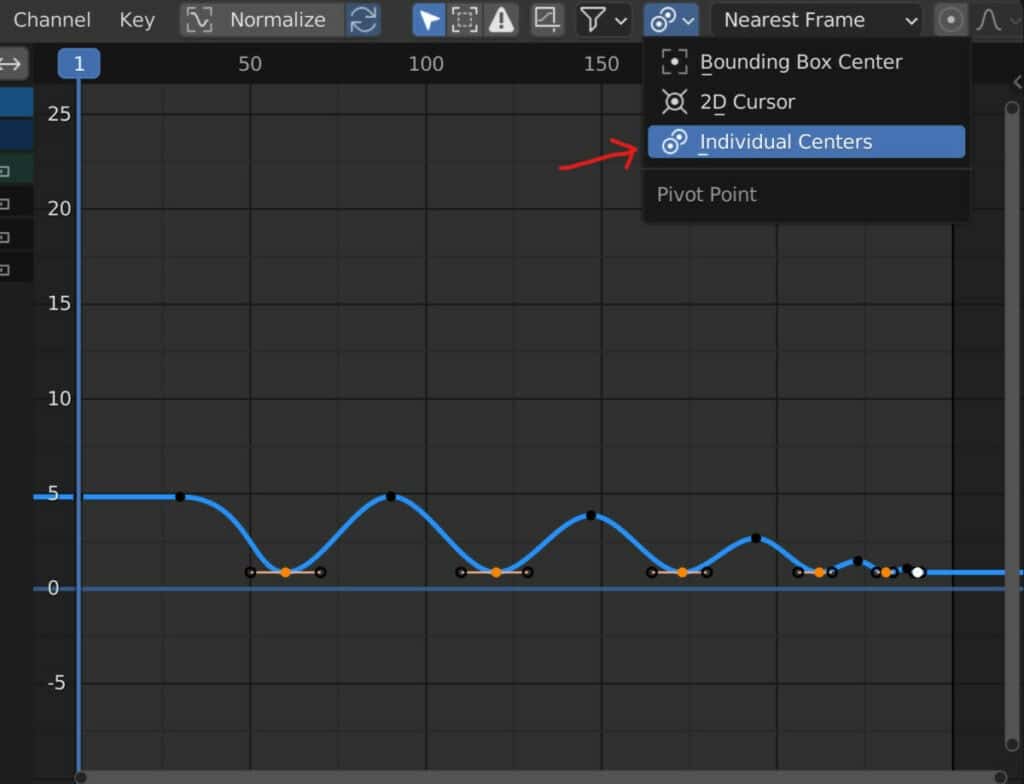
And if you are worried about whether the software is safe, it is indeed 100% and not a virus or malware, but make sure to download from blender.org just to be sure.
What this means is that there are no real external barriers to at least trying the software out a bit. If you don’t like it, then you can always delete it.
Downloading blender at most will take a couple of minutes and the installation can be just as fast. That means that within five minutes of accessing the blender.org webpage you can get started using the application.
If you don’t like it, it’s even fast to just delete it so the entire process could take you 15 minutes or less to decide whether or not you want to use blender in the long run and that is attributed to the fact that it is free open source and so easy to access.
The Incredible Number Of Use Cases
Blender has become far more than a suite of 3D modeling tools over the years. In addition to the standard modeling toolkits, you also have tools for sculpting high detailed models, procedural node-based systems for creating an infinite number of assets, an asset library to store them in, and rigging tools to set up objects for animations, motion capture, VFX and video editing tools.
That’s not even the full list either as there is a host of add-ons that you can install to expand Blenders base functionality.
Blenders UI has had to adapt and change over the years to fit all of these tools into a single program, and with the add-on library, there is an infinite number of ways in which you can customize your version of Blender to suit your needs. Now, most toolsets are kept either as their own editor type or as a specific mode in that editor type.
As an example, the entire sculpting toolkit, minus a few tools for texture brushes, can be found in the 3D viewport (An editor type) when the viewport is set to sculpt mode. This makes it easy to access tools that are used for the same purpose so long as you know where to find them.
Accessible Learning And Resources
As a result of both its accessibility and versatility, Blender 3D has built up an incredible library of both free and paid resources that you can use to start learning.
There is so much content on YouTube that it’s easy to find info on just about any tool you want to learn about. Although everybody with Blender and some form of screen capture software would be able to record a tutorial, you may find that some videos are of better quality than others.
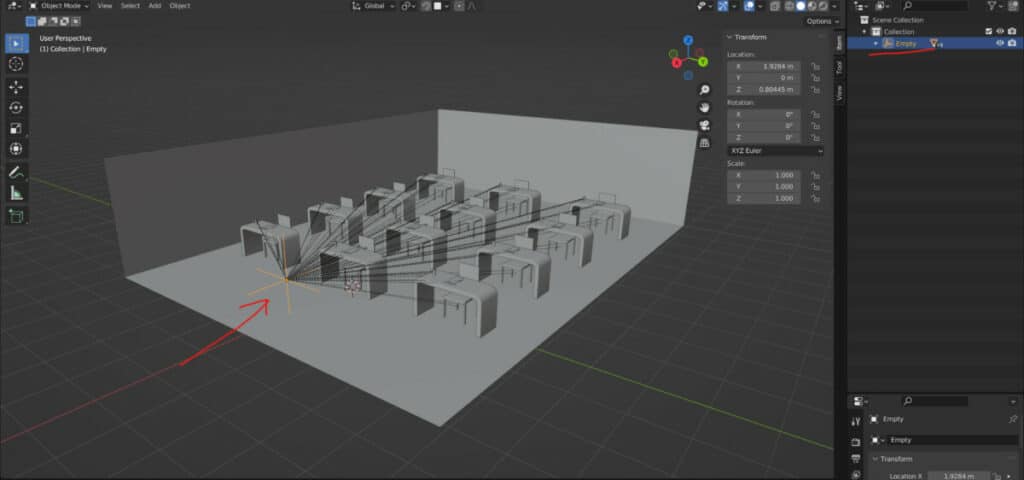
If on the other hand, you are willing to go the extra mile and pay for an actual course then there are a lot of great options out there.
You can find a great selection of Blender-related courses on larger platforms like Udemy and Skillshare but we recommend looking at some more dedicated learning platforms where the focus is on learning CG-related topics. A few we recommend are CGcircuit, CGcookie, and BailylDesign.
The Rate Of Development For The Software
Blender version 2.80 was a significant leap forward for the software, not just because of the introduction of the real-time render engine known as Eevee, or the cleaner user experience, but because of the shift in development behind the scenes.
A new production pipeline was put in place for a new version to be released roughly every three months. Each new version has at least one highlight feature that changes the game in some aspect (Like Geometry nodes in 2.92) and then some smaller but equally welcome updates like improved performance or new tools like the add primitive tool found in the tool shelf from version 2.93.
This is where Blender and the Blender Foundation have received the most praise in recent years, as each new release is lauded for adding more new features than some of its competitors manage in a whole year. Remember that we are seeing new versions of Blender every three months or so. That is lightning-fast development.
In addition, Blender also now offers two years of long-term support for selected versions of Blender through the third party company Canonical for those looking to Blender in a production setting.
Increasing Usage Across Multiple Industries
The already aforementioned traits of accessibility, versatility, resource library and software progression all result in increased usage of Blender across a wide variety of industries. Engineering for example requires computer graphics to design parts and create simulations. By the way, Blender has its own physics system as well.
What this means is that Blender’s versatility has placed it in a viable position for production and commercial use in multiple industries, from asset design in video games, to full-length animations, to introductions to youtube videos all the way up to advertisement and architecture.
This opens the door to someone potentially working in a related industry where Blender 3D is becoming increasingly used due to its accessibility.
You can check out our article on professionals that use Blender here.
Let’s also take a look at a couple of the cons to learning Blender 3D compared to other options…
Not An Industry Standard
Blenders’ usefulness stretches across several industries, however, it is not really considered an industry standard anywhere, at least not right now. You could consider Blender 3D as a jack of all trades type of program. It’s good at just about everything it does, but there is normally always at least one better option for each use case.
Let’s name a couple of examples, for creating highly detailed sculpts Blender is fantastic. Since version 2.80 new tools and brushes have been consistently added making the sculpting experience better and better.
Despite this Z brush, a tool dedicated to sculpting highly detailed 3D models is considered by many to be a better option, due largely in part to its dedicated set of tools and excellent performance.
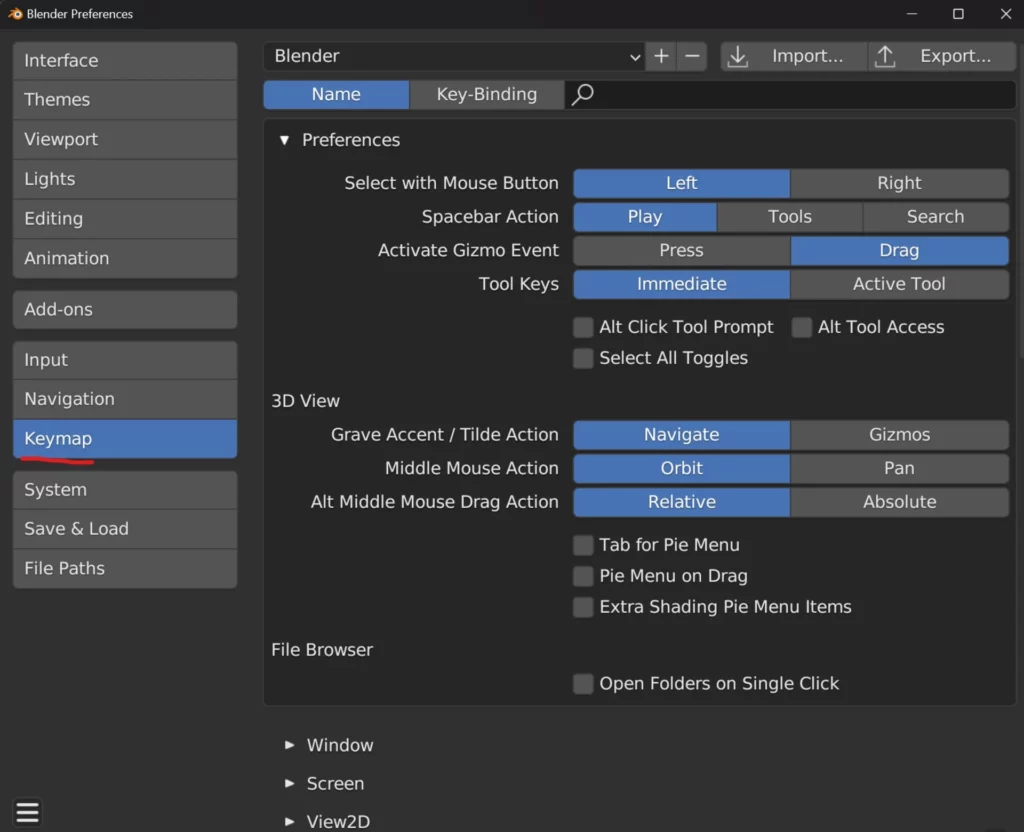
Another example is in animation, as while Blender is compared with different programs depending on the topic use case, it is most commonly compared to Maya when talking about 3D modeling and animation.
Maya is considered to be an industry standard for animation in particular due to its robust toolset. While there is not a lot to choose between them most professionals will still use Maya.
A third example is for the creation of custom materials and textures. Blender again does a great job here with its node-based system and UV mapping tools and does allow to create just about any material imaginable. But it can’t quite beat Substance Designer for creating said materials or Substance Painter for applying them.
Not As Intuitive As Other Programs
One of the greatest criticisms of Blender has been that it is not considered to be as intuitive as other, more established options in industries involving computer graphics. By intuitiveness, we mean its ease of use, such as the general performance, and the simplicity of performing common tasks. Do you need to find the tool that allows you to change your active camera, or can you just get it done with the click of a button?
Up until version 2.80, Blender was an extremely rare use case of requiring the right mouse button to select objects in the 3D viewport, even though left lick select was still used for the user interface itself.
While Blender has gotten rid of many of its less desirable quirks it still has a few. The software is now considered to be much easier for absolute beginners to get started with but is most difficult to learn when you are transitioning over from another software like Maya or 3Ds Max.
All in all, Blender is fantastic for those who want to learn new skills related to 3D computer graphics. For hobbyists, it is perfect, while for those looking to get into a related industry it acts as a great starting point with all the learning resources that are available.
-
Displace Modifier: Texture Mapping in Blender
Mapping textures dynamically with Blender’s Displace modifier.
-
Lattice Deform: Reshape Models in Blender
Reshaping complex models with Blender’s Lattice Deform tool.
-
Curve Modifier: Bend Your Blender Models
Bending and manipulating models with Blender’s Curve modifier.