Real world materials have many properties that influence how they respond to light and how they look. Some of these properties are unique to certain material types while other properties are universally found in all materials. One of these properties is fresnel.
The property of fresnel is where a surface becomes more reflective when viewed from a sharper angle compared to viewing the material straight on. It is one of the attributes that allow for variation in the reflection of an object. An example of fresnel in effect would be to look at a body of water from an angle and see a reflection of the other side.
You can see fresnel anywhere in the world around you, as all you need to do is look at the surface of an object from a different angle. Although this is much more obvious in the more reflective materials, the property exists for all objects.

How To Use Fresnel In Blender?
First of all, if you are using the principled bsdf shader node for your material the fresnel effect will already be applied to your material. This is excellent if you are a beginner and don’t want to worry about adding a node for each individual property on your material but limits control in certain cases.
For example, when you are creating a metallic material the fresnel value becomes untunable as it is adjusted using the shader specular value. this value itself does not work with metals as they are 100% reflective anyway.
There is a fresnel node that we can use to apply to the material tree to add the effect of fresnel if we are not using the principled bsdf shader. The fresnel node has the following parameters that can either be changed or influenced:
- IOR
- Normal
The fresnel is a simple node with a notable effect on the reflective behavior on an object. Below is an example of the fresnel node being added to a non PBR setup for a diffuse, glossy, and mixed node.
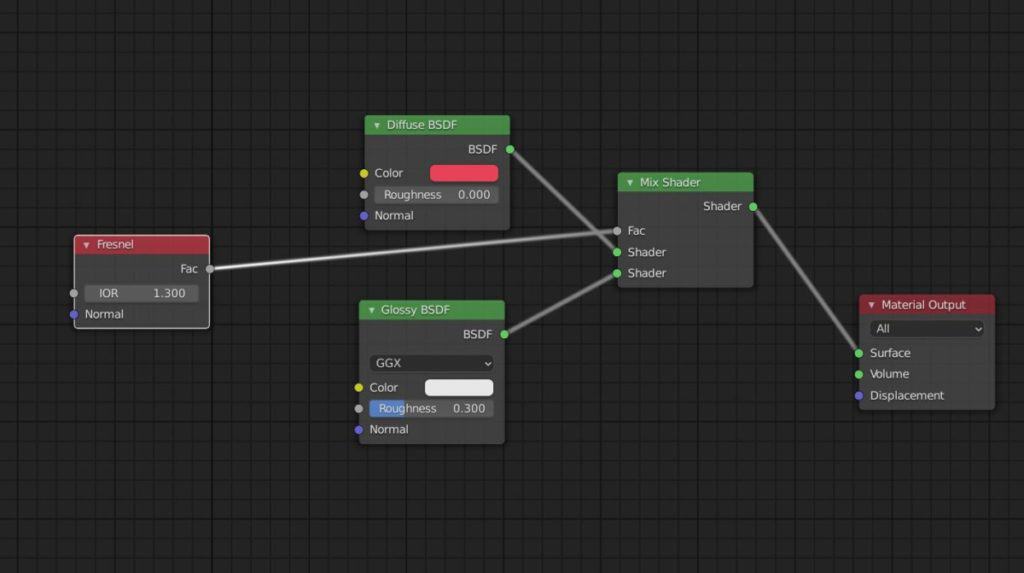
The only parameter that can be attuned in the fresnel node itself is the IOR value so what happens when we adjust this value to the surface of a simple red sphere with a single light source project onto it.
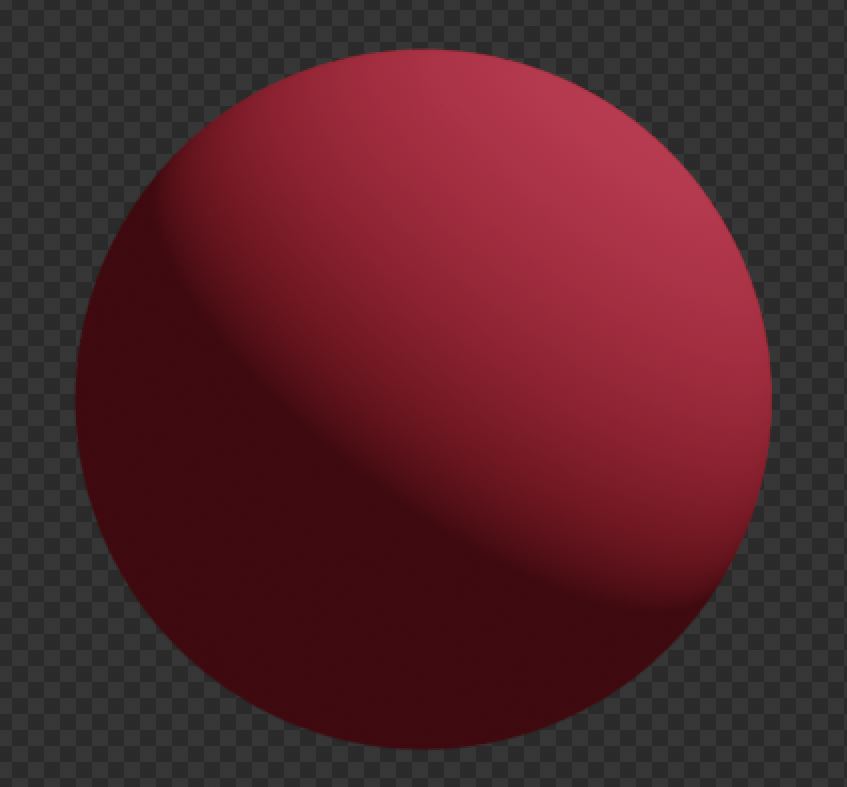

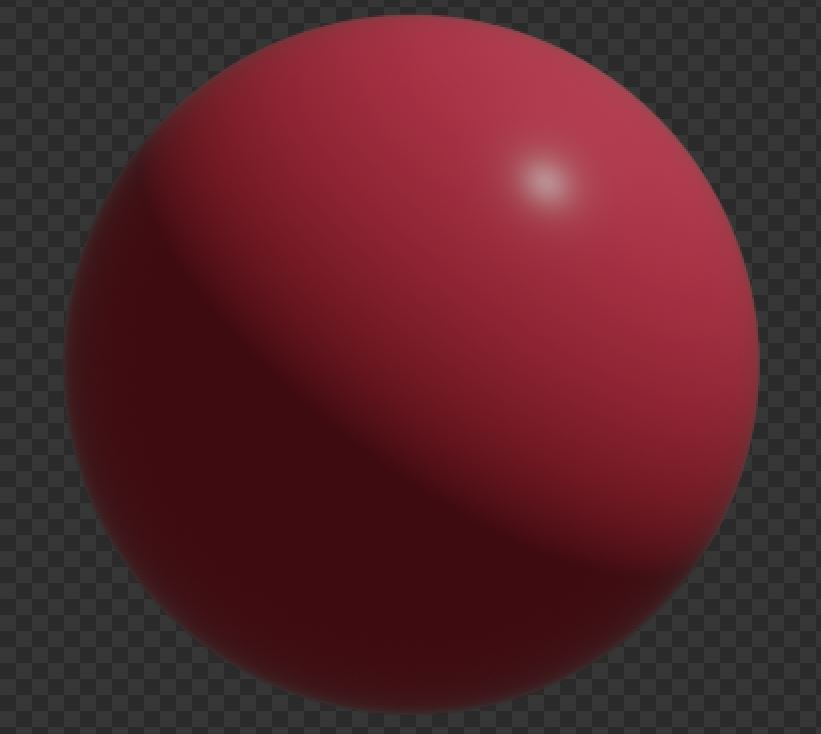

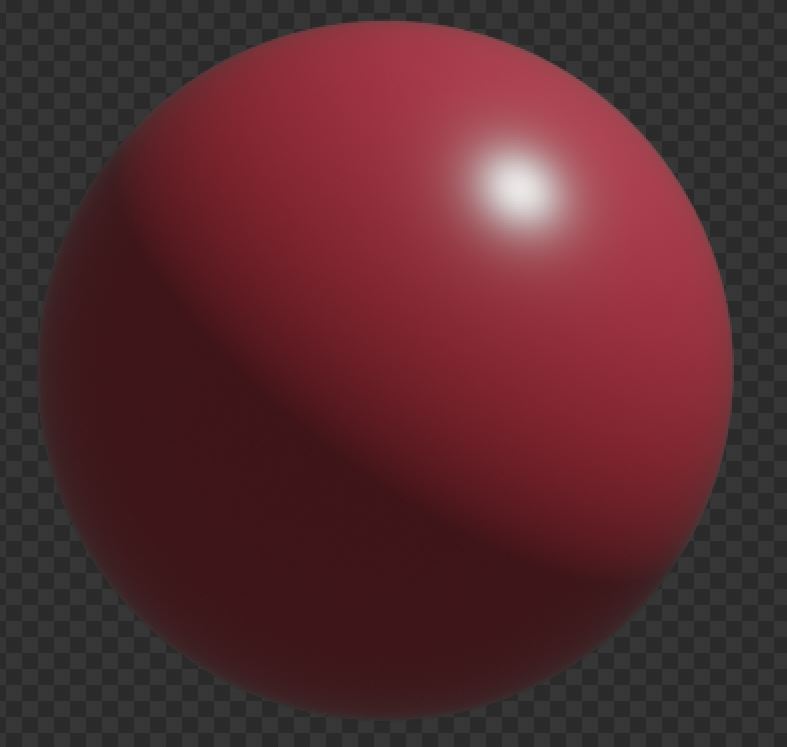


These images are to give you an idea as to how changing the IOR value of the fresnel node may change the appearance of your material. You can see that the reflection of the light becomes larger on the surface as we increase the value of the IOR, and as we reach more extreme values the material itself starts to change.
The Science Of The Fresnel Principle
Let’s start with what the index of refraction is since it is the one parameter that we are able to change.
IOR stands for the index of refraction and is a value used to determine how a ray of right behaves when it travels from one medium to another in terms of its angle and velocity.
For example, the air is the 1st medium, and then water is the second. When light hits the water it is redirected based on the typical IOR of water compared to the value of air or a value, which is 1.0.
Basically, the further away from one a material IOR is the more the light gets redirection, this is what is known as the angle of refraction.
Now the fresnel effect will alter the reflectivity of a surface when viewed at an angle compared to a normal view. It does this by determining two factors, the first of which is the amount of light that is reflected on the surface and the second of which is the amount of light that gets refracted as it passes through the surface.
The IOR value will determine how much light is reflected and how much of it will be refracted as the IOR is adjusted. The result is influenced by the surface normals (What way are they facing, is it curved, etc) as well as the view direction when someone actually views the object.
Let’s take a quick look at another example below, this time using Suzanne and glass material. Note that this material uses the principled bsdf shader with max transmission and low roughness to create the glass. The fresnel effect works automatically when adjusting the IOR.



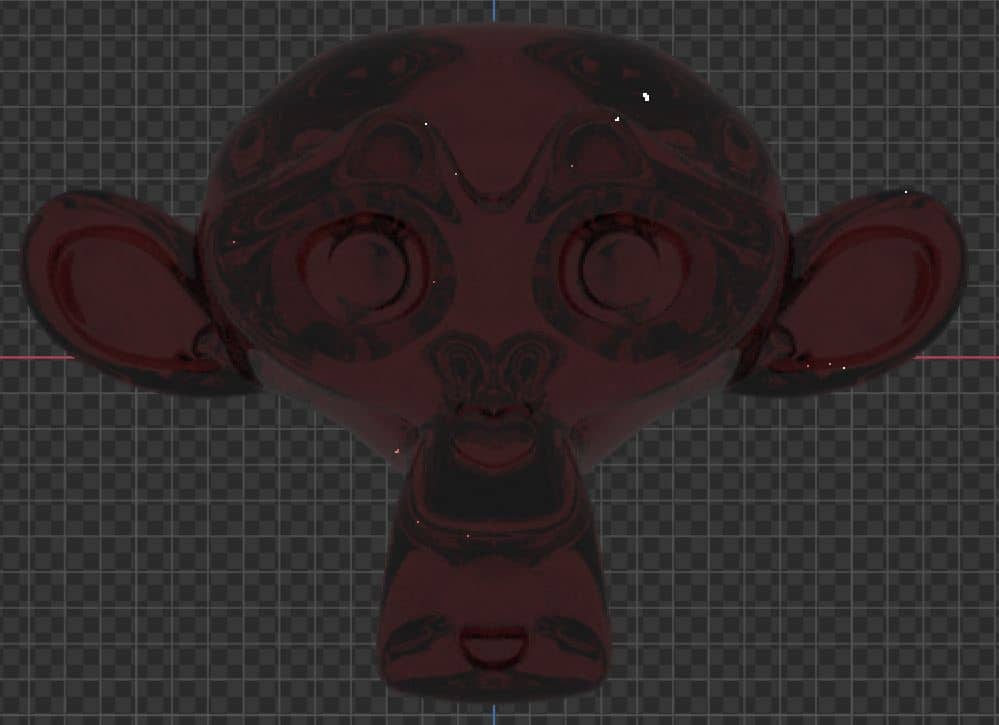
At a value of 1.0 there is very little going on but with a higher value, you will notice more reflective surfaces particularly under the eyes.
By neglecting the Fresnel effect, 3D models can appear flat and artificial because they do not interact with light in a realistic manner. Incorporating Fresnel provides the models with a more authentic visual representation, bringing them to life.
You can check out the index of refraction in full in our article here.
Setting The IOR Below 1 For Fresnel
In the large majority of cases, it is impossible to have an index of refraction value of below one, as this would imply that the speed of light increases compared to being in a vacuum.
There are a couple of exceptions with regard to metals like gold and silver which have IOR values of 0.47 and 0.18 respectively.
There are a few reasons why this is the case but these are generally outliers and you will find that all materials, including the majority of metals, will have an IOR greater than 1 as you would expect with 1 being the speed of light in a vacuum.
So what would happen if you were to set the IOR value of your fresnel down to a value below 1? What effect would it have on the model? Would it make any real difference to the appearance of the material? After all, appearance is the main thing when creating a 3D asset.
Below we have our red circle again, but this time with the IOR values of 0.9, 0.5, 0.25, and 0.
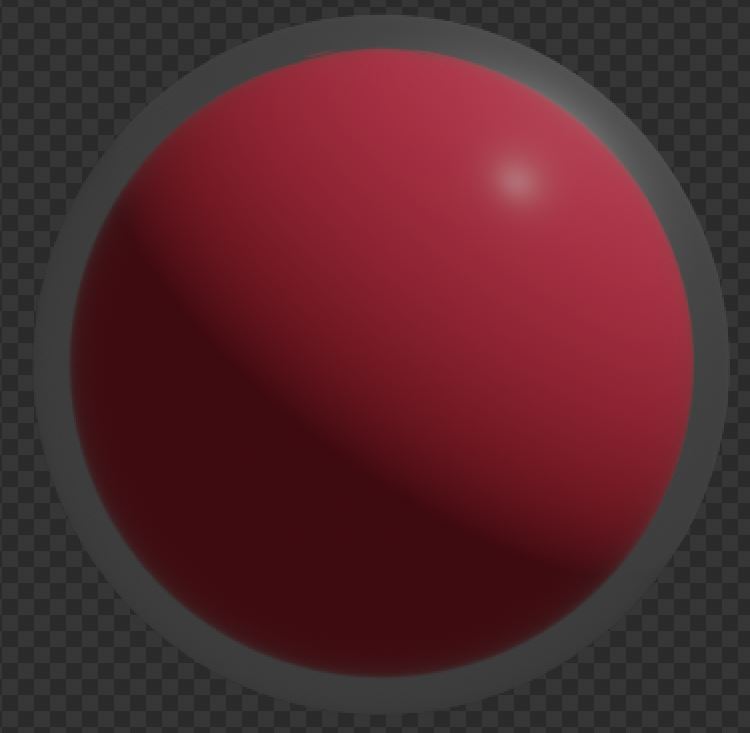
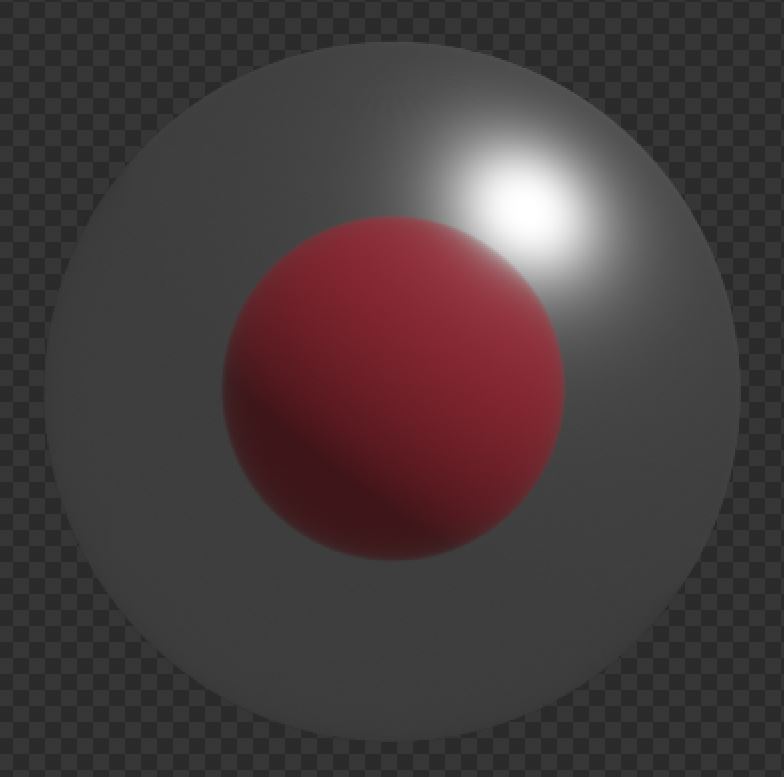
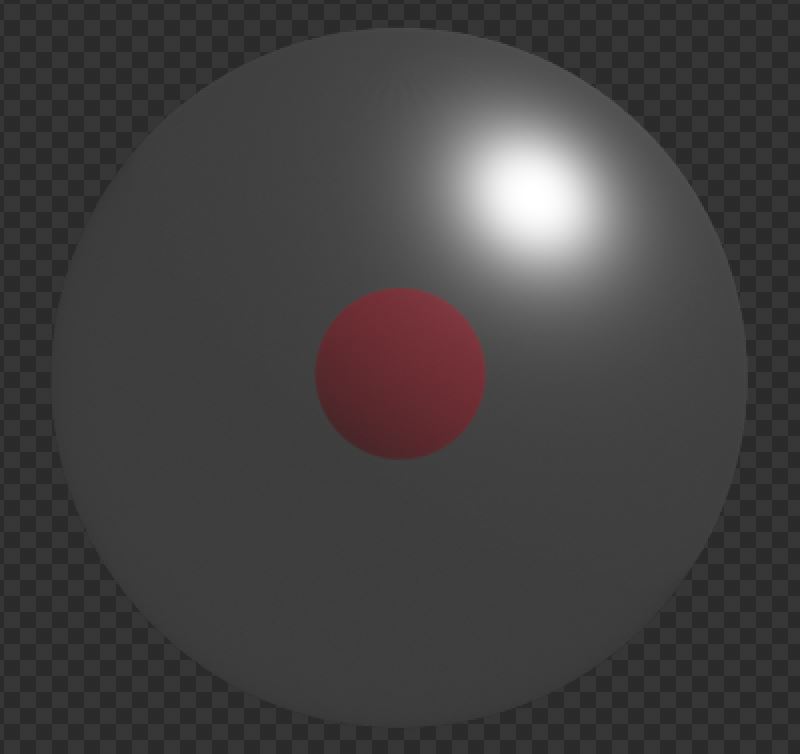

As you can see the effect here is very apparent and not at att natural. The object almost looks as if it has split into two, with one ball inside of another. The outside is the material reflecting the environment, while not displaying many of the properties of the material itself, like the base color.
This clearly would not work for any realistic materials that we would want to create. So when manipulating this value for fresnel remember to keep it above one, and also remember that all materials have an assigned value or a range of values based on their real-world properties anyway.
The Fresnel effect, as employed in Blender 3D, is an essential tool for any 3D artist. It enables users to simulate how light interacts with different materials, providing a major boost to the visual quality of 3D models and scenes. Understanding and effectively utilizing Fresnel can make the difference between a good 3D rendering and an exceptional one, especially when objects are viewed from an angle.
-
Symmetrical Sculpting in Blender
Achieving perfect symmetry in sculpting projects with Blender.
-
Detailing with Dyntopo in Blender
Enhancing details using dynamic topology for refined sculpts in Blender.