The most common way for an artist to monetize their skills for using an application such as Blender is to sell the assets that they create on a third-party marketplace such as the Blender Market or Flipped Normals. There are many of these marketplaces to choose from and each is a little bit different.
The UE marketplace from unreal is the best option for 3D artists who want to maximize their income from selling assets, due to its high 88% royalty rate and its exposure to a global audience of game developers. The best alternative is CGTrader with its decent royalty rates and reputation as one of the best marketplaces for 3D assets.
But these may not always be the best options for you. Unreal Engine is specific to video game assets but what if you wanted to sell assets that were designed for the purpose of 3D printing? Let’s break down in more detail how these websites operate so that you can decide which is best for you?
What Are The Options For Selling My 3D Assets Online?
There are a host of different marketplaces out there that you can use to start selling your models online. But we have narrowed it down to what we believe are the 10 best sites for selling your 3D digital products. Note that we did not include websites where you can only download assets for free, like blendswap.com because this article is based on the best marketplace for generating an income with 3D assets.
Blender Market
If you are a Blender user, then you will at some point have heard about the Blender market, which is a marketplace dedicated to Blender artists to distribute, buy and sell their 3D models and scenes to other Blender artists for use in their own projects.
What makes this marketplace genuinely unique from the others on this list is that it is practically a community-driven platform that is built around supporting Blender artists. You can find information on the website relating to the number of active sellers, how many products have been sold, and how much money has been donated to the Blender fund.
If you did not know, Blender is open-source software that relies on donations and sponsors to continue developing. The Blender Market donates a portion of each sale made to the Blender fund to help aid the development of the software.
You can learn more about Blenders’ history as an open-source program and what this means for you as an artist from our article here.
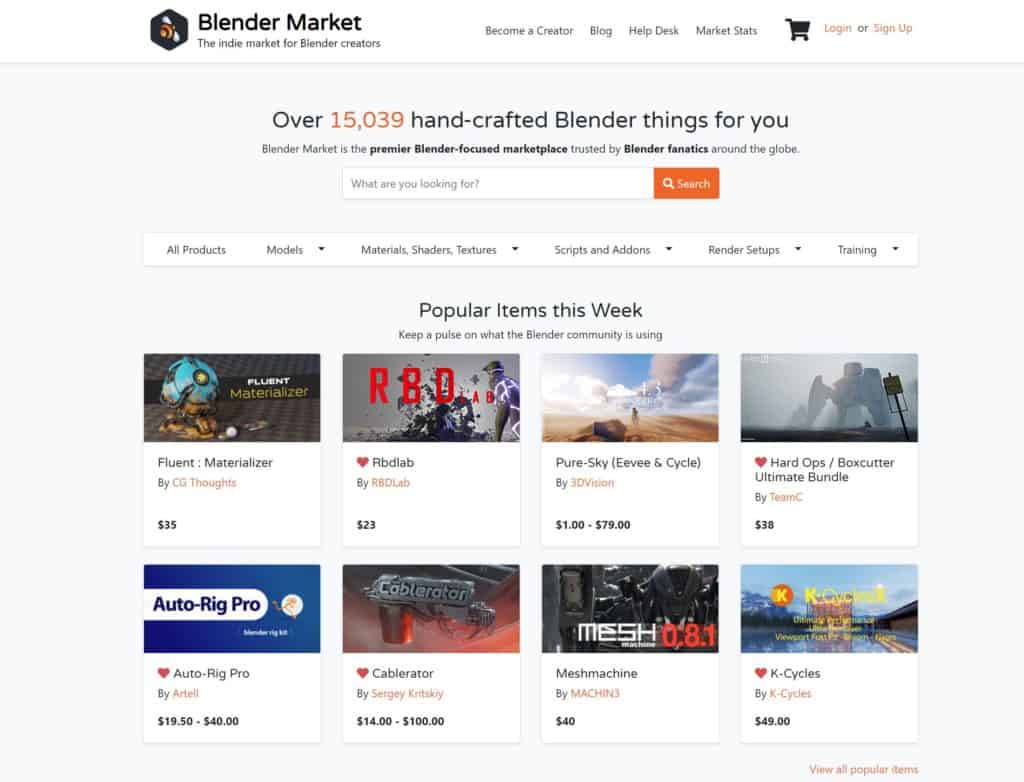
By the way, clicking on the image will take you straight to the marketplace.
Unity Asset Store
Unity is one of the most popular game engines in existence and the company centers itself around the concept of making game design accessible to all. The Unity game engine is free to download and to use even for games that you want to release commercially, up to a certain level of income that is.
A part of their marketing strategy involved creating an online marketplace where 3D artists and game designers could buy and sell assets for use in Unity game projects.
Since Unity is one of the most popular game engines, it also has the advantage of being filled with 3D assets, materials, and rigs that can be used in Unity. On top of that, this is a very likely place to find potential buyers as most users of Unity will come here to obtain the assets that they need.
If you plan on using this site to sell your assets, know that there is a very high probability that the buyer plans to use your asset in the Unity game engine, and so you will need to test to see if your game assets work in the engine before putting them on sell.
Check out our article on how to successfully export your 3D models from Blender to Unity here.
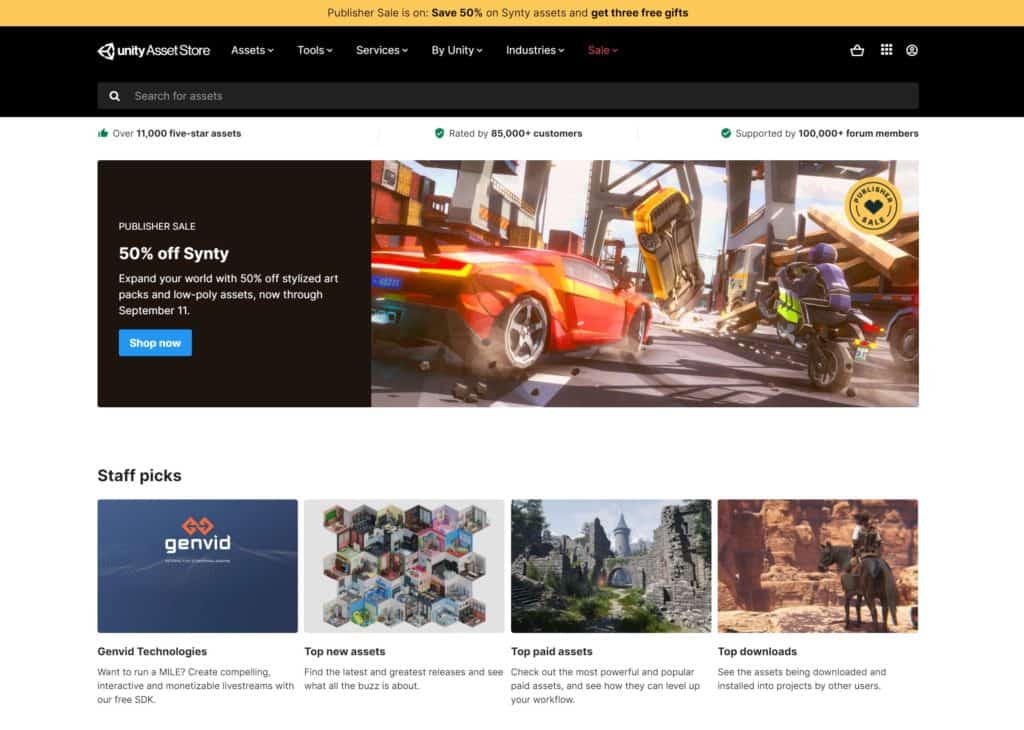
UE Marketplace (Unreal Engine)
In the video game industry, there are two companies that almost act as rivals to each other, and these are Unity and Unreal Engine. From the gamers’ side of things you would believe that unreal engine is far more popular than Unity, because of the number of AAA titles made by the game engine, but from the developer’s side of things they are just as popular as each other.
Like Unity, Unreal Engine has its own dedicated marketplace where you can buy or sell any products that could be used to enhance a game created in the unreal engine. In the past few years, Unreal has really pushed the boat out encouraging new developers to use Unreal engine in part due to their release of the epic games store. A storefront designed to go toe to toe with steam on PCs.
They also have their mega grants promotion which allows aspiring game developers to receive funding for their games. It goes beyond that as Epic is a sponsor of Blender itself, and has helped in its continued development in recent years.
What does this mean? It means that the unreal marketplace is the perfect place to sell the assets that you create in Blender as a result of the huge potential audience that is actively searching for your models.
If you are interested in using the unreal engine marketplace to sell your assets, then you will need to know how to export your models to Unreal Engine to test if they work correctly. You can view our article on the subject here.
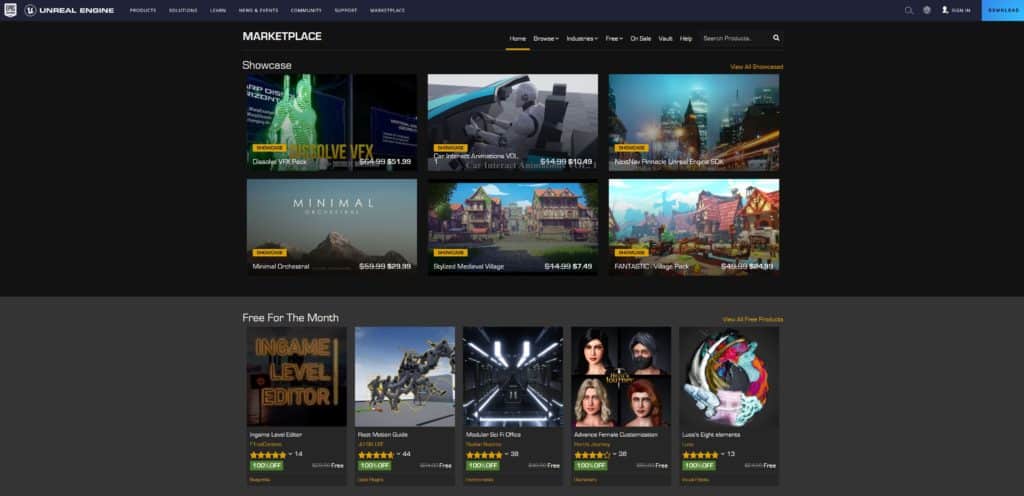
Turbosquid
The first site that I had heard of when researching places to sell my models years ago was a little site called Turbosquid. Now it has become one of the largest marketplaces for 3D assets on the web. Here you will find an incredible range of 3D models to purchase for every conceivable use case from game design, to animation, to 3D printing and more.
The home page is arguably my favorite of the lot as it is so easy to search for your assets based on a specific niche or object type. The site has had years to mature and has a fantastic layout for potential buyers to search and evaluate 3D assets.
But while it looks like the perfect option on the surface, there are a couple of reasons why you may want to look elsewhere.
Turbosquid was once the standout marketplace for selling and buying 3D assets and is one of the older sites on the list. That means that it is also one of the more competitive marketplaces to sell on. Its also the most corporate, as it focuses on promoting exclusivity and offers lower royalty payouts than all the other options on the list.
Selling assets on a marketplace like TurboSquid is a great way for artists to begin earning a little bit of passive income. Check out our article on how to make money selling your 3D assets for tips on preparing 3D models to maximize your sales here.
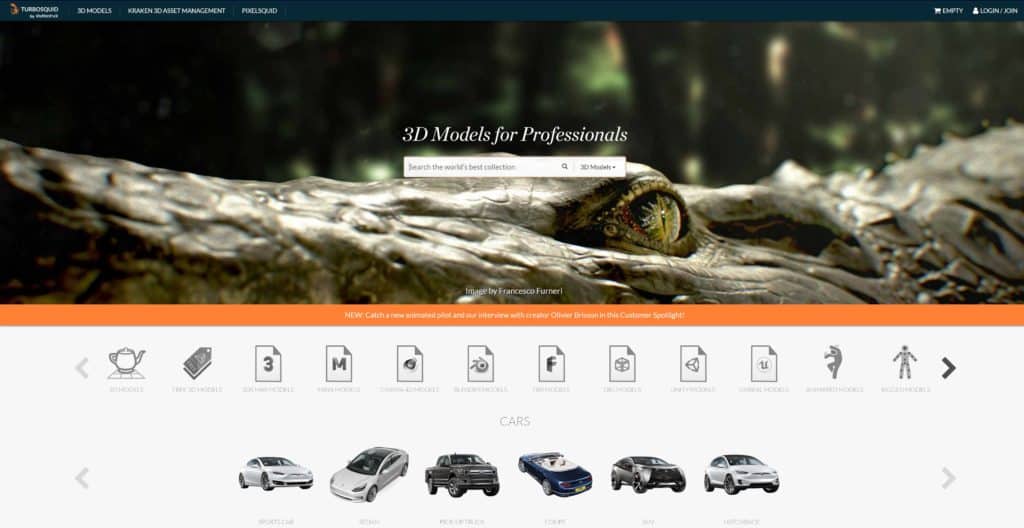
Flipped Normals
Flipped Normals are in fact a very well-known youtube channel that specializes in tutorials for CG art and using tools such as Blender and substance painter to create high-quality assets and scenes. To capitalize on that popularity, and to give back to the CG community, the creators of the channel built up a marketplace on their website that could be used to buy and sell 3D models.
It makes sense from a business standpoint, teach a new generation of aspiring 3D artists and gather your audience on Youtube, and then invite them to use your own asset store to sell your creations.
If you have watched their channel you will know that these guys are meticulous in the content that they create, and that mindset transitions to the marketplace.
That’s because in order to be able to sell your assets on their website you need to be able to produce a portfolio of your work so that they can see if you are able to produce assets of a high enough quality to sell on their site. This is not the case for most other platforms that are more than willing to see the number of potential sellers increase on their site.
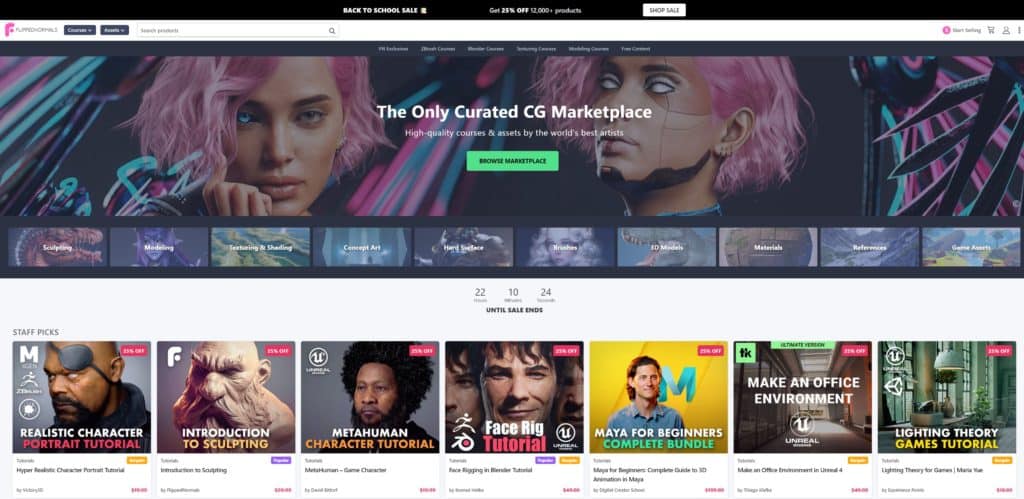
CgTrader
Over half a million CG artists buy and sell on CGTrader, one of the largest websites of all for 3D assets and a very reliable source for high-quality models. This platform combines the size and scale of a site like TurboSquid with the community feel of a Blender market.
It has a dedicated community where you can access forums tutorials, and help from peer artists, something a lot of the other options don’t have. CGTrader is more than just a marketplace, it’s a digital ecosystem built around 3D art and CG artists.
Not only can you sell your art, but you can also sell your time. That’s because another feature that this platform has that the others do not is the ability to hire yourself out as a freelance artist, working directly with customers to create the assets that they want. Yep, selling your models is not the only way that you can make money online with Blender.
If you want to learn about some of the other possibilities for bringing in an income using Blender 3D, you can check out our article here.
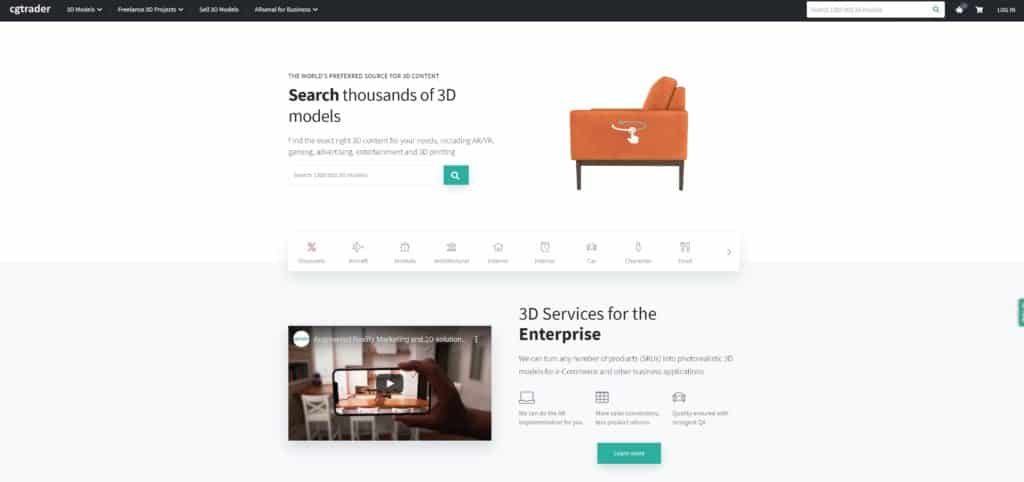
SketchFab Store
Sketchfab is an impressive, high-tech platform that prides itself on that professional, futuristic look and provides services not only to individual freelance artists but also to small businesses as well.
The number of visitors that you get to the site is not quite to the same level as some of the other platforms right now by they have certainly built it up with the future in mind.
That’s because sketch fab is focused on promoting 3D assets for VR and AR development and has the best tools for displaying and testing 3D assets on its storefront. A potential buyer can preview your object mesh data, material channels, and UV maps on the sales page before deciding whether they want to purchase it for their own use.
As a result, Sketchfab can lay claim to being the most transparent store for selling products on this list, making it a great buying experience. While it is not the most lucrative option right now, it could well be in the future.
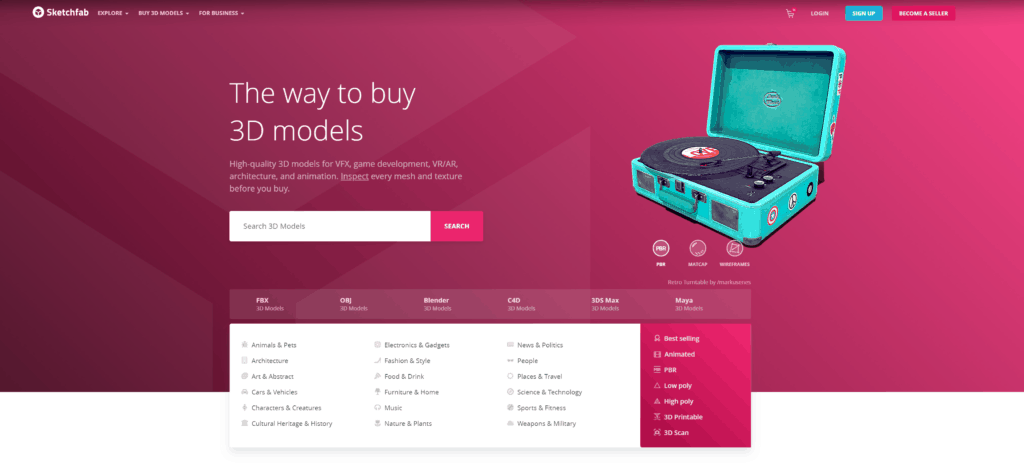
3D Export
The next option is 3dexport.com, which is one of the oldest marketplaces for selling 3D content on the web, which you can see in the general design of the website. It’s not that it looks old or outdated, but it’s a very different experience for the customer compared to a platform like Sketchfab.
That’s not to say that it’s bad though, as 3d export is a very easy site to navigate and also to get started selling on. Sellers are also able to sell based on different licenses, which control what the asset can be used for after it has been purchased.
On the website, you have the basic license and the extended license, with the basic license being the cheaper of the two but employs the most restrictions. The extended license is generally more expensive but allows for the asset to be used in more scenarios, such as for use in commercial games.
It has to be said that many artists, myself included, are not fond of anything that makes selling more complicated, and the license option would be easy to miss on the sales page if the price was not found right next to it.
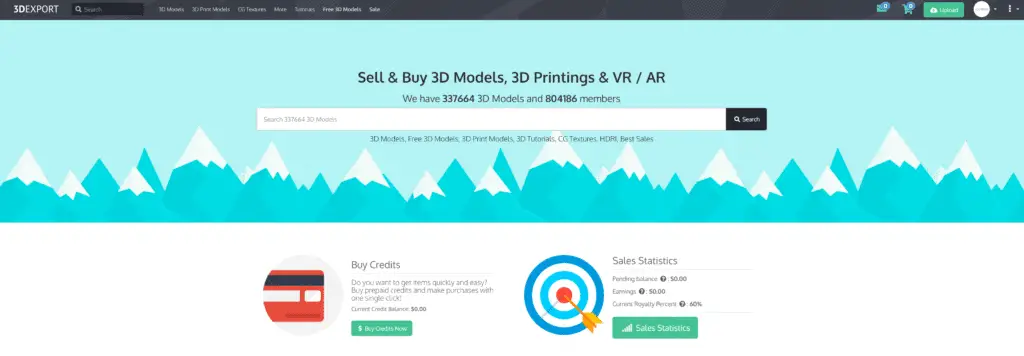
CubeBrush
CubeBrush is perhaps the least known option but has some fantastic features for potential sellers. For example, on CubeBrush you can create your very own storefront where you can market and sell your assets. These stores look fantastic and it’s a great option if you want to focus on self-promotion and marketing, which is what you need to do since traffic on the site is not at the same level as the other platforms.
You get given all the tools needed to run the store yourself, such as the ability to control refunds and communicate with your audience of existing customers. As it’s a marketplace, you can of course still earn by uploading your asset and letting the platform make the sale for you, but the lack of traffic, along with the much higher royalty rate for purchases on your own store, make this the least passive option on the list.
You can also sell other digital products on the site as well besides the traditional 3D assets, but this is true for all the other platforms as well. The range of products that you can sell on CubeBrush is really impressive though, and you can sell tools, materials, and even ebook guides all from your own store.
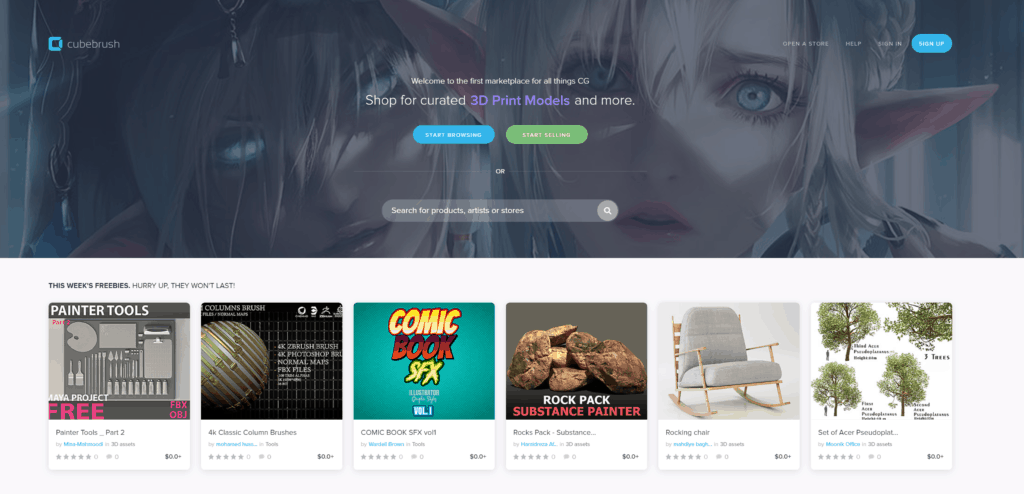
What Is The Main Purpose Of A 3D Marketplace?
That should be simple enough, right? These marketplaces exist for the purpose of selling 100,000’s of digital 3D assets for use in a wide variety of industries such as game design, animation, 3D printing, and more. The marketplace operates as a platform for individual sellers to use as a means of promoting and selling their products in front of a wider audience than they would be able to alone using their own media channels.
Over recent years these websites have expanded their own feature sets to entice more buyers and sellers to their platforms. For buyers websites have continued to improve their search and viewing features, SketchFab is a great example of this. For sellers, royalty bonuses are included if the seller meets certain conditions such as diamond memberships, self-promotion of exclusive rights to the content that they sell.
This never derives from the main purpose which is to promote the exchange of 3D assets for use across multiple industries, with many of these sites seeing traffic reaching the millions every month.
What Is The Right Option For You?
The right option is going to depend on several factors regarding your position as an artist. Are you looking you the site that offers the most traffic? or the highest bounce rate of returning customers? Do you want to be able to set up your store and products with as minimal fuss as possible or are you looking for a platform to start up your own store?
Perhaps you are interested in running a full online business where you are able to sell digital products to earn a full-time income? Or do you just want it to be a hobby that nets you a little bit of passive income?
Then you have the royalties to consider, and if you can make enough money with a platform for it to be a viable business model. What is going to be the right option for you is not going to be the right option for everyone. My personal pick is the unreal marketplace because I like the idea of selling game assets to a large audience. But this option may be no good to someone who only wants to produce models for 3D printing.
In all cases, by the way, you can in fact publish your models non exclusively on other sites. There is nothing to stop you from selling an object on both the Unity asset store and the UE marketplace for example.
Registering and setting up your assets on each site is a far bit of work though. So even if you do plan on selling on multiple sites, which you should certainly try in the long term, we recommend that you start off with just the one and build a small portfolio on that platform first.
So before you continue with the rest of this article remember the questions that you need to answer and then decide which, if any, is the right option for you.
- Are you going to focus on marketing?
- Is the priority to get as large an audience as possible?
- Do you want it to be a simple process for creating a side income?
- Are you interested in selling more than just 3D models?
How To Register Onto A Marketplace?
Each platform tends to have a slightly different process for signing on as a seller. They will all have the option to become a seller listed on the homepage of the site as they are all eager to increase the library of assets available on their sites since they receive a little commission with each one.
But some are more difficult to get started than others, for example, the flipped normals marketplace requires that you submit your portfolio so that they can determine if you are a good fit to sell content on your store.
Another example is CubeBrush where not only do you need to register as a seller but you also need to set up your own storefront. We recommend that you have at least a small portfolio of assets created before signing on to any platform, just in case they request to see evidence of your works.
We have signed ourselves up to each of the websites as potential sellers to determine which we believe are the easiest to register and set up.
- CgTrader
- Unreal Engine
- Unity
- BlenderMarket
- TurboSquid
- Flipped Normals
How Much Traffic Do The Sites Get Each Month?
If a site does not get any traffic, then what is the point of selling your products on it? The more users that come to a site on a monthly basis, the more potential customers there are to purchase your digital products. This is not the be-all and end-all, however, as sites on the list with less traffic are generally much newer and are still in the process of growing.
The CG industry itself is one of the faster-growing industries in the world today as we become more and more adept at using technology, and free open-source programs like Blender make it as accessible as ever to begin creating high-quality digital content.
So for most of these sites, you can expect a gradual increase in visitors over the next few years meaning an even larger audience to sell to.
Below we have gathered data on the monthly traffic of users to each of the listed platforms so that you can get an idea of how they compare with each other. The data is taken from the month of July 2021…
| Platform | Traffic | Pages Per Visit | Bounce Rate |
|---|---|---|---|
| Unity Asset Store | 3.83M | 8.24 | 31.12% |
| UE Marketplace | 8.46M | 5.34 | 38.75% |
| Blender Market | 1.41M | 3.77 | 51.56% |
| SketchFab | 7.18M | 8.03 | 39.03% |
| FlippedNormals | 463K | 3.05 | 61.46% |
| 3DExport | 614K | 5.02 | 57.86% |
| CubeBrush | 274K | 3.45 | 44.85% |
| CGTrader | 5.72M | 6.71 | 39.48% |
| TurboSquid | 4.60M | 4.78 | 46.56% |
What Are The Royalty Rates For Each Sale?
As a result of selling your model on a third-party platform, a portion of your earnings is given to the operators of that platform. This is a key factor in deciding which marketplace is best suited for you, as a high royalty rate can mean you keep the majority of your profits.
In most cases, you will find that the royalty rates hover around the 60-70% range. If a $10 asset has a royalty rate of around 60%, then that means a 60-40 split with $6 going to the artist and $4 going to the platform. Be warned that other fees may apply on certain sites, such as merchant fees, listings, etc, which can cut into your profit margins further.
All of this is applied during each sale process, and those not take into account taxes that you may eventually have to pay. So regardless of the platform make sure that you research the pricing model for that platform to determine the actual net profit of each asset you are likely to sell.
So below we have one more lovely table for you, but this time we have listed the royalty rates of each site, the bonus rates, and what you have to do to get that bonus rate.
| Platform | Royalty Rate | Bonus Rate | Bonus Condition |
|---|---|---|---|
| Unity Asset Store | 70% | N/A | – |
| UE Marketplace | 88% | N/A | – |
| Blender Market | 70% | 95% | Diamond Membership |
| SketchFab | 88% | N/A | – |
| FlippedNormals | 60% | 90% | Referral System |
| 3D Export | 60% | 70% | Exclusive Content |
| CubeBrush | 70% | 95% | Self Marketing |
| CGTrader | 70% | 80% | Points System |
| TurboSquid | 40% | 80% | Exclusive Content |
What Is Our Favourite Marketplace?
So now we have all the relevant data to make an informed decision on which marketplace to sell our assets. But which of these really is the best option? Well, that is a matter of purpose and opinion. If your plan is to sell game assets, then you’ll want to use a marketplace that is specifically affiliated to a game engine.
In this case, the Unity Asset Store is perfect if you want to sell assets for Unity users. The UE Marketplace is perfect if you are looking to sell game assets to users of Unreal Engine. It is also a fantastic option overall as it has the joint highest will T rate from our tested selection.
Our personal favourite is the Blender Market because we are big users of Blender 3D and the Blender Market allows us to sell our assets to the appropriate community. The only downside here is the existence of Blend Swap, which is another site that allows you to download assets primarily for free. The quality may not be as high, but it does come close.
Where possible though, you should sell on as many different marketplaces as you possibly can, provided that they do not demand exclusive content, which is true for 3D Export and Turbo Squid. For these marketplaces, create content unique to them so that you still fall within their terms and conditions. Then create different assets for your other marketplaces as well.
At this point, you should hopefully be able to decide which stores you think would be best to try selling your models on first, good luck!
-
Align Perfectly with Blender’s Snap Tools
Aligning objects perfectly with Blender’s advanced Snap tools.
-
Mechanical Parts: Blender Modelling Guide
Detailed guide to modeling mechanical parts with precision in Blender.
-
Subsurf Modelling: Hard Surfaces in Blender
Achieving high-quality hard surfaces with Subsurf Modelling techniques.