Different applications require different specifications of computers to get optimal performance from those applications. Blender is a 3D modeling application that allows you to perform sculpting, animation, and video editing tasks. So what type of PC is best suited for using Blender 3D?
The following is our list of specifications for the perfect PC for Blender users where money is no object.
- 12 Core CPU At Most 4 Years Old
- 32 GB Of Ram
- 512 GB SSD For Project Storage
- Dedicated Graphics Card With 10GB Of Video Memory
- Full Keyboard With Number Pad
- 4K Monitor With 60Hz Display And Full Color Gambit
- Three Button Mouse With Programmable Buttons
- Graphics Tablet With Display
If your setup meets the above specifications, then you should be good to use Blender for just about any task that you need to complete using the software. Of course, not everyone can afford such a high-profile rig.
What Is The Ideal Setup If You Are On A Budget?
Only a small percentage of potential users can afford a computer rig that matches the specifications listed above, so if you are looking to get started using the Blender software, simply look at the minimum requirements listed below.
- 64-bit quad-core CPU with SSE2 support
- 8 GB RAM
- Full HD display
- Mouse, trackpad or pen+tablet
- Graphics card with 2 GB RAM, OpenGL 4.3
These specifications are listed on the blender website as the minimum for being able to run Blender, so you should be looking to extend beyond these as much as possible. You can access this by clicking the link here.
One thing to note here is that you do not require a graphics card to run Blender, and tasks generally performed by a dedicated GPU will be done via the CPU if one is not detected. A graphics card is not required but is highly recommended.

Also, while a 2GB graphics card is listed here, this will barely allow you to do anything, so we recommend a graphics card with at least 6GB of VRAM. Otherwise, you are better off dropping the GPU from the shopping list and using that money to upgrade the other specifications.
Remember that the GPU is an optional extra but a valuable one if you choose to go for a more powerful GPU that can handle heavy loads.
Which CPU Should I Use For Tasks In Blender?
The CPU, short for central processing unit, is the brain of any PC. You require a good CPU for Blender for the same reason that you require a good CPU for any application.
But beyond the traditional use case of simply being able to run the software, a CPU is useful for a 3D modeling application, as it can be used for various tasks from general viewport performance to 3D modeling.
If you do not have a dedicated graphics card, then your CPU will be used for any rendering that you wish to use to do.
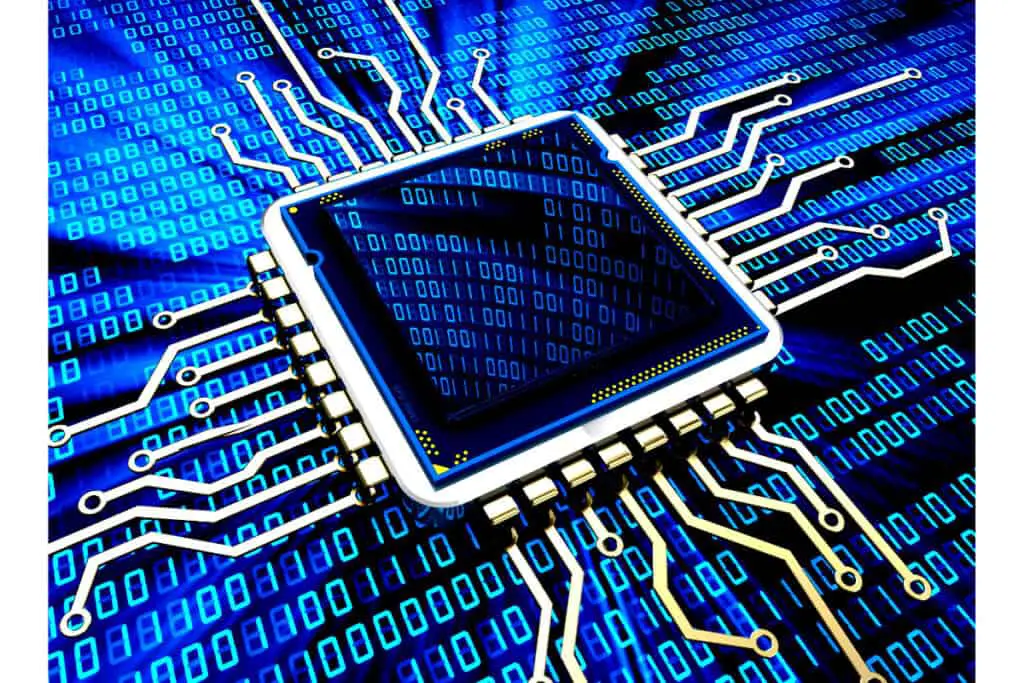
In most cases, CPU rendering is considerably slower than dedicated GPU rendering. Still, it does have the added benefit of not being restricted by the same memory-based limitations that lower-end graphics cards can possess.
Perhaps a better way of explaining the use of a CPU is that it is the primary device that focuses on the more complex tasks, whereas a GPU will focus on a very specific task.
Applying modifiers to your model or running Python scripts are examples of complex tasks you may perform using the CPU in Blender.
We recommend using a CPU with a minimum of eight cores, but the more, the better. Blender is more focused on multithreaded workloads. For those more complex tasks, the more cores you have, the better your CPU will perform in Blender.
The CPU we use for our setup is a 12-core Intel I9 12700 processor. However, an 8 Core i5 processor may be your best bet if you are on a budget.
How Much RAM Do I Need To Achieve Best Performance?
Ram is used to determine the amount of short-term memory your computer possesses. The more memory that your computer has, the more complex the tasks it can be thought to perform simultaneously.
When applications such as Blender show degraded performance or laggy behavior in the 3D viewport, it can typically be attributed to a lack of RAM.
Because Blender is more than just a 3D modeling suite and offers many different tool sets, it uses more RAM than most applications. Even within the field of 3D modeling.

It is therefore recommended to have a minimum of eight gigabytes of RAM whenever you want to use an application such as Blender.
Not only do we have the capacity as a factor for choosing RAM, but we also have to think about the speed, which is less important but is still a consideration. When researching RAM to buy for your computer, consider going for a minimum of 2666 Hertz for memory speed.
As for the recommended specs, 32 gigabytes of RAM should be sufficient for any task you wish to perform in Blender. Short of physics simulations which require upwards of 128 gigabytes.
Why Do I Need A Graphics Card For 3D Modeling And Animation?
The graphics card is an optional part of your PC setup and is not required for running your PC or Blender itself.
However, it is a valuable part of any professional setup because it can maximize performance for any single task, such as video rendering.
In Blender, we have two rendering engines, the Eevee and the Cycles render engines. If you choose to use the Eevee render engine, you will be required to use your graphics card as it does not use the CPU for this task.
On the other hand, if you’re using the cycles render engine, you can choose the CPU or GPU to render your scene. You can also use both render devices to speed up the process further.
Generally speaking, a GPU will typically outperform a CPU regarding rendering time. However, it is more likely to be limited as a result of video memory.
The critical factor when choosing your GPU is how much VRAM it possesses, especially if you want to create more complex scenes that require more video memory to render.
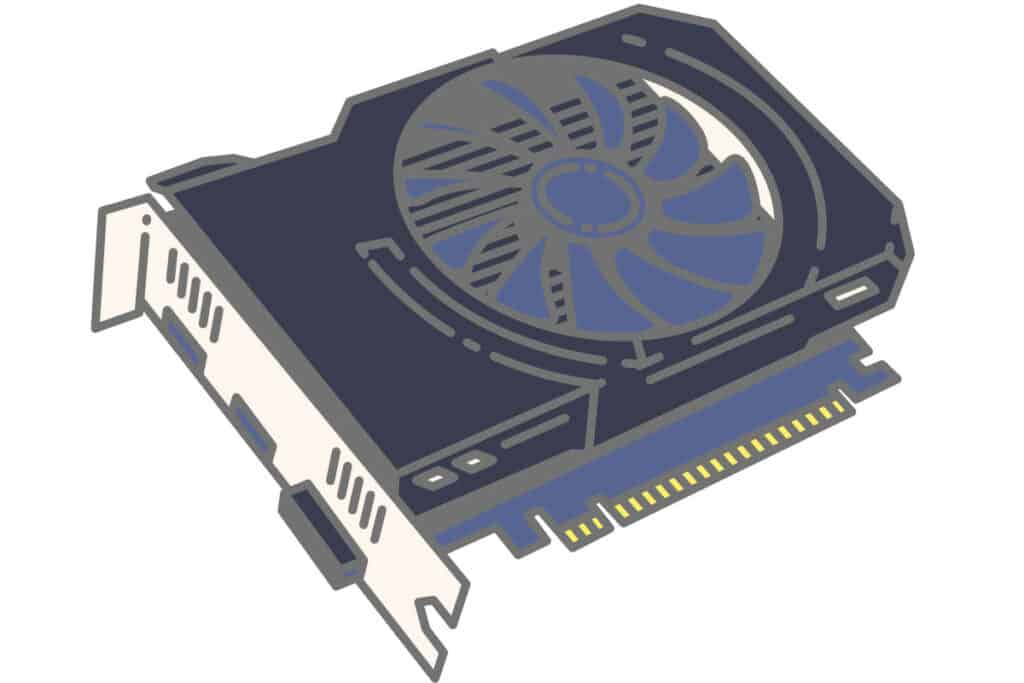
We recommend graphics cards that possess at least 10 gigabytes of video memory. Suppose you are looking at creating more complex scenes that are likely to hit or come near this limit. An example of this would be the NVIDIA RTX 3080.
On the other hand, AMD possesses several budget options that are much cheaper than the 3080 while having more VRAM, with up to 16 gigabytes of VRAM attainable even for their mid-range GPUs.
The only downside to these options would be that they do not possess the same level of performance that a 3080 would have, and therefore the rendering process would be slower. However, having the extra video memory would allow these graphics cards to render the more complex scenes that the 3080 would not be able to.
Thanks For Reading The Article
If you have the proper setup to begin your Blender journey, then the next step is to learn more about Blender itself. Below are a few of our many articles on all things to do with Blender.