When learning how to use Blender, we are always on the hunt for new learning resources that we can use to speed up the timeline for us when it comes to becoming 3D artists.
We access various sources such as YouTube tutorials, online courses, and blog articles like the one you’re reading now.
However, the Blender Foundation provides its own special resource for learning Blender, known as the Blender cloud.
The Blender Cloud is a web-based service that is provided from the main Blender website first established in 2014, the Blender cloud has grown and now provides many services, including add-ons for integrating with the global community libraries that include hardware images and textures and even full documentation and learning resources such as courses and production lessons.
This is a service that is provided directly from the developers at the Blender Foundation, so all of the contents that you will find there will be up to date and relevant to the software there is one small catch with the Blender cloud, and that is unlike Blender itself the cloud service does require a subscription fee to use.
Accessing The Cloud
The cloud exists as a subdomain of the main Blender website, so to access the Blender cloud, we need to type in cloud.blender.org in our web browsers’ search bar and then press enter to travel to the cloud.
Here we will be greeted with access to various features relating to the blender cloud, including the ability to access tutorial content and courses library of resources such as HDRi images and even additional services like the Blender Cloud add-on.
Signing Up To The Cloud
When you first access the cloud, you will notice that you will have two options in the top right-hand corner of the web page these options are to either login or sign up.
This may surprise you because the actual blender software requires no registration to download, install, and begin using.
However, the cloud is an additional service on top of the blender software, and for this service to be maintained, the Blender Foundation charges a monthly subscription fee.
It is a very modest fee, only $10 a month, and you get a lot of value for your money.
What Resources Are Provided By The Cloud
The Blender cloud is divided up into various resource types. There are three main resources that you can access from the main page of the Blender cloud. The first type of resource is for training in the form of courses, documentation, and production lessons.
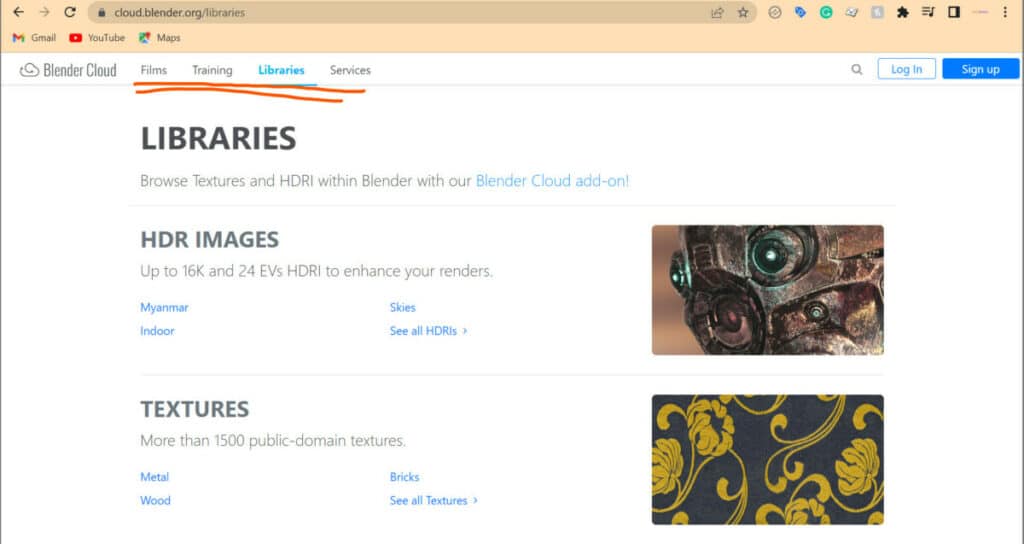
The second type of resource is the Blender cloud library. This asset browser allows you to access specific types of files, including HDRi images for your environment, PBR materials with the associated texture maps, and film production character models that you can access and edit for your own purpose.
The third type of resource accessible from the blender cloud are the services this includes access to the Blender cloud add on, which allows you to connect your blender software with the cloud.
Downloading The Blender Cloud Add-On First
If you decide to sign up for the Blender cloud service, then the first thing we recommend doing is downloading the add on, which will allow you to connect your Blender projects to the cloud you can access this add-on by going to the services option in the menu on the main page.
One of the first options under services will be downloading the Blender cloud add on. If you are using a windows device, it will be downloaded as a zip file. Do not extract this zip file; keep it exactly as is and open up Blender.
Go to the edit menu in the blender UI and then select preferences from here; you will want to go to the add-ons section and click on the button labeled as install.
Select your downloads and then locate the Blender cloud add-on; select it, and install. The process should be almost immediate.
If it has not already isolated the add-on type in Blender cloud in the search bar, you’ll be left with a single add-on, the Blender cloud, which you can tick to activate.
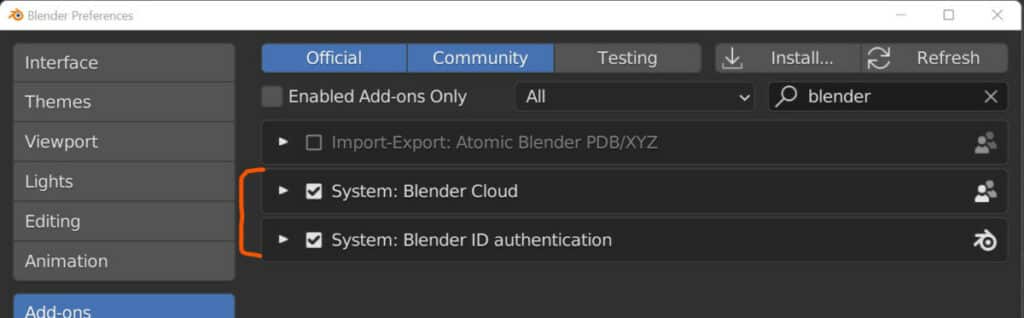
Note that you cannot use this add-on until you have logged in. This requires using another add-on known as Blender ID.
So in the search bar, type in blender ID to access the system add-on that will allow you to type in your e-mail address and password. This should be the same as the details you added for the Blender cloud service, particularly the e-mail address.
At this point, you should be able to use the features associated with the Blender cloud add on.
What The Add-On Allows Us To Do
There are a few things that we can do now that we have integrated the blender cloud into our software one finger that we can do is access the blender cloud library this will allow us to directly access the various HDRi and materials from the online library and download and import them directly into our project.
Another thing that we can do is to sync our settings. So if we were to use our Blender ID to identify ourselves in Blender and then save our settings on our desktop. We can then take another device, such as a laptop, open up blender, add in our logging details that we introduced with the Blender ID add-on, and then we will be able to use the same settings on our laptop as we did on our desktop.
There were also some additional features, including sharing renders to the blender cloud so the global community could view them. We can also use platforms such as attract and flamenco to organize our projects on a private level or communicate with team members.
The blender cloud is particularly useful if you plan to use Blender for production work, as it allows you to use these additional platforms for project organization and communication.
Learning With The Blender Studio
The other key benefit of using the Blender cloud is accessing the Blender studio. This can also be accessed using the subdomain studio.blender.org which houses many of the Blender Foundation learning resources for its software.
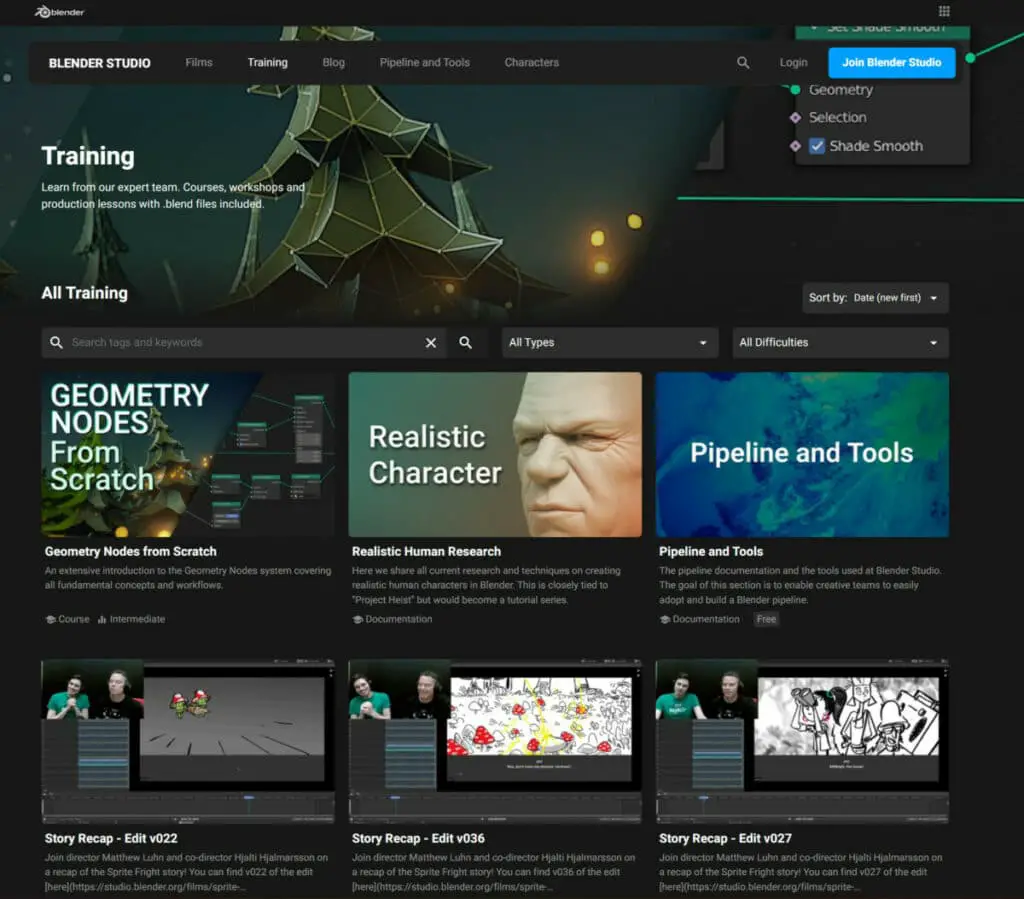
Here artists can access various training resources ranging from full courses that focus on specific aspects of the blender pipeline to production quality lessons to full documentation of certain features there are even a wide variety of blog articles here that you can access that may focus on specific topics.
Thanks For Reading The Article
We appreciate you taking the time to read this article, and we hope that you found the information that you were looking for on the blender cloud if you would like to learn more about the various resources associated with the Blender software, you can check out some of the articles that we have gathered below.