One of the most critical stages of a 3D project is when it comes to rendering the image or animation that you have created. In Blender, we have two primary choices for the render engine. These are Eevee and Cycles X.
Eevee is considered an online renderer that uses rasterization as its primary method for defining light paths in the scene. This allows for real-time rendering in the 3D viewport without the appearance of noise or artifacts. Most video game engines are similar to Eevee in that they are online renderers that can produce scenes in real-time.
In many ways, Eevee is the complete opposite of the Cycles render engine, and because of this, it certainly has many use cases as an online renderer.
What Type Of Render Engine Is Eevee?
In the 3D industry, we can break down rendering engines into online renderers and offline renderers.
An online renderer is built to produce results in real-time, allowing you to navigate a 3D space and even interact with the objects within that space without your computer having to recalculate different elements of the scene. For example, lighting and materials are calculated within the scene and produce noise at lower quality.
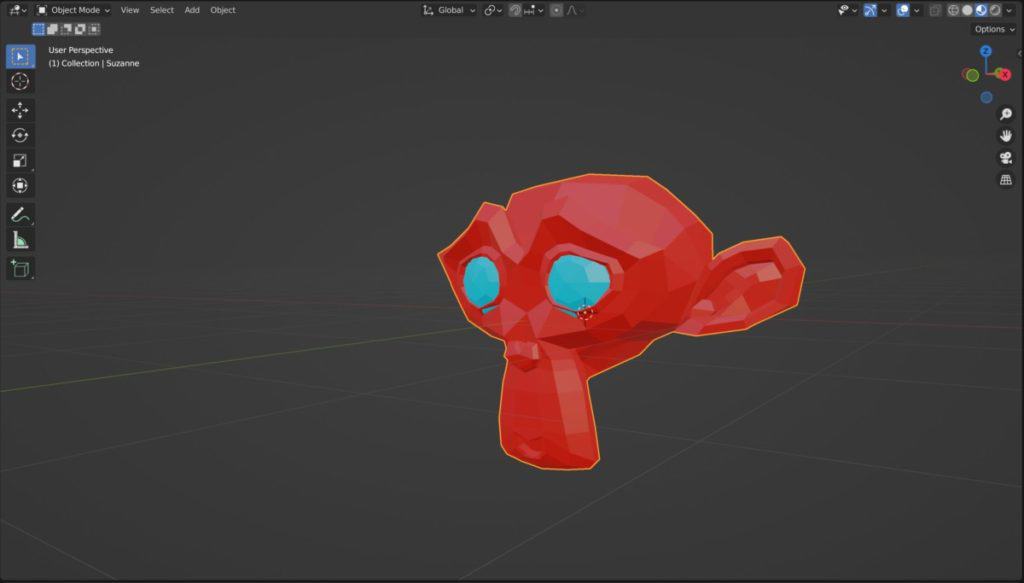
By contrast, an offline renderer is a form of rendering that is typically not shown in real-time. However, this has changed slightly in the last couple of years.
The idea of an offline renderer is to create an environment as realistic as possible in many cases. Unfortunately, the techniques used in an offline renderer require far, much more time to be recalculated after every change made.
In Blender, we have an example of each type of rendering engine. Eevee is considered an online render engine, while Cycles X is an offline render engine.
Does Blender Come With Eevee Installed?
The Eevee render engine is a vital part of the Blender ecosystem introduced in version 2.80. Since its inception, Eevee has come as standard with every single version of the Blender software and will probably never be taken out of the blender ecosystem until it is permanently replaced.
While we may think that will never happen, Eevee itself acted as the replacement for the old blender render engine.
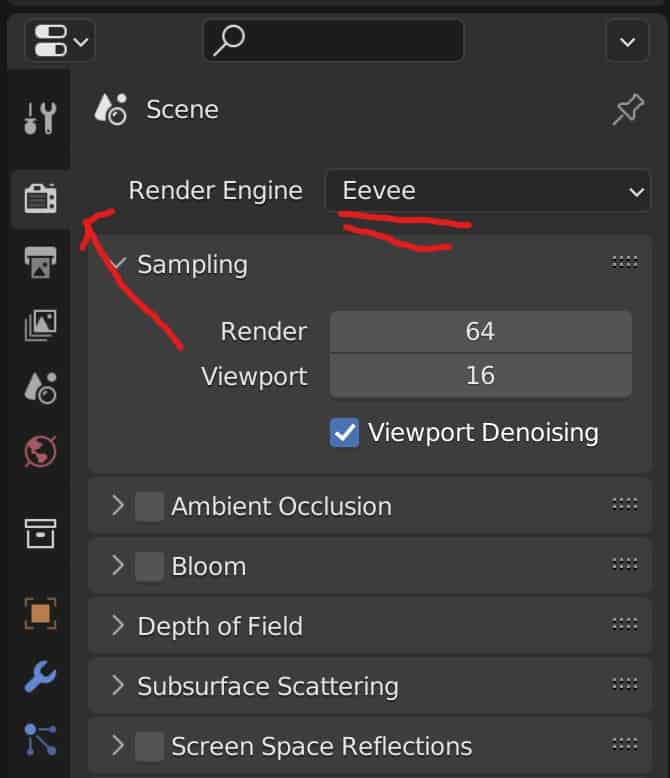
Eevee is so essential to the blender ecosystem that we have a material preview setting that uses the Eevee render engine in the viewport shading options.
This means that we can use Eevee to preview how our materials might look, even if our actual render engine will be Cycles X.
If you want to learn more about Blender you can check out our course on Skillshare by clicking the link here and get 1 month free to the entire Skillshare library.
Can We Make Realistic Scenes Using The Eevee Engine?
It’s essential to understand that the purpose of the Eevee render engine is for the artist to view their results in real-time and get quick interpretations of their projects.
The increased speed is typically at the expense of realism since it does not use path tracing to calculate its lighting. The Eevee render engine is not centered around creating realistic scenes.
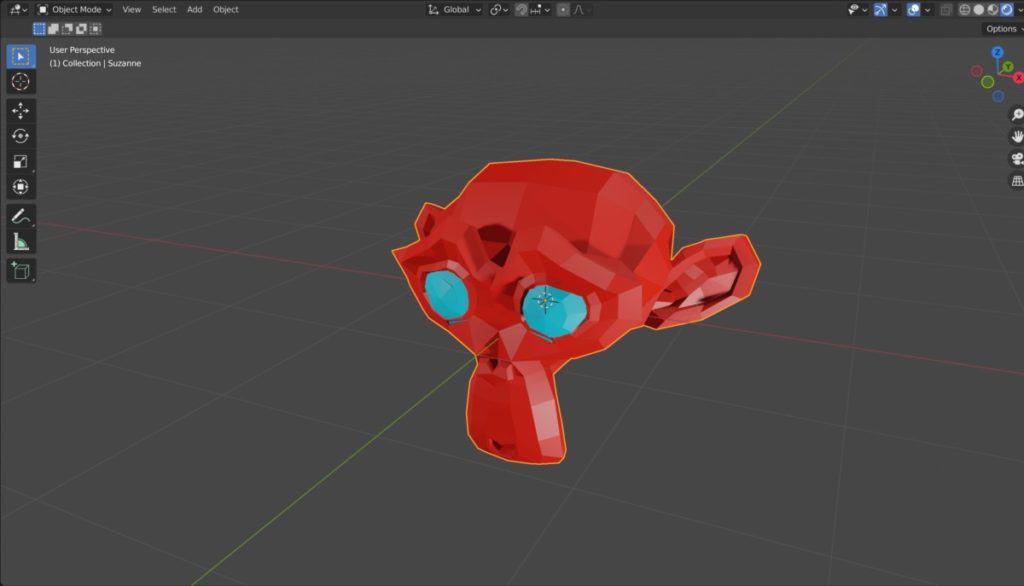
That does not mean that you cannot make a scene look realistic, and many 3D artists base their workflows around Eevee and are capable of creating insanely realistic results.
However, it is a lot harder to do so, and many of the tricks they use within Eevee are precisely that. They are tricks used to mask the fact that the Eevee render engine does not use real-world principles of lighting.
Top-tier animation productions like Pixar and DreamWorks movies will typically use offline renderers to create the best possible results, even if the appearance of those movies may not appear realistic to the average viewer.
Some monitors do not come with their own speaker system, so many of us need to find a good pair of speakers for our audio if we don’t want to use headphones. We use these as our daily speaker system as they offer great quality for the price point.
What Is The Difference Between Eevee And Cycles?
We have already touched on the critical difference between the Eevee and Cycles render engines. Eevee is an online render engine that allows us to view, navigate and interact with objects in the scene, all in real-time.
Recent updates to these cycles render engine has brought it closer to that real-time status, even though it still uses path tracing to calculate lighting. However, path tracing can never truly be as fast as the rasterized methods used by the EV render engine.
When using rasterization techniques, objects in the viewport are constructed from a mesh of virtual triangles, which create 3D models of objects. In this virtual mesh, the corners of each triangle, otherwise known as vertices, intersect with the vertices of other triangles of different sizes and shapes to form the overall structure of the scene.
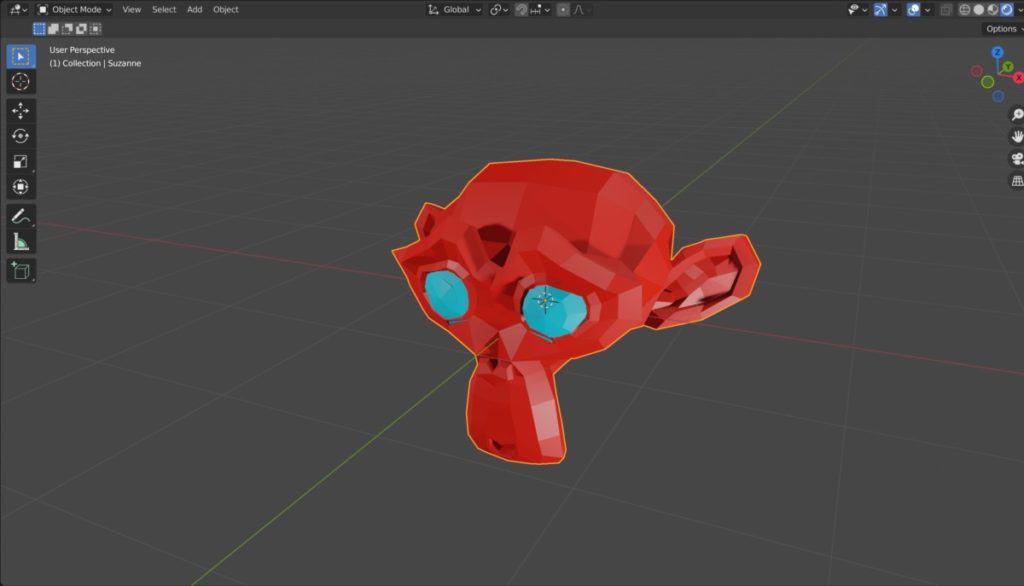
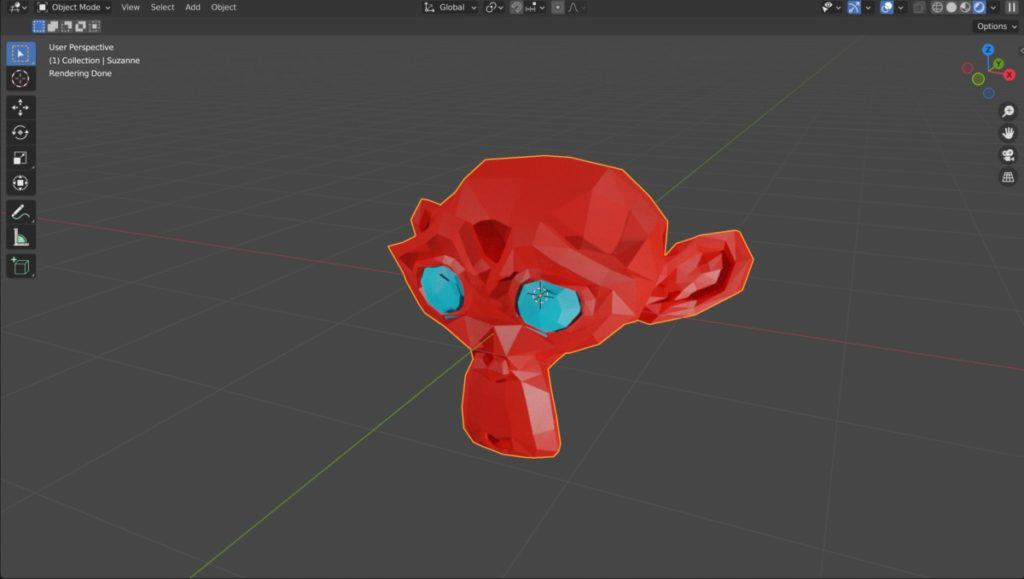
On the other hand, path tracing focuses on the way light bounces off of objects towards the view camera to draw the positioning of objects based primarily on these light paths.
Do You Need To Speed Up Eevee?
If Eevee is designed for one thing, it is designed for speed. It is nearly impossible to increase your renders’ speed in the Eevee render engine based on the current defaults.
Many of the settings that you will find in the render tab of the properties panel would allow you to increase the realism of your Eevee-based scenes at the expense of render times.
Since most of these will be off by default, Eevee will be at its fastest in its default state.
Are There Other Render Engines Like Eevee?
All game engines are similar to Eevee because they are online renderers that typically use rasterization methods to draw the polygons of their scenes and then display those polygons to the camera.
In recent years, some game engines allow ray tracing, a form of restricted path tracing that offers more realism while still maintaining real-time results in the scene. However, most cases still use the rasterization methods to project scenes in video games.
Thanks For Reading The Article
We appreciate you taking the time to read through the article and we hope that you have been able to locate the information that you were looking for. Below we have compiled a list of additional topics that are available for you to view and learn more about Blender.
-
Seams & Islands: Blender UV Mapping
Efficiently managing seams and islands for optimal UV mapping in Blender.
-
Master UV Unwrapping in Blender
Mastering UV unwrapping for detailed texturing in Blender.