It’s always going to be exciting when you begin to create 3D models in Blender for the first time, but one question you are likely to ask yourself is which models you should begin creating.
You will most likely want to dive straight into the deep end, creating human characters, aliens, sci-fi spaceships, and all sorts of complex shapes. However, this isn’t the best starting point for beginners and can lead to much frustration early on. It takes time to be a good 3D artist.
Below is a list of simple object exercises you can undertake to improve your blender skills.
- Box With Top
- Pencil
- Sword And Shield
- Bridge
- Pyramid
- Table And Chair
- Low Poly Train Set (Simple Scene)
- Fruit
3D modeling requires you to understand the tools you use and the various workflows to create different object types. The list above focuses on specific tools, allowing you to get used to the typical blender workflow.
Why You Should Keep Things Simple
Suppose you are only a couple of hours into your blender journey. In that case, you will likely have either not created any objects or created objects by following YouTube tutorials.
From our experience, though, it can be far more beneficial to create simple objects by yourself compared to creating complex objects by copying what YouTube educators are doing on your screen.
There is little to be gained by simply copying someone else. So while YouTube tutorials are fantastic for learning the tools and workflows, personal practice will be far more valuable.
Just because you go through an entire 2-hour tutorial learning how to create the interior of a spaceship does not mean you’re going to be able to replicate those results on your own.
And this is one of the most common frustrations for new artists, realizing that they cannot create those incredible scenes and models without repeatedly going back to those YouTube tutorials.
The best thing to do is Practice, Practice, Practice. We start by learning how a tool works based on one of these videos. Don’t worry about learning ten tools at once, which tends to be the case for many of the more complex YouTube demonstrations.
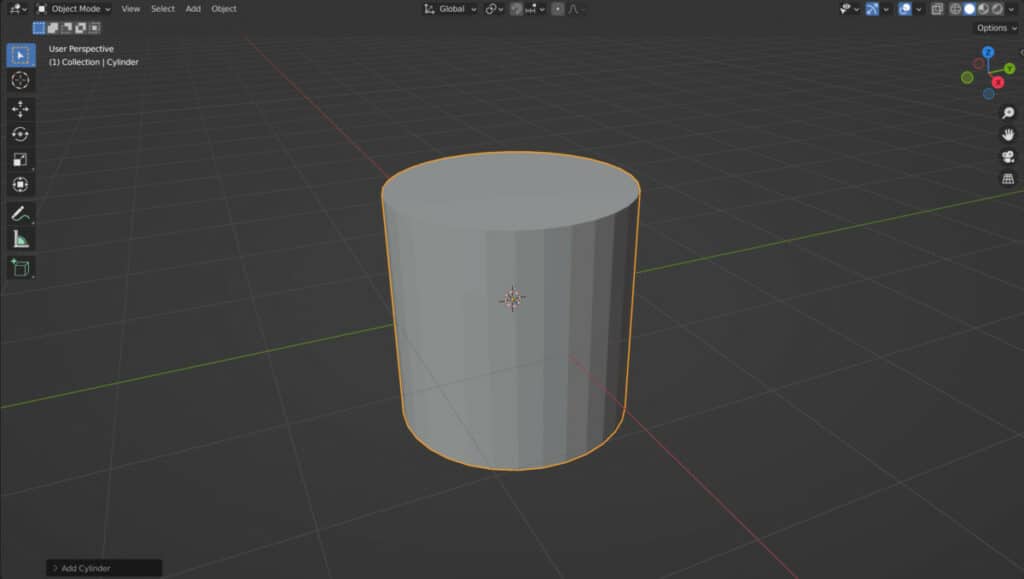
For example, to create a pencil, we would need to do is add a cylinder object, then scale it down on the X&Y axes if it’s pointing upwards. Take the top of that cylinder and extrude up slightly before scaling the tip to create the shape of a pencil.
This process would only involve a few tools, the ability to add a new object, the ability to scale it, the ability to extrude, and then the ability to scale again. Four steps towards creating a simple object.
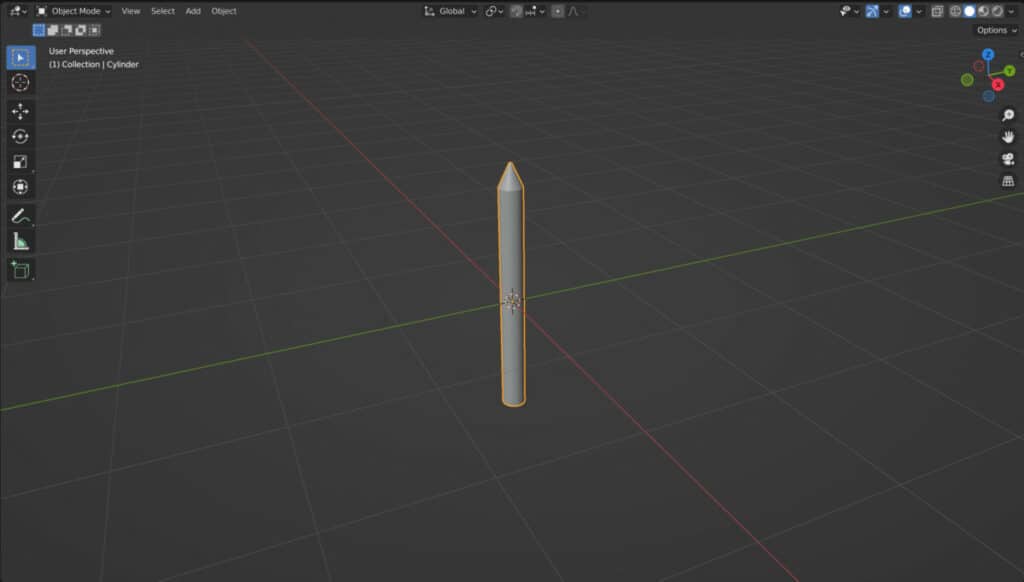
Building Up From A Base
If you’re in it for the long haul, then you’re going to be creating a lot of 3D models. Therefore, it makes a lot of sense to start building up from a base, and that base can be just using a few tools to create objects of various shapes.
Let’s take the pencil for example. Only free tools are required to create a pencil, the ability to add a new primitive mesh, the ability to scale it, and the ability to extrude geometry.
These free tools can be used to create a wide variety of objects. For example, if we were to add a cube into our scene, we could then take the top of the cube and extrude it up. Then take the very top face and extrude it along Eva the white or X axis depending on which way the cube is facing.
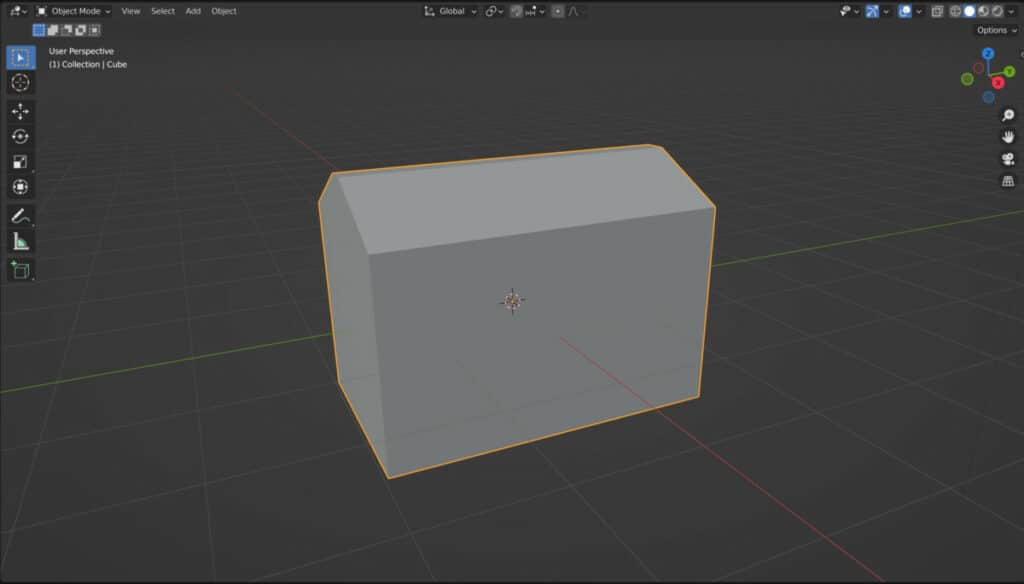
Just like that, you will realize that you have created a low Poly house with a roof. If you wanted to, you could scale your house so that it can take on a different shape.
Another example would be to use a UV sphere as the base and then select the top half of that UV sphere. Use the extrude tool to extrude up and you will have transformed your sphere into a capsule shape.
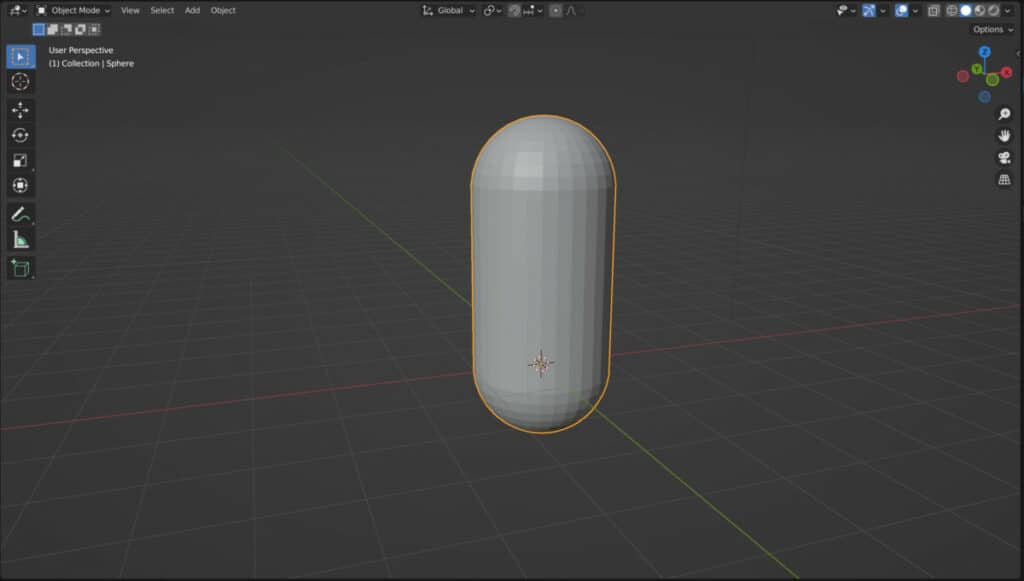
By using the same tools with different primitive objects, you can create different models and then once you are happy that you know how to use these tools not only on their own but also as a set, then you can begin adding to your inventory of tools by introducing new ones to your workflow.
Variations Of An Object
Another handy hint for beginners is to create variations of the same type of objects. For example, Fruit can take on many different forms. An apple has a distinctive shape where the top and bottom of a sphere can be scaled down, but a lemon is a similar shape that could be created by scaling the top and bottom outwards.
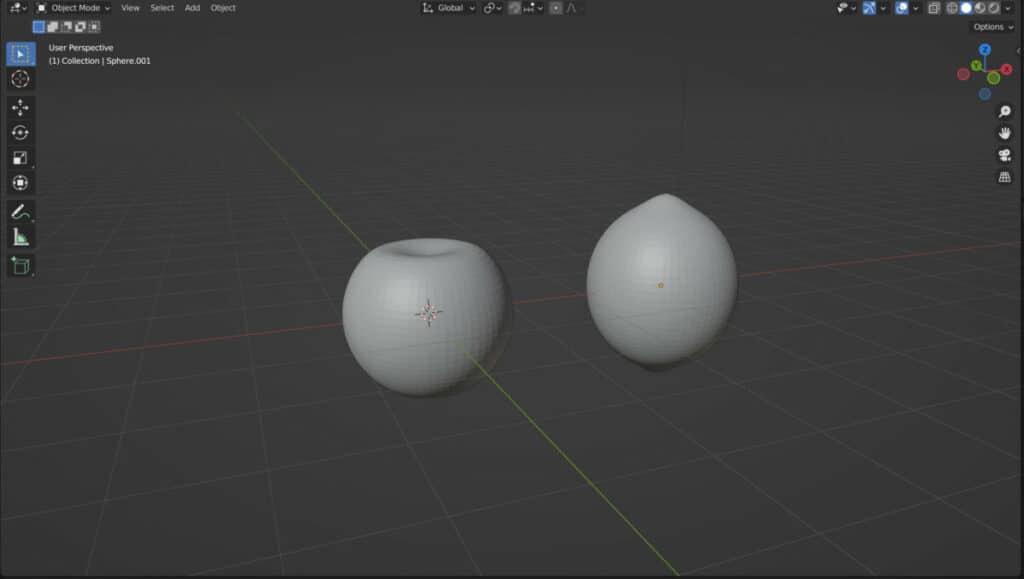
Another example is the table and chair exercise, as there are a large variety of shapes for both objects. Researching reference material can be a great way of gaining ideas for your object shapes, and you can practice your tools to try and mimic the objects from your reference images.
As students who watch tutorials, we create one object in one form, but to graduate to artists, we need to learn how to adapt our models and create our own variations of these designs.
By creating variations of an object, we not only increase the number of models in our portfolio but also develop the skills needed to create those models.
Thanks For Reading The Article
We appreciate the time taken to read this article and hope you found the information you were looking for. If you are interested in learning more about creating blender models, you can take a look at some of our related articles listed below.