Geometry Nodes is a relatively new workflow introduced in Blender to procedural create 3D models and scenes using the visual scripting method that is nodes. But because it is one of the newer toolsets introduced to the 3D modeling platform, not all versions of Blender have access to Geometry nodes.
The geometry nodes tool set was introduced in Blender version 2.90, and therefore any versions of Blender that are older than version 2.90 will NOT have access to geometry nodes. However significant changes were made in version 3.0 and therefore this is the earliest version that we recommend using for geometry nodes.
Deciding what version to use is important to consider when you are looking to use geometry nodes as each version from 2.90 onwards introduces significant changes to the workflow, and in most cases, these changes improve upon the geometry nodes’ workspace.
What Is The Best Version For Using Geometry Nodes?
Your best choice of What Blender version to use is always going to be the CURRENT STABLE RELEASE that you can access from the Blender website. This is not always the case when using other tools as older versions can sometimes be the better choice.
However, in the case of using geometry nodes, the workflow is currently being improved with every iteration and even now some may argue that geometry nodes are yet to see their complete state.
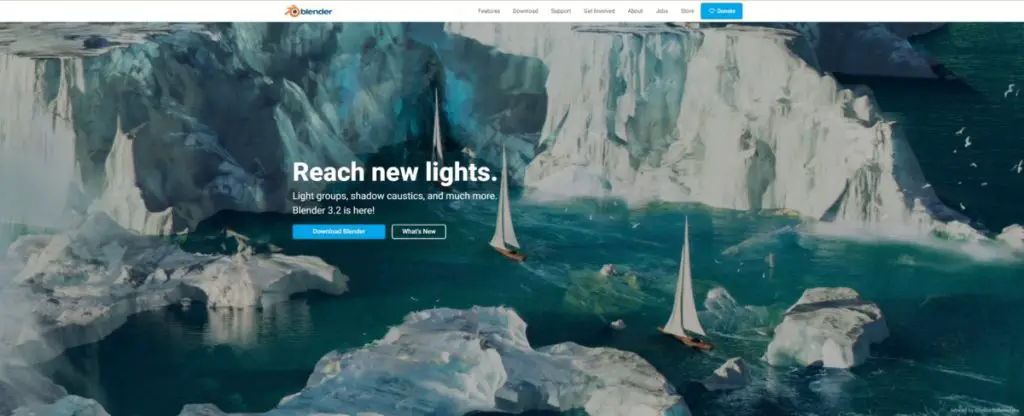
At the time of writing the best version that we use for geometry nodes is version 3.2. However, this will change as new versions of Blender are introduced.
How Do I Know Which Version Of Geometry Nodes I Have?
It is always possible that you may not even realize which version of Blender you are currently using as it is an easy enough detail to miss if you rush through the download process. Fortunately, it is very easy to learn which version of Blender you are currently using.
Open up Blender as a new project and you will be greeted by your splash screen. The top half of the splash screen will be a featured image that is unique to each version of Blender. However, if you don’t know the version that each image represents, then it’s not the best indicator.
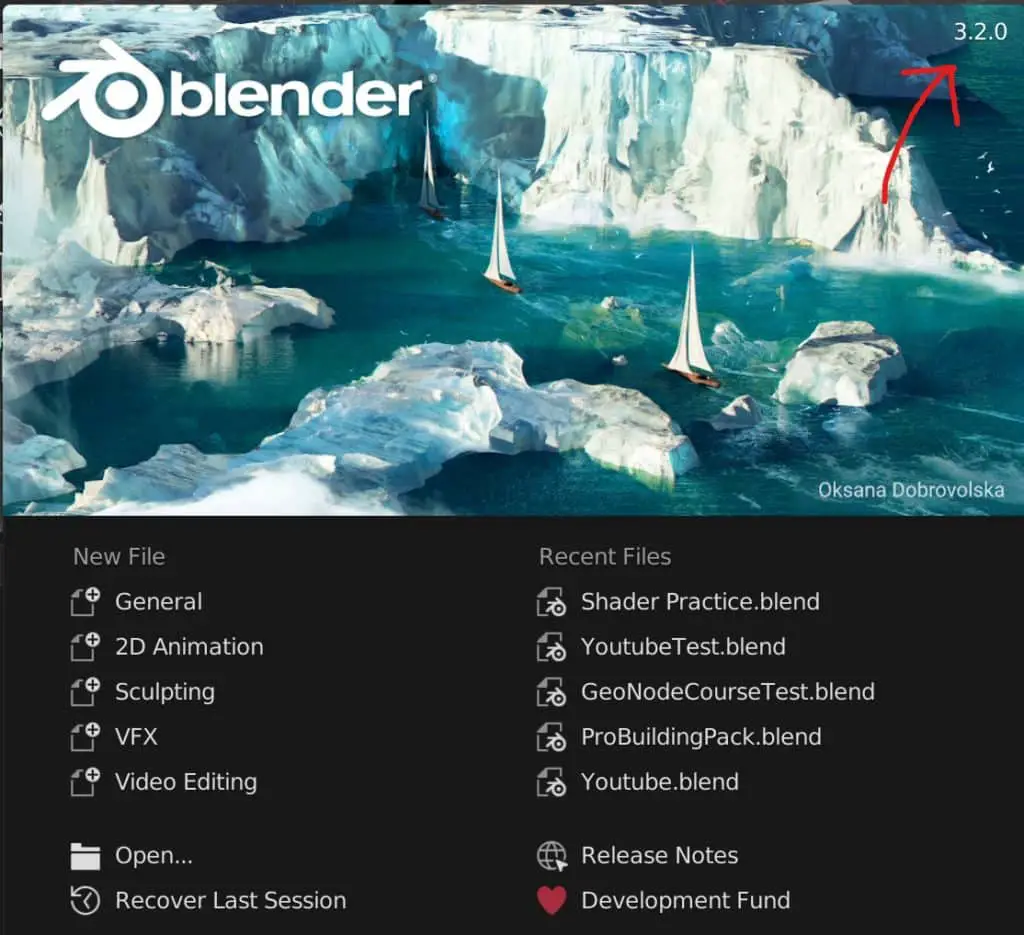
However, in the top left hand corner of that image you will have a number and this number will be the current version of Blender. In the top corner of the splash screen has the number 3.2.0 in the top corner to indicate that version 3.2 is being used.
Is There An Alternative To Using Geometry Nodes?
Geometry nose is itself the alternative to traditional modeling techniques using tools within the 3D viewport. If you don’t want to use geometry nodes for your modeling workflows, then you can just use the tools that you can find in edit mode for your selected objects.
Another alternative for 3D modeling is to use the sculpting workflow, which is better suited to the more creative artists who are looking to add finer details to their models.
You can also build up your models using modifiers. Geometry nodes are created as a modifier and there are many other modifiers that you can use to quickly manipulate your models. For example, we can add additional geometry with the subdivision surface modifier and then create curved edges using the bevel modifier before using a solidify modifier to create thickness.
This offers a semi-procedural workflow as modifiers are generally best used in combination with traditional modeling techniques.
Which Blender Version Has Fields?
In Blender version 3.0 fields were introduced to change the way in which geometry nodes work in Blender.
The field system changed the way the geometry nodes worked to better resemble the system that has already been used to create procedural materials. These fields or functions replaced the many attribute nodes that were initially employed in the early versions of geometry nodes.
It is now much simpler to perform many of the basic functions that she would want to use geometry notes for Often replacing three or four nodes in the old system with a single node in the new one.
This is by far and away the biggest change to geometry nodes at any point in its life span. While the old attribute system is usable, the new field-based system is far superior in terms of its functionality and its flexibility. This is another reason why we recommend using a version for Blender of 3.0 or newer.
Are There Experimental Versions For Geometry Nodes?
Because Blender is an open-source software application, it not only allows you to download the current version of Blender but also any previous version as well. In addition to this, we also have access to potential future releases in the form of beta and alpha builds.
These are not considered to be stable releases but are testbeds for the next versions of Blender. Within these versions, you may have access to new nodes that you can use to improve your geometry nodes workflows.
Any new nodes that you find in the alpha version are not to be confirmed for the stable release, but they are there as an experiment to see how they work in the blender ecosystem.
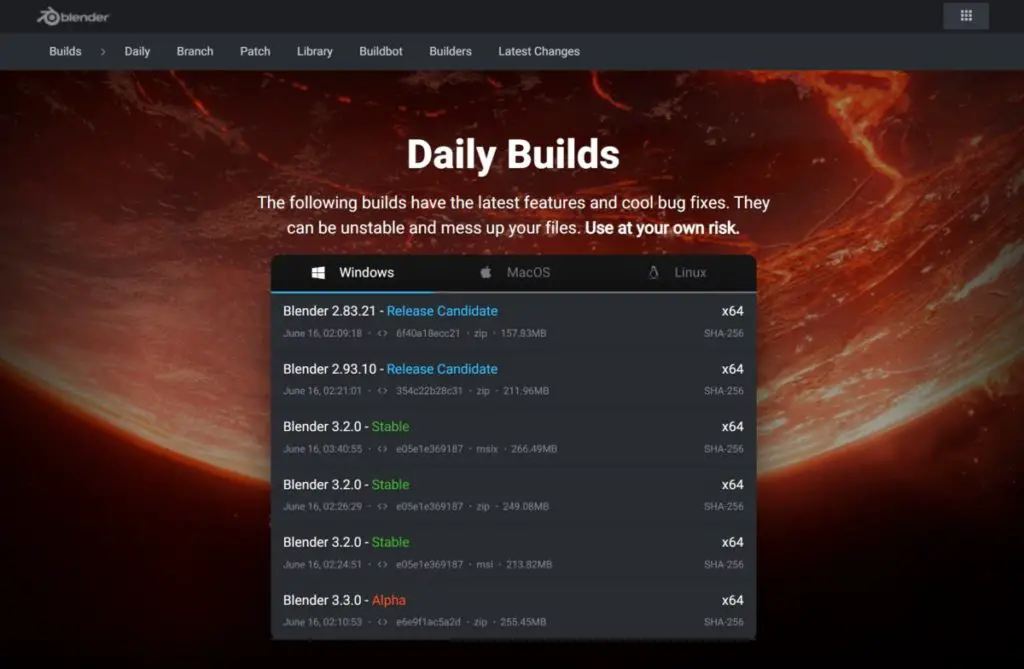
Beta versions are much closer to the stable release and are pretty much 95% of what you would expect from the next version of Blender. Therefore, any new nodes that you find in a beta version that are not in the current stable release are likely to be published in the next one.
On top of that, Blender also has experimental branches that focus on specific toolsets. Sometimes you may get an experimental branch that focuses specifically on introducing new geometry nodes. Again, these are not stable versions of Blender and are not recommended for any form of production. However, if you are simply looking to test potential new nodes in the geometry node system, then you may want to look at these experimental branches.
These branches change on a very regular basis. In fact, they change almost daily. To access them, go to the download page on the Blender website.
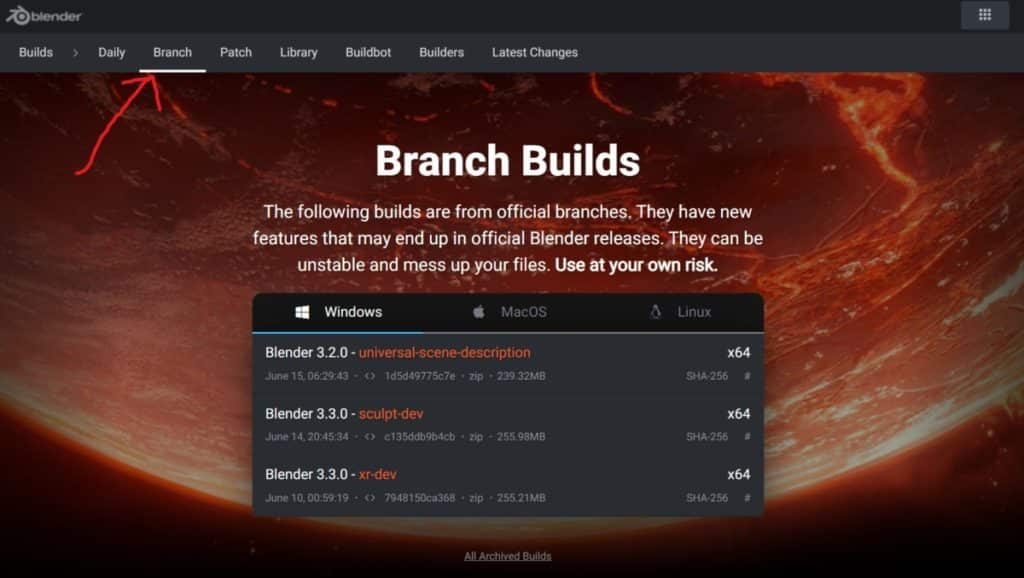
Then in the sub header at the top of the Blender website select branch from the list to take you to the various experimental branches of Blender.
The Best Place To Learn Geometry Nodes?
Geometry nodes differ from the traditional form of modeling as it acts as a system that the artist can control to both create and change the models in their scenes. The best way to learn this system is by using our own.
The Blender boot camp is an educational resource dedicated to teaching Blender and Blender alone. The geometry nodes boot camp is our tailor made course to learning the node system from the ground up.
If you are looking for the best resources to get you started though, we are offering our free geometry nodes starter kit, which contains our beginners guide to geometry nodes along with our procedural building asset pack and geometry nodes terminology cheat sheet.
Learn More About Geometry Nodes From These Articles
We hope that you find this article useful for accessing the geometry nodes system. If you want to learn more about how you can use geometry nodes, then check out these articles listed below.