3D modeling has revolutionized the way we design and create digital content. From video games to product design, 3D models have become an essential tool for professionals and enthusiasts alike.
However, creating 3D models from scratch can be a time-consuming and expensive process, making it difficult for beginners or those on a tight budget to access high-quality models. Luckily, there are numerous websites that offer free 3D models for download and use, allowing anyone to explore the world of 3D modeling without breaking the bank.
Below is a list of some of the sites where we can download 3D assets from for free:
- Thingiverse – A platform dedicated to sharing user-created 3D designs, with a large collection of free models available for download.
- FAB – A universal asset marketplace run by epic games that combine several older platforms into one, including the popular Sketchfab marketplace.
- CGTrader – A marketplace for 3D models and assets, with a section dedicated to free models.
- TurboSquid – A leading marketplace for 3D models and assets, offering a large selection of free models as well.
- Free3D – A website with a vast collection of free 3D models, including characters, environments, and objects.
- NASA 3D Resources – A collection of 3D models created by NASA, featuring spacecraft, satellites, and other space-related assets.
- 3D Warehouse – A platform for sharing and downloading 3D models, specifically for use with SketchUp software.
- Blend Swap – A community-driven platform for sharing Blender 3D models, including a section dedicated to free models.
While downloading assets may be free for all of the options listed above, not all assets can be used freely even though there is no initial prize attached to them. When you do download an asset, always make sure to check the attributed license.
Choosing An Asset With The Right License For Your Use Case
When downloading 3D assets, it’s essential to pay attention to the licensing terms that apply to the specific asset. Licensing dictates how the asset can be used, distributed, and modified, among other factors.
Some 3D assets are available under a public domain license, which means they are free to use for any purpose without restriction.
Others may be available under a Creative Commons license, which allows for various levels of use and distribution as long as certain conditions are met.
These conditions can include attribution (giving credit to the original creator), non-commercial use, and share-alike (requiring any derivative works to be licensed under the same terms).
Some 3D assets may also be available under a proprietary license, which typically means they cannot be used for commercial purposes without paying a fee or obtaining permission from the copyright holder.
It’s important to read the licensing terms carefully before downloading and using any 3D asset to ensure that you are in compliance with the terms and that you are not inadvertently violating any copyrights or other legal protections.
In some cases, it may be possible to negotiate a custom license with the copyright holder for a specific 3D asset. This can be particularly relevant for commercial projects where specific usage rights are needed.
In any case, it’s important to always respect the licensing terms of any 3D asset and to give proper credit to the original creator when required.
What Happens If You Do Not Follow The Rules Of The License For An Asset?
If you do not follow the terms of a license for a 3D model, you may be violating the copyright holder’s rights and potentially infringing on their intellectual property. This could lead to legal action, including a cease and desist order or a lawsuit for damages.
Depending on the specific license terms and the severity of the violation, the consequences could range from a warning or takedown notice to fines or even criminal charges.
For example, using a 3D model licensed for non-commercial use in a commercial project could result in legal action from the copyright holder for breach of contract and copyright infringement.
It’s important to always respect the licensing terms of any 3D model or asset, and to seek permission or obtain a license if necessary before using it for commercial purposes or in a way that goes beyond the scope of the license terms.
By doing so, you can ensure that you are not inadvertently violating any copyrights or other legal protections, and avoid any potential legal consequences.
Thingiverse
Thingiverse is a website that provides a platform for people to share, discover, and create 3D printable designs.
It is owned by MakerBot Industries, which produces 3D printers and related products. In addition to the community platform for sharing designs, Thingiverse has a store where people can purchase 3D-printed objects, parts, and accessories.
The store offers diverse products, including home decor items, toys and games, gadgets and accessories, replacement parts, and educational tools and resources.
Many of the products are created by independent designers worldwide. They are available as 3D printable designs that can be downloaded and printed on a 3D printer at home or at a local printing service.
The Thingiverse store provides a convenient way for users to purchase unique and innovative 3D printed products while supporting the creative work of designers and makers in the 3D printing community.
The FAB Store
Fab is a suite of 3D content creation tools and services developed by Epic Games, the company behind popular video game engines such as Unreal Engine and Fortnite. Fab provides a range of features designed to help artists and designers create high-quality 3D content more efficiently and with greater ease.
The Fab suite includes several tools and services, including:
- Quixel Megascans – A library of high-quality 3D assets, including materials, textures, and models, that can be used in game development and other 3D projects.
- Unreal Engine – A powerful game engine that allows for the creation of immersive 3D environments and experiences.
- Twinmotion – A real-time rendering and visualization tool that enables architects, designers, and other professionals to create photorealistic 3D visualizations of their projects.
- MetaHuman Creator – A tool that allows for the creation of realistic and customizable human characters for use in games, film, and other digital media.
Fab is designed to streamline the 3D content creation process and make it more accessible to a wider range of users, from professional game developers to hobbyists and students. By providing a range of high-quality tools and services, Fab aims to empower artists and designers to bring their ideas to life in 3D with greater efficiency and creativity.
CG Trader
CG Trader is an online platform that allows users to buy and sell 3D models, graphics, and digital art. It was founded in 2011 by Marius Kalytis and Dalia Lasaite, both from Lithuania and has since grown to become one of the largest online marketplaces for 3D models and digital assets.
The platform has attracted over 3 million users and features more than 1.5 million 3D models and other digital assets for sale.
CG Trader has a unique history in that it was initially launched as a 3D printing service but pivoted to become a marketplace for 3D models and digital assets in response to market demand. This move proved successful, and the platform has since become a major player in the 3D modeling industry.
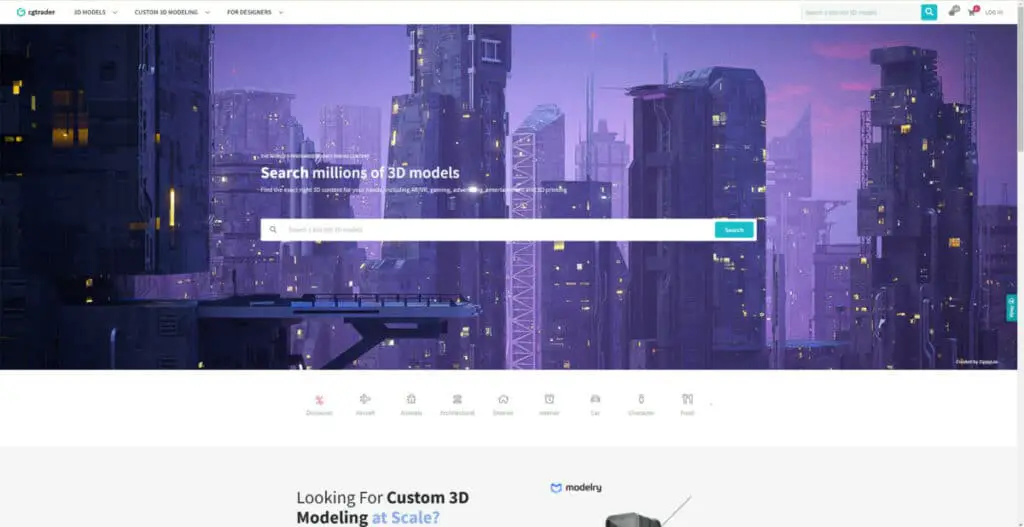
One of the notable features of CG Trader is its focus on quality and customer service. The platform has a rigorous quality control process in place to ensure that all models meet high standards of quality, and it offers a satisfaction guarantee to buyers.
Additionally, CG Trader provides a range of tools and resources for sellers, including analytics and sales data, to help them optimize their sales and grow their businesses on the platform.
Another interesting fact about CG Trader is that it has been recognized with several awards and accolades, including the Red Herring Europe Top 100 in 2015 and the Deloitte Fast 50 Central Europe in 2016.
These awards reflect the platform’s success and growth as a leading marketplace for 3D models and digital assets.
Free 3D
Free3D is an online marketplace that provides a wide range of 3D models, textures, and animations for free. The platform was founded in 2011 and has since grown to become one of the most popular online resources for 3D models and related content.
Free3D offers a vast library of 3D models, ranging from simple objects like furniture and household items to complex models of cars, buildings, and other architectural designs.
The models are available in various file formats, including OBJ, FBX, and STL, and can be downloaded and used for personal or commercial projects at no cost.
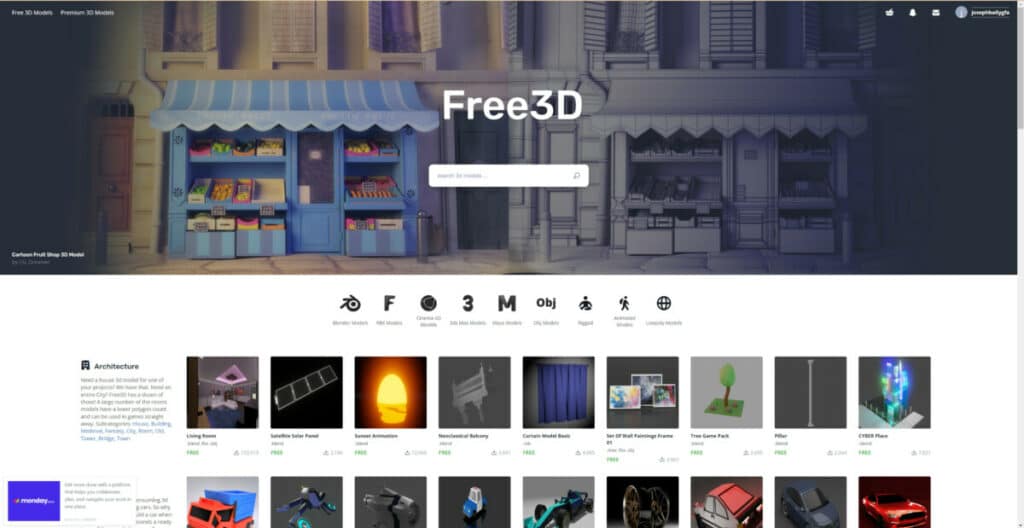
One of the key features of Free3D is its user-generated content model. The platform is powered by a community of users who contribute and share their own 3D models, textures, and animations.
This means a constant stream of new and unique content is being added to the platform, which helps keep it fresh and relevant.
Another critical aspect of Free3D is its focus on quality. All models on the platform are vetted and reviewed by a team of moderators to ensure that they meet high standards of quality and are suitable for use in various applications.
This quality focus has helped establish Free3D as a trusted and reliable source of 3D models and content.
Overall, Free3D has become extremely popular as a service due to its extensive library of high-quality 3D models, its user-friendly interface, and its focus on community-driven content.
It has become a go-to resource for designers, artists, and hobbyists looking for a reliable and free source of 3D models and related content.
Nasa 3D
NASA 3D is a free online resource that provides access to a range of 3D models and data sets related to space exploration, scientific research, and engineering. To access 3D assets on the NASA 3D platform, you can follow these steps:
- Go to the NASA 3D website (https://nasa3d.arc.nasa.gov/).
- Browse the available models or use the search function to find specific models.
- Once you have found a model you want to download, click on the “Download” button next to the model.
- Choose the file format in which you want to download the model (e.g., STL, OBJ, etc.).
- Save the file to your computer and open it in your 3D modeling software.
Some models on the NASA 3D platform include 3D models of space shuttles, satellites, rovers, and other spacecraft. You can also find models of planets, asteroids, and other celestial bodies and models of scientific instruments and experiments used in space exploration and research.
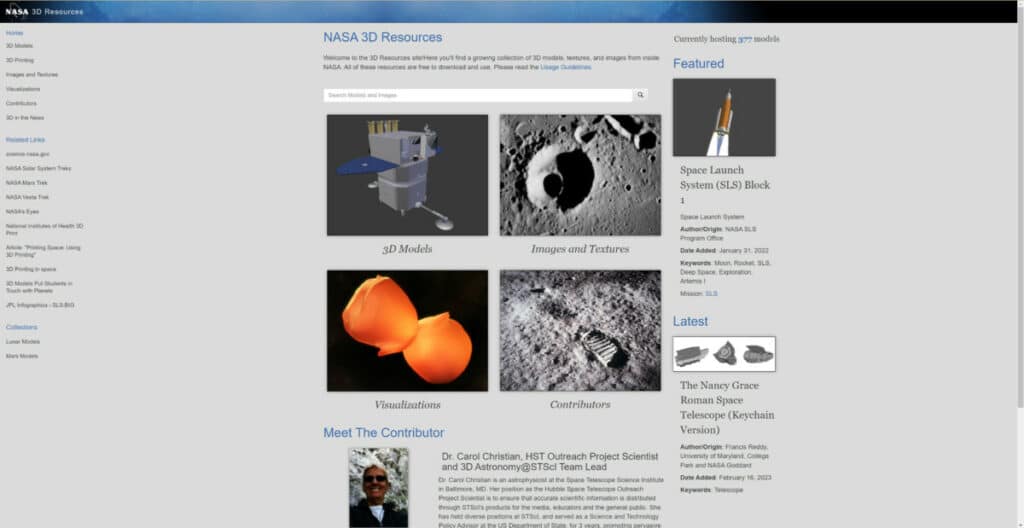
In addition to the 3D models themselves, NASA 3D also provides access to related data sets, such as satellite imagery and topographical maps, which can be used to create more detailed and accurate 3D models.
NASA 3D is a valuable resource for anyone interested in space exploration, science, and engineering and offers a unique opportunity to access high-quality 3D models and data sets related to these fields.
3D Warehouse
3D Warehouse is a web-based platform created by SketchUp that allows users to browse, share, and download 3D models.
The platform is primarily used by architects, designers, and other professionals in the building and construction industry, as well as hobbyists and enthusiasts who work with 3D models.
The way 3D Warehouse works is that users can search for models by keyword, category, or specific criteria such as file format or number of polygons.
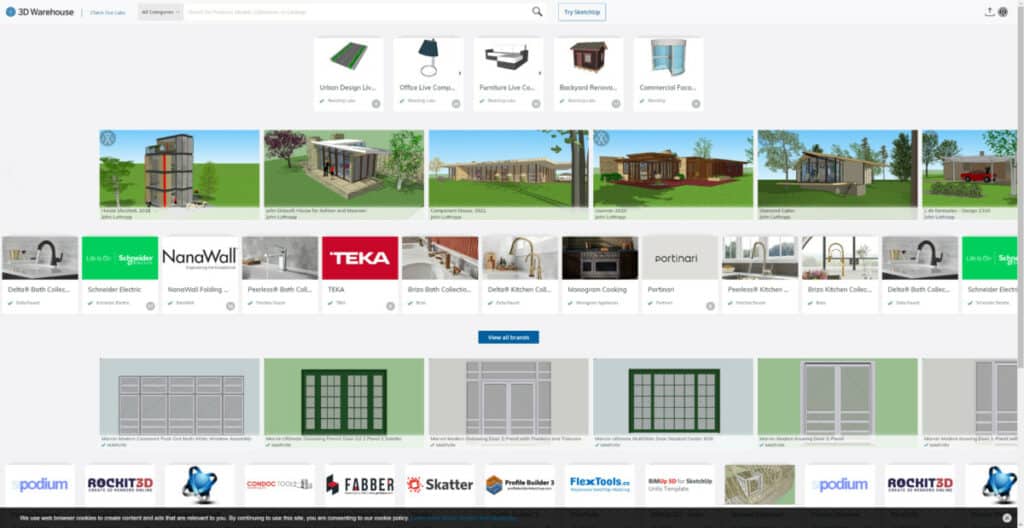
It offers many models, including buildings, furniture, vehicles, etc. Once users find a model they like, they can download it in various formats compatible with SketchUp and other 3D modeling software.
One of the unique features of 3D Warehouse is that it allows users to upload their models to the platform and share them with the community. This encourages collaboration and sharing among users, as well as allowing creators to showcase their work and receive feedback.
BlendSwap
BlendSwap is a web-based platform that provides a library of free, high-quality 3D models, textures, and other resources for Blender, a popular open-source 3D creation software.
The site is primarily used by designers, artists, and enthusiasts who work with Blender and need access to various models and resources to use in their projects.
The way BlendSwap works is similar to other 3D model repositories. Users can browse, search, and download 3D models uploaded to the platform by other users. Architecture, characters, vehicles, and more categories organize models.
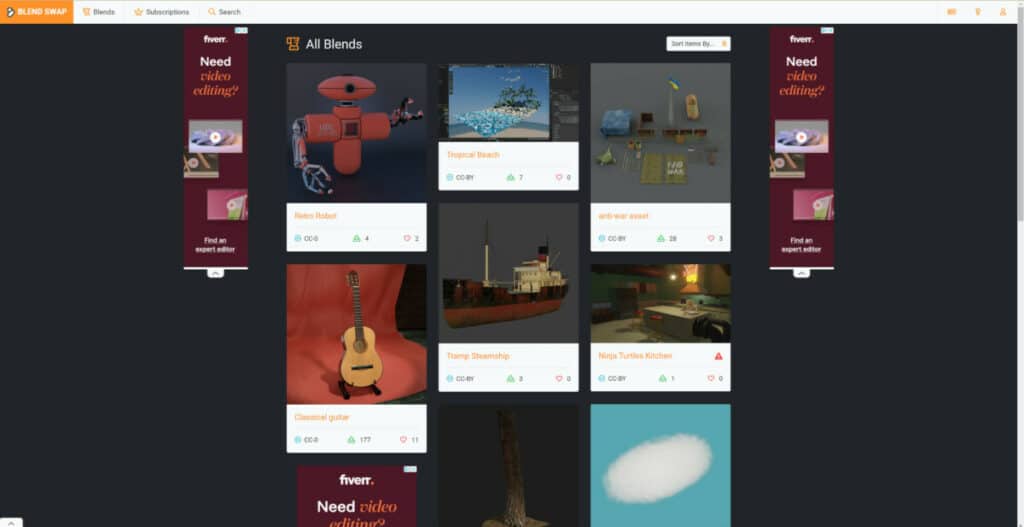
Users can also upload their models to the platform and share them with the community, encouraging collaboration and sharing among users.
BlendSwap’s relationship to Blender is that it is specifically designed to provide a library of resources compatible with the Blender software.
The platform is intended to make it easier for Blender users to find and download models and resources for their projects without creating everything from scratch. Blendswap also supports the Blender community by allowing users to share their own models and resources with others.
Thanks For Reading
We appreciate you taking the time to read through the article. We hope you found the information you were looking for. If you are interested in learning more about the Blender software, you can check out a few of the articles we have listed below.