Because Blender is a resource-intensive application, it will be essential to understand precisely what type of hardware is required to make the most out of the blender application. One of the key components of your computer is your CPU, which acts as the brains of your device and plays an important role in running any application, including Blender 3D.
The best processors to use with Blender are those with a high number of cores, such as the AMD Threadripper series or the I9 series of processors from Intel. The ability to run any application requires the use of a decent processor. While the speed of the process does not have too much of a bearing with Blender, the number of cores can be useful if you plan to use your CPU for rendering.
Of course, you won’t always be able to afford the most expensive and powerful of processors. Fortunately, Blender will work well enough with almost any modern-day CPU.
Do I Need A Powerful CPU For Normal Use?
As with any application used on your computer, the CPU will go a long way in defining how much performance you can get out of that application. This holds true even with Blender 3D, even though areas of your computer, such as your RAM and GPU, may play a more critical role in specific workloads.
You don’t need an ultra-powerful CPU for many of the typical projects in Blender, such as the creation of 3D models, the application of materials and textures, and the creation of 3D animations.
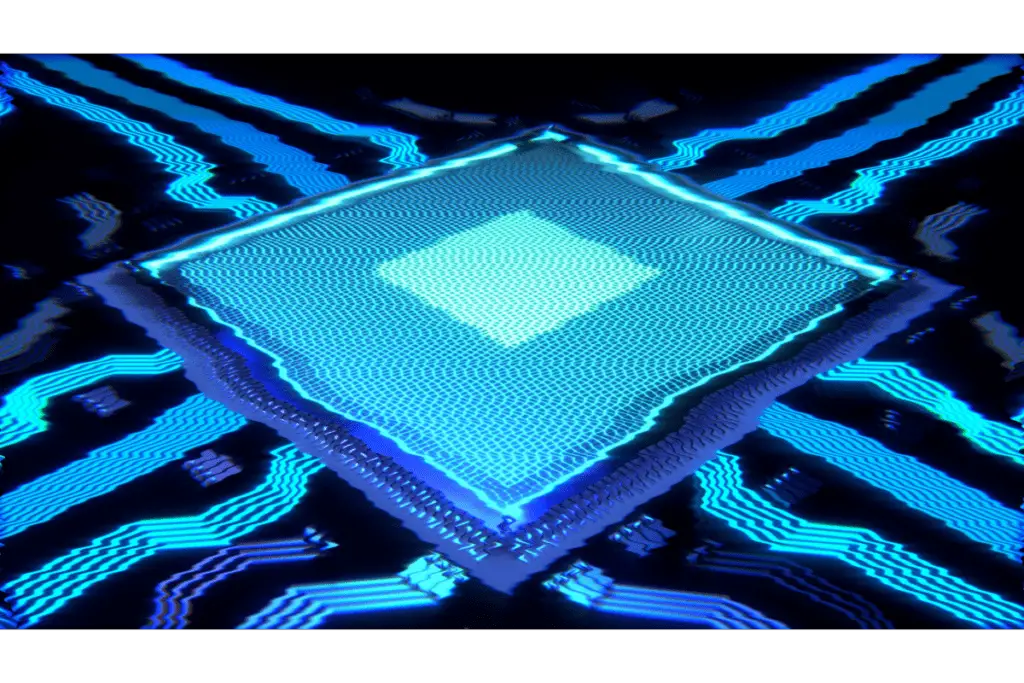
In most cases, a mid-range modern CPU will suffice for many of the tasks you are likely to complete using the blender software.
So long as you don’t plan to use the CPU for rendering, you can go with a slightly weaker CPU if you are building up a PC designed around using applications like Blender 3D.
Mid-Range CPUs That Work Well With Blender
For those who don’t want to splash the cash on a top-of-the-range CPU and want to save money for more RAM or a more powerful GPU, we have a couple of recommendations from Intel and AMD.
If you want to use an Intel processor, we recommend the i5 12600K. This is a fantastic processor to use both for production quality tasks in Blender and for many video games you may want to play in your free time.
We like this processor because it’s a mid-range CPU with plenty of cores, 10 in total, but also has very strong single-core performance, giving it a very balanced outlook that allows it to be used in many situations.
Blender leans more towards multi-threaded workloads, but there will also be certain tasks that will require single-core performance, such as viewport navigation in more intensive scenes.
On the AMD side of things, we recommend the AMD Ryzen 5 5600X. This is a solid alternative to the Intel 12600 K that offers strong performance in both multithreaded and single-threaded tasks for the price.
It does not boast as many cores as the Intel alternative (Only 6 Vs. 10), so you may want to go with an older generation Ryzen CPU with more cores, like the Ryzen 7 3800X, which is a processor that has eight cores total.
Using The CPU For Rendering
Perhaps the core scenario where you would want to use a more powerful CPU with Blender is when you plan to use your processor for image rendering. You may want to do this if you don’t plan on using a dedicated graphics card, which we strongly recommend you do anyway.
They will offer advantages, of course, to using a more powerful CPU in different areas of blender besides rendering. Still, if your main focus is to render images on the CPU, then the more cause your process has, the more effective it’s going to be at rendering your images.
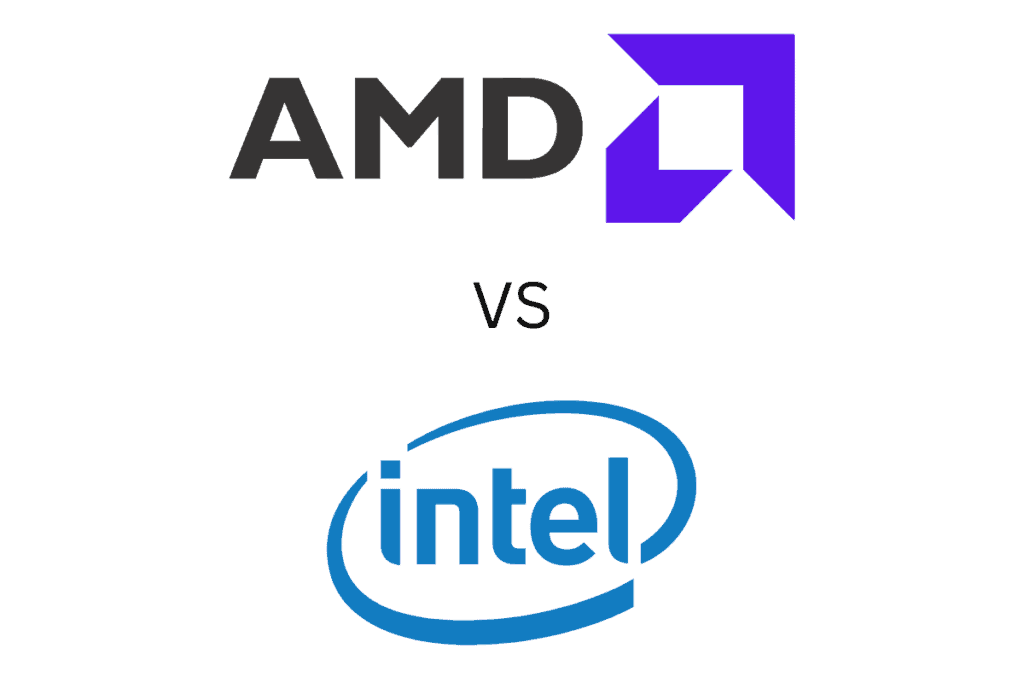
What Is The Best CPU For Rendering Images?
Regarding the mid-range CPUs, we tend to prefer the Intel options over the AMD ones because they offer better balance in terms of single-core performance while still offering good multithreaded performance.
However, regarding the top-of-the-range selection of CPUs, we prefer to go with AMD because they tend to have more cause than Intel.
The best option for rendering is the AMD Threadripper 3990X which boasts a staggering 64 cores for rendering.
When rendering an image, each core is used to render a small part of the image, and all cores are working simultaneously on that render, so the more cores you have, the more of the image is going to be rendered, and the faster the process will complete.
With so many cores available, the 3990X will chew threw most scenes, its only downside being a comparative lack of single-core performance.
If you still want a balanced option, for could go with either the AMD Ryzen 9 5950X or Intels I9 12900K, both of which have 16 cores but much improved single-core performance, especially with the Intel chip.
Thanks For Reading
We thank you for taking the time to read through the article, and we hope you found the information you were searching for. If you are interested in learning more about Blender and wish to learn more about the requirements to use the software, we have a few related articles listed below.