If you have been researching the ability to render images and animations using your 3D modeling software, then you will have likely heard about render farms. These wonder farms allow you to send off your projects for rendering on other devices rather than your own, but the downside is that it nearly always comes at a cost.
The average cost of rendering using a GarageFarm is approximately $0.03 per GHz hour for CPU rendering and $0.004 per OB hour for GPU rendering. Most other render farms follow similar pricing. This is based on a survey of 20 different render farms and various methods of rendering and pricing plans. Some wind farms can go as high as $0.008 per Ghz hour for CPU rendering and as high as $0.012 per OB hour for GPU rendering.
When determining how much it costs to render your images and animations, some of the render farms available will offer a cost calculator on their websites so that you can judge how much it is going to cost.
Are Render Farms Expensive?
The concept of using a render farm is a pay as you render type service. Many factors affect how much it will cost to render a project.
To keep things simple, I’m going to use garage farm.net as the base for calculating how much our vendors will cost.
Out of all of the render farms that we have tested, garage farm.net is our preferred choice as it offers the best mix of compatibility with software, price, and time it takes to complete the render process.
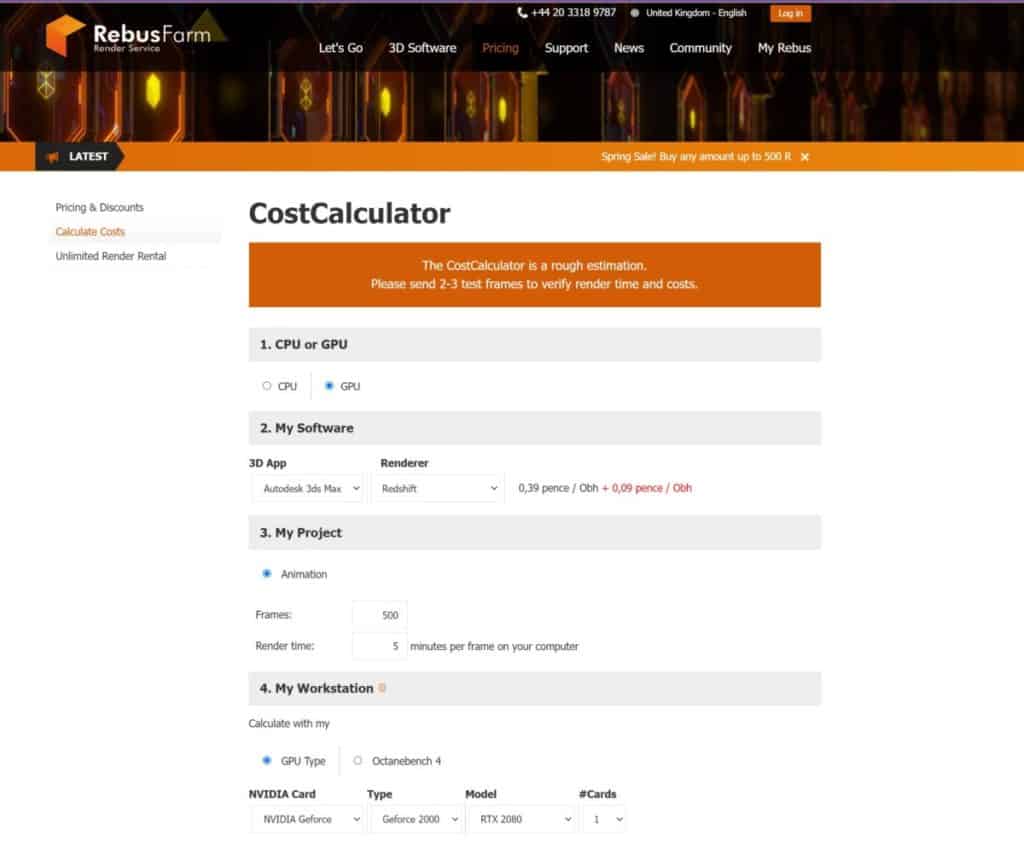
Most wind farms will use the same process for calculating how much renders will cost. So let’s take a look at how the cost of our renders will be calculated.
How Is Render Farm Cost Calculated?
Depending on the methods used for rendering, the cost of your projects can vary significantly. There are separate calculations for CPU rendering and GPU rendering, so let’s look at both.
If we use a CPU or computer processing unit, then the measurement used to calculate the cost per render will be GHz per hour.
Below you will find the typical formula used to calculate the cost of GHz per hour.
GHz x Rate = Cost Of Render (COR)
For example, Let’s say that our processor had total power of 65 GHz. We then multiply this valley by whatever the right is given by the owners of the render farm. Let’s say the rate quoted to us was around $0.004.
This means that the projected price per hour would be 65 times .004, which ends up at the cost of around $0.26 per GHz hour.
On the other hand, if you are going to be using a GPU for rendering at the render farm, the cost method will change slightly.
Instead of using GigaHertz per hour to define the cost of the render, using GPUs will require you to calculate using Octane Bench.
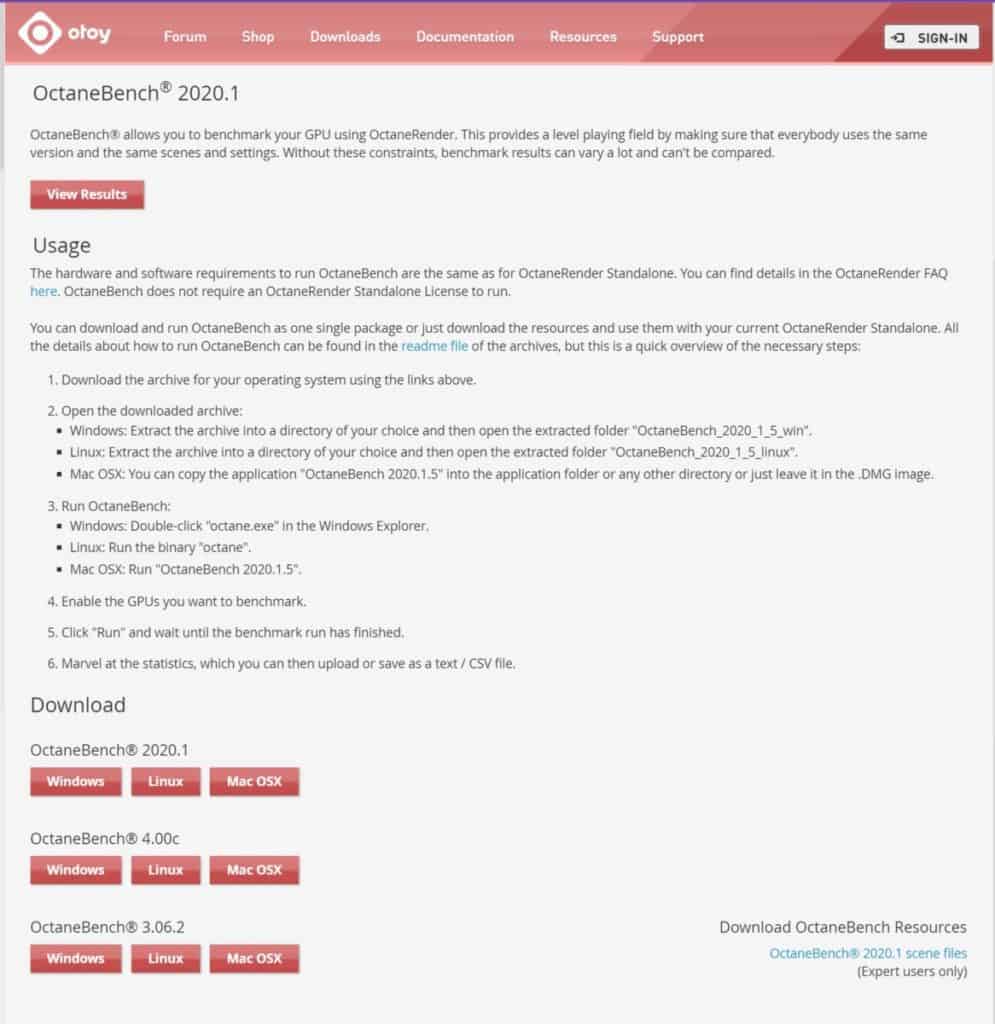
This metric is a score calculated by an application known by the same name. Click here to access the software and download it onto your machine. It is a set of test renders that will push your GPU to its limits.
At the end of the test, you will get a score given to you within the application, and then you will be able to use that score to calculate the potential cost per render if you were to send this off to a render farm.
Below you will find a typical formula used to calculate the cost of OB per hour.
OB x Rate = Cost Of Render (COR)
If you want to learn more about Blender you can check out our course on Skillshare by clicking the link here and get 1 month free to the entire Skillshare library.
Are There Any Free Render Farms?
A few render farms out there claim to be free, and this is true in terms of paying for your renders. However, no render farm is ever truly free to use, and there is always some catch.
One example of so-called free render farms is SheepIt. These are community-based render farms rather than commercial-based ones.
Because they are community-based, you may initially think that there is no cost to use them. However, the fact that you don’t have to pay for your projects to be rendered does not mean it’s entirely free.

These wind farms follow a render for render approach where you must allow others to use your machine for rendering when you are not using it to build up credits. So as you can request renders from others later on.
This means keeping your computer switched on even when you are not using it. Unfortunately, it also means using your GPU regularly, which affects its life span. It will also increase your electricity bill over time, depending on how much you allow others to use your device for their renders.
That last point demonstrates that using a community-based render farm isn’t necessarily free financially. However, it probably works out cheaper than using a commercial render farm now. So there is no doubt that these render farms are an option for you if you look to minimize costs.
Some commercial-based render farms offer free credits for new registrants to their services. For example, Garage Farm offers up to $50 or free credits to new service users. Unless you are looking to use the service regularly, $50 is a lot of free credit and should be taken advantage of.
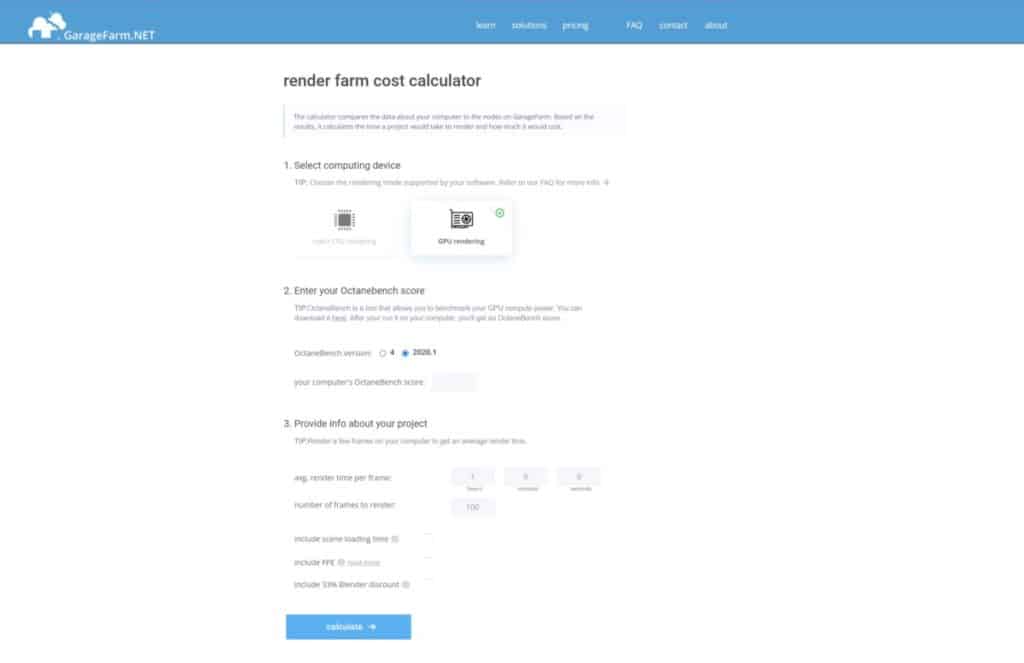
Are Render Farms Even Safe To Use?
The majority of all render farms are going to be safe to use, and while there are different types of render farms, they are usually constructed in the same way, and the end goal of a render farm is the same. First, you upload your project data for it to be rendered, and then you can download the final result.
Up to this point, we have tested out over 20 render farms for use with blender-related projects. However, we have not found any render farms that were suspicious or not what they claimed to be.
That’s not to say you shouldn’t always do your research when looking into a new service that you haven’t tried before. For example, check if anyone else has used a service and what they say about it.
Do I Even Need To Use A Render Farm?
For most 3D artists, a Renderfarm is more of a luxury than a necessity. However, if you’re using Blender from the comfort of your own home to create your projects, then you may not require a render farm in the first place.
Of course, there will always be a few examples of when an artist will want to use a render farm rather than their own computer.
The most common example of this would be when your own computer cannot complete the render you have decided to create. It could be that you don’t have the hardware necessary to render that specific scene successfully. Most render farms will use higher-tier graphics cards than most users will have in their own homes.
Another example could be if you are working with time constraints. If you have a client who asks you to complete an animation, for example, within a set amount of time, you may want to send that animation off to be rendered at a render farm.
If you’re being paid for your work, then the cost of rendering at a render farm is simply an expense to take away from your final profits. On the other hand, if using the render farm will allow you to reach that deadline easily, then it’s worth considering for that project.
Thanks For Reading The Article
We appreciate you taking the time to read through the article and we hope that you have been able to locate the information that you were looking for. Below we have compiled a list of additional topics that are available for you to view and learn more about Blender.
-
Mechanical Parts: Blender Modelling Guide
Detailed guide to modeling mechanical parts with precision in Blender.
-
Subsurf Modelling: Hard Surfaces in Blender
Achieving high-quality hard surfaces with Subsurf Modelling techniques.
-
Sharp Edges in Blender with Crease Sets
Utilizing crease sets for maintaining sharp edges in subsurf modeling.