So you have heard about this amazing new software that seemingly allows you to do just about anything that you can imagine on your computer. You have seen it used in Youtube videos to create some truly incredible scenes and objects, and best of all, the software is apparently free to use. The question is, how do you get a hold of it.
The best way to obtain Blender is to download and install the latest stable release of the Blender software directly from the blender.org website, where the download button will appear at the top of the home page. Download the software first and then install the setup wizard to complete the process, before opening Blender as you would any other software.
Blender is the sole product developed by the Blender foundation, so they make it very easy for you to locate the file needed to download the software to your device.
How To Download The Latest Version Of Blender To Your Windows Device?
As with any software, there are going to be numerous ways in which you can gain access to Blender 3D and all of its features. However, there are only a couple that we recommend you use to both find and download the application onto your own device.
Download Direct From The Blender Website
The best method to access Blender is to get it straight from the official Blender website, which is www.blender.org. You don’t have to look very far to find the option to begin downloading Blender, as it appears as a big blue button at the top of the home page, so you can’t miss it.
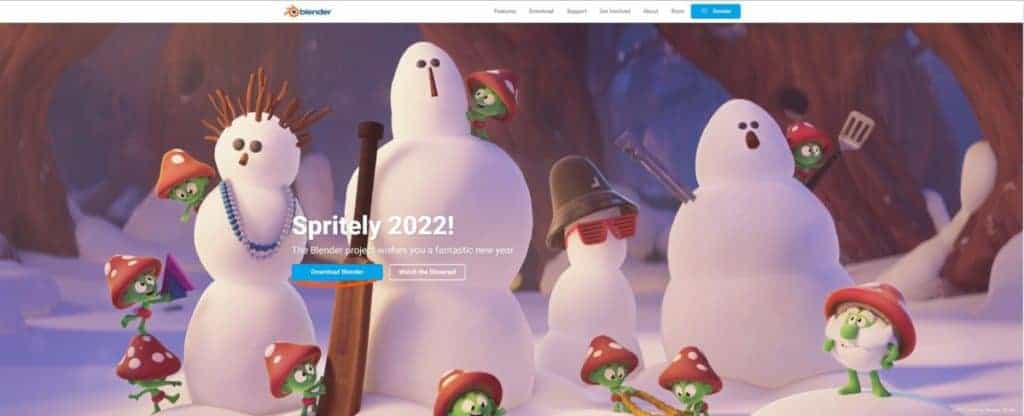
Click on this button and it will take you to the download page of the Blender website. Again one of the first things you see will be a blue button, and this one will be labeled Download Blender 3.0 or whatever is the current stable release of Blender.
Before you press the button though, there will be some important information directly below it, which will detail what exactly you are downloading.
It should read as Windows Installer and then the file size if you are on a windows machine. If it does not there is a menu that you can access underneath which allows you to choose the method of the download as well as where the file is coming from.
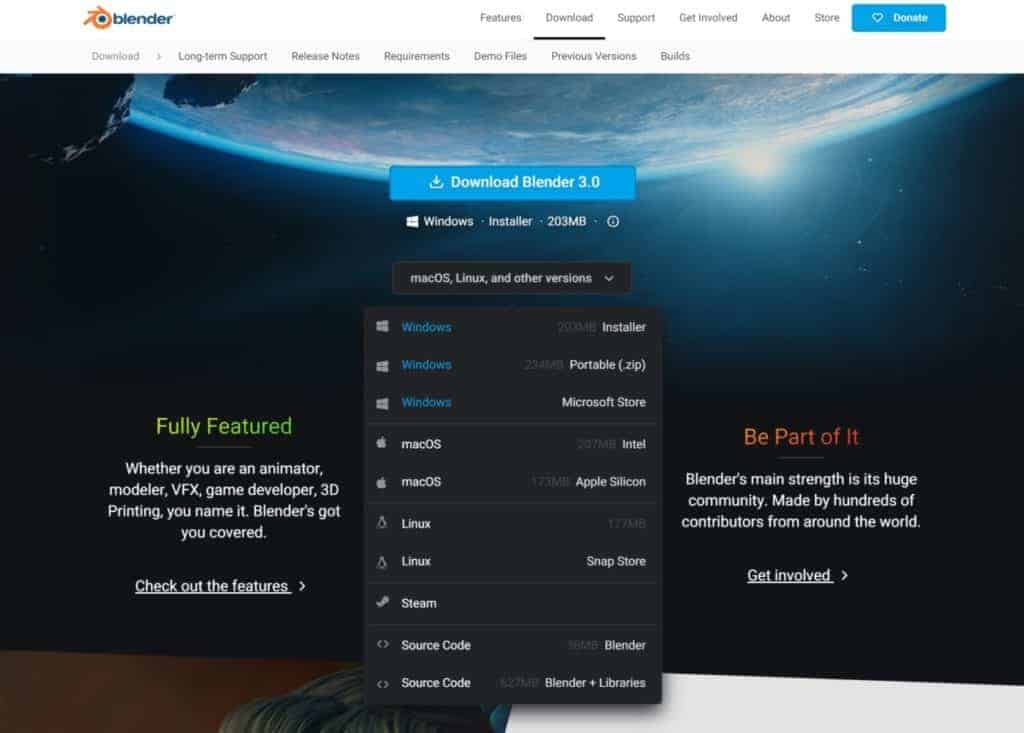
From this list, you can decide if you want to download Blender for Windows, Linux, or Mac operating systems, so choose the one that is correct for you.
You will also notice a few other options here within the operating systems. These are the other methods that we know are safe for downloading the application.
Downloading Using The Microsoft Store
If you are using a Windows machine, then you be a user of the Microsoft store for locating your favorite apps and games. This is one of several online storefronts where Blender has been made available to access. You can use the link from the Blender website to take you straight to the download page on the store.

Additionally, you can also open up the Microsoft store elsewhere on your device and search for Blender in the store. We will say that when we downloaded Blender from the windows store we did encounter a few surprise crashes of the software while working.
Downloading Blender From The Steam Game Library
Another option that is found all by itself in the menu is to access Blender via the steam library. For those who don’t know, Steam is a virtual games library that is used by millions of gamers worldwide to access their favorite PC games. But not only can you get video games from the Steam store, but also 3D applications like Blender as well.
Again clicking the link from the Blender website will take you directly to the download page in the steam software, provided that you have an existing account. You can also open steam yourself and type Blender in the search bar to locate it in the store.
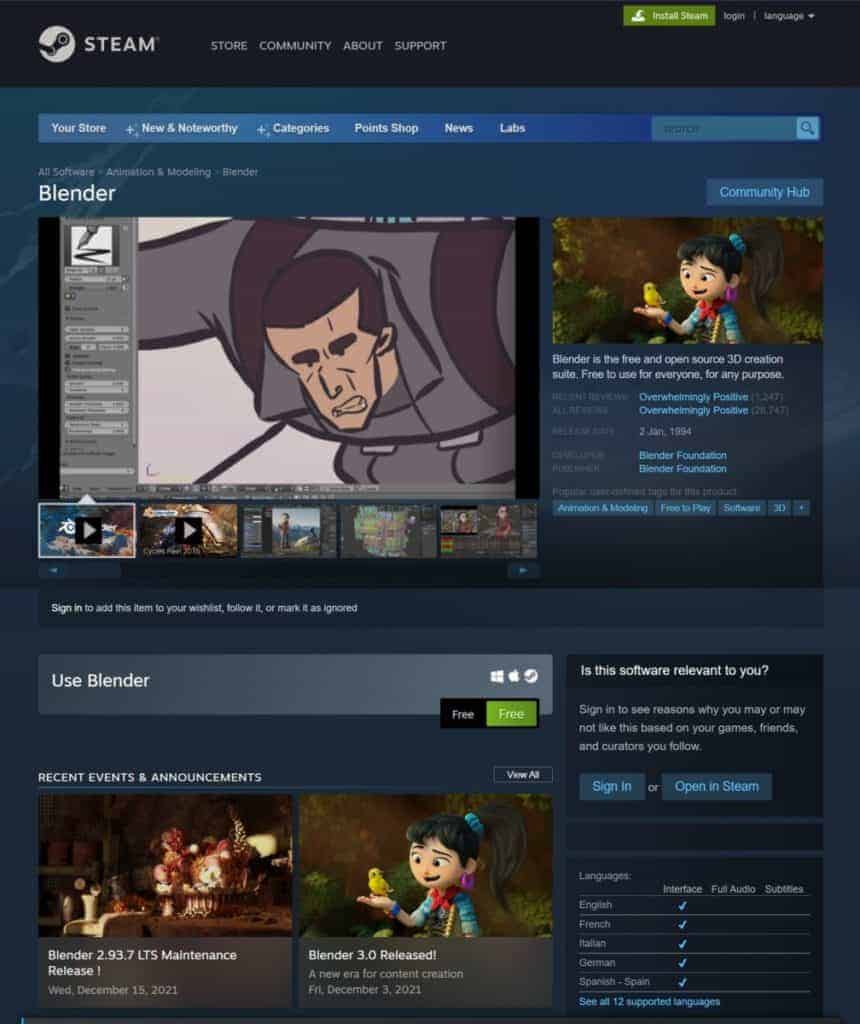
With this method the version of Blender downloaded from steam has not always been the most recent one, and so make sure that you are getting the most up-to-date version of the software when it begins to download.
Downloading From The Snap Store
The store is kind of similar to the windows store in which you can obtain thousands of applications to perform tasks on your chosen operating system, except this store is dedicated to apps used with the Linux operating system.
Again the process is the same as the other options. You either click on the link to take you directly to the download page from the Blender website or you open up the store and search for Blender using the search bar.
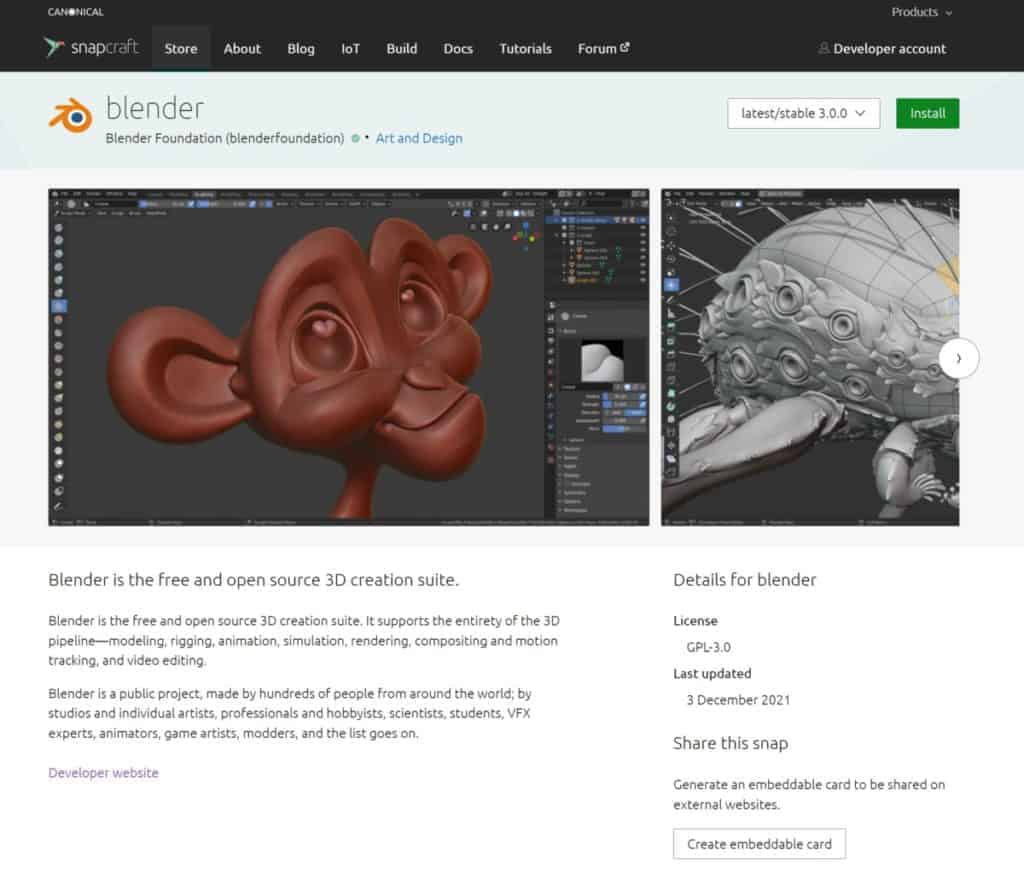
On a side note, Linux users believe that Blender is best suited to the Linux operating system as render times show a marked improvement compared to when it is used in the Windows OS.
Downloading The Source Code And The Libraries
In addition to the many different ways that you can download the software, you can also choose to download the source code of the application itself.
This means that if you are good at programming languages like python then you can take the source code and edit it, changing Blender at the root level into whatever you want it to be.
Can I Install Blender On A Phone Or Tablet?
You may not always want to use or have access to using your desktop computer, so you may wish to use Blender on more mobile devices. Is it possible to download Blender onto a mobile device such as a phone or a tablet?
The general answer is no. Blender cannot be used on mobile phones as for starters the software is not built for such a device and the screen is far too small to work on anyway.
This is also true for the majority of tablets with a couple of exceptions. If you have a windows tablet then you will indeed be able to use the full functionality of Blender on your Windows tablet, as the operating system is still the same as a desktop computer.
The second exception is the iPad Pro, but there is a problem here. Blender is not available on the ios used by mobile apple devices, so in order to use Blender on the iPad pro you need to use an app called duet, which allows you to use the iPad as the screen but your laptop or computer will be used to do the rendering and heavy lifting required in Blender.
Can I Install Blender Onto A Laptop?
As laptops are just portable computers, you can indeed download and use Blender on any laptop that has an operating system like Linux, Windows, or Mac.
Blender can be used with the touchpad that is a basic form of navigation for laptops of all sizes, but it is not the easiest way to use Blender. It is recommended that you still use a three-button mouse when using Blender on your laptop for the best experience.
What About A Chromebook? Can I Use Blender On Those?
If you have a Chromebook then you will likely be using the Chrome operating system, which is not directly supported for use by the Blender foundation. However, it is still possible to use Blender on a Chromebook like any other laptop.
To do this is a complicated process but generally speaking you need to enable the use of linux apps on your Chromebook and then using the terminal to instruct your device to download Blender.
A clear guide of this is offered in the Youtube video added below, which is for installing version 2.93.4 but can be used for other versions as well.
Is Blender Truly Free To Download And Use?
Yes, in almost every sense of the word Blender is free for you to download from just about anywhere in the world. It is also free to use Blender in almost any capacity, even for commercial means like selling game assets on a marketplace like the Unit Asset Store, or to use Blender as part of a production pipeline for a PIXAR style animation.
This is thanks to the fact that Blender is an open-source program that has for decades now been supported by a nonprofit organization known as the Blender Foundation. Since the early 2000’s Blender as software has fallen under the GNU General Public License V2, which protects it from ever being sold to other companies and then distributed at the cost to the public.
The freedom that the license provides is also what creates its one limitation. While you can create anything that you want using the Blender software and sell it, such as a video game asset. And can even create new addons to improve Blenders functionality and sell those add-ons. The one thing that you cannot do, or even the Blender Foundation for that matter, is to distribute the Blender software for anything other than FREE.
In other words, you cannot make financial gains from selling the Blender software as a result of the general public license. This also applies to software that was created by using the Blender source code as the base, which is also made available and is the reason why the software is open source, as you are given access to Blender’s source code and libraries.
Is Blender 3D A Virus Or Are There Any Risks To Downloading It?
No, Blender 3D is not a virus, so long as you download a legitimate version of the software. The best way to ensure that you are getting the correct version of the software is to download it from one of the sources that we have recommended in the article.
99% of the time you should be looking to download straight from the Blender website itself, with the only exception being those who have experienced fake sites being put up that are made to appear like the real thing. This is extremely rare and unlikely to happen to you, especially if you have good security software, but if it is a concern then downloading from Steam is the best alternative.
People are allowed to create their own versions of Blender thanks to the open-source license and so you will likely see many websites that allow you to download Blender, or programs that were made using Blender’s source code. Most of these will be absolutely fine but it is always a good practice in these cases to see if anyone else has downloaded the software and what they think of it.
Does Blender Run On Windows 10?
Currently, Windows 10 is the most widely used version of the windows operating system and it is important to realize that Blender, like any application, is set up to work on a range of different operating systems but not all. Fortunately, though Blender does currently work on windows 10.
In fact, as of Blender version 3.0, the application works on Windows 10, Windows 11, and Windows version 8.1. Earlier versions of Blender are not supported by this version of Blender.
Like Windows, only the more up-to-date Mac Operating Systems are supported for the current version of Blender, while for Linux users there is much more flexibility and compatibility is less of an issue.
Use the link below to find the system requirements needed to download the latest version of Blender, as this information changes with new releases and is made immediately available on the Blender website.
Blender operating systems and requirements
Will My PC Even Run Blender?
Not every PC is powerful enough to run Blender, and far fewer are able to truly make the most of every single feature, as much of what Blender does scales in terms of the hardware being used to power it.
Unless you are using a smaller Laptop, or have a desktop computer that is more than 8 years old, then you are probably going to be fine when it comes to opening Blender and performing most of the more menial tasks like viewport navigation, low poly modeling, and rigging for animations.
Below we have some of the recommended specs for your computer in order to use Blender for the majority of tasks…
Minimum Recommended Requirements
CPU – Quad Core (Intel Haswell or newer/AMD also compatible)
RAM – 8GB
STORAGE – HDD
GRAPHICS CARD – 2GB of video memory
INTERFACE DEVICE – Mouse pad
And then we have the recommended specs that will allow you to make the most of more intensive features such as rendering, lighting, and particle systems.
Project Recommended Requirements
CPU – Eight-Core Intel or AMD
RAM – 32GB
STORAGE – NVME SSD
GRAPHICS CARD – 8GB of video memory
INTERFACE DEVICE – Three-button mouse + Graphics tablet
Thanks For Reading The Article
We appreciate you taking the time to read through the article and we hope that you found the information that you were looking for.
- Why Is Blender Not Loading When I Try To Open It?
- How To Download A Test Branch Of Blender?
- Is Blender Safe Or Is It A Virus?
- Which Is Better Between Maya And Blender?
- Why Is Blender 3D Hard To Learn?
-
Subsurf Modelling: Hard Surfaces in Blender
Achieving high-quality hard surfaces with Subsurf Modelling techniques.
-
Sharp Edges in Blender with Crease Sets
Utilizing crease sets for maintaining sharp edges in subsurf modeling.
-
Bevel & Chamfer: Blender’s Edge Mastery
Mastering the application of bevels and chamfers for sharp edges in Blender.