If you are new to creating 3D models in Blender, you will probably want to know about the typical process that all 3D artists go through. When we make a scene in Blender, we start in the concept phase and then model our assets’ geometry. Next, we add materials and textures to give the character of our assets, and then we add life to our scene by using lighting.
Then when everything is ready, we render our image as either a single image or a full animation. This one step can take up a lot of time depending on the device you are using, and it is also the one step that you can have done by someone else.
A Render Farm is a network of devices used in an isolated data center to render images and animations. Various render farms range from commercial render farms to community-based farms and even self-built farms. To use a render farm, we send our image or animation to the render farm to be completed, generally at a small financial cost. We then download the results once finished for our use.
If we were to give our projects to a render farm for completion, it would save up our computers and our time so that we can move on to other projects. These forms can also be helpful if our hardware is not going to be able to render our projects with high enough quality.
What Is A Render Farm?
In a physical sense, a render farm is a collection of computers located in a single building or data center. This network of computers connects to a server system, and each of these computers is likely to have one or more graphics processing units or GPUs.
If a client requires a GPU for rendering, they will upload their project to a server using the front end of a commercial company’s website.
That project becomes assigned to one of the machines within the data center, and then one of the GPUs within that machine will begin rendering that project.
In some scenarios, a client can ask to use more than one GPU to improve the rendering process further and get their results faster.
Due to client demands, not all renders happen as soon as the projects are uploaded. As a result, many projects will be typically added to queues waiting for a GPU to become available to begin rendering.
Once a project has been rendered on a GPU, it is then sent back to the server, where it becomes available for download from the company’s website for that user. The artist can then download their project in its finished form and use it however they require.
This is the general process for all types of render farms. The most common types are the commercial farms, where you have to pay per frame that you upload or ask to be rendered.
You also have community-based render farms, which operate similarly on a surface level but require the use of the computers from the actual community that uses the service.
Are Render Farms Expensive?
Render farms charge users for the amount of time spent rendering and which type of device renders the image.
If a CPU is used for the rendering process, GigaHertz per hour is the metric used to determine the cost.
On the other hand, if the GPU is the choice of hardware for the rendering process, then the OEB per hour metric issues instead.
If you’ve not heard the term Obie before, it is short for octane bench, an industry standard for measuring GPU processing power.
When the farms will allow you to determine the type of device you wish to use for the render and how much time you’re willing to give it.
Some wind farms will also allow you to determine the priority of your project. If it doesn’t need to be completed too quickly, you can set it as a low priority. However, if you are working with a tight deadline, you can set it as a high priority.
The higher the priority and the more time required, the more expensive your render will cost.
If you want to learn more about Blender you can check out our course on Skillshare by clicking the link here and get 1 month free to the entire Skillshare library.
Why Do I Need To Use A Render Farm?
There are several reasons why you may want to use a render farm, so let’s look at a few of these reasons.
One reason you may need to use a render farm is that your hardware is not strong enough to complete the rendering of your project. This is particularly true if you are creating an animation.
If you attempted to use a laptop without a dedicated GPU for a two minute animation at 30 frames per second, then the amount of time Davitt takes to render that animation will be astronomical.
Even if the render time of each fame were a matter of seconds, it would still take a significant amount of time to complete the process.

Render farms will usually use top-tier hardware to complete the rendering process of any level. As a result, render farms are helpful for artists who do not have the most potent hardware themselves.
Another reason your render farm could be helpful is if you are working for a client and you have to complete the project in a certain amount of time. Since rendering is just a part of the process, you could send out the rendering to complete somewhere else while you complete other stages of the same process.
How Fast Are Render Farms?
While the quality of renders from render farms tends to be the same, the amount of time it takes for renders to complete does defer from each render farm.
Some render farms will store your projects in queues, so you may even have to wait before your project begins rendering.
Sheep it, for example, is a community-based render farm where you don’t have to pay for the renders themselves. Still, the project will be placed into a queue where you may have to wait a while before your project is selected for rendering.
The Best Render Farm For Blender Users Is…
There are many render farms to choose from, and we’ve tested 20 of them for use with Blender. A couple of these render farms are free, or they don’t charge per frame rendered. However, the vast majority of options will be commercial-based render farms.
While the end quality of your rendered frames will be the same regardless of which render farm you choose, the amount of time it takes to complete the process and the cost are two critical factors in determining which render farm is best for you.
Out of all of the render farms that we have tested, we believe that Garagefarm.net is the best option overall for Blender users and users of most 3D software.
Registration and setup with Garage Farm were relatively simple, and the cost per frame was also respectable. The most significant plus point, though, with Garage Farm is the speed at which we went from uploading to downloading our finished render.
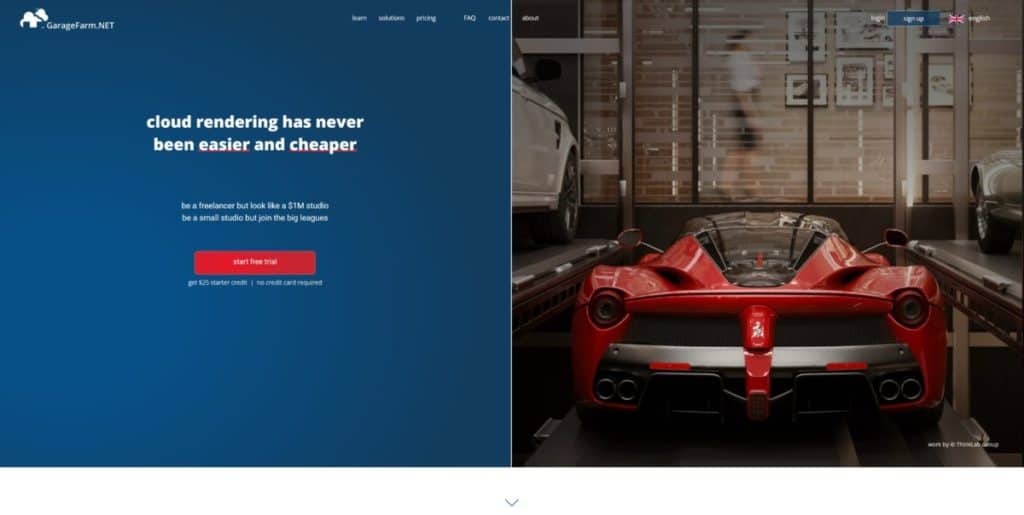
While most networks will require you to enter a queue to wait for a GPU to become available, we found that the waiting time on garage farm was minimal compared to some of the other options.
Is It Possible To Create My Own Render Farm?
The majority of 3D artists won’t even use render farms at all. They will be happy with their setups as most artists will have typically invested overtime for better hardware to work on their projects.
Other artists will choose to use commercial render farms or even community-based render farms to divide their workload so that they can focus on other tasks.
However, a few artists choose to build their own small render farms within their own homes. These render farms are customarily connected to a server rack and typically consist of older PC parts that are not used daily.
Not too many people choose to create their own render farms because they have several disadvantages. Perhaps the most obvious disadvantage is the cost of buying software and hardware to start the server. And depending on how much hardware you already possess, there will be added fees for purchasing new computers and cheaper use to add to your render farm.
These costs typically far exceed what you would have to pay for using a commercial render farm, so in this aspect, you would be better off just using a commercial farm instead of your own.
You also have the issue of utility bills. Having multiple computers running simultaneously performing rendering tasks will gradually increase the electricity bill each month. This adds yet another unnecessary cost to your living expenses. However, this issue does negate itself if you are thinking of creating a render farm specifically for your business and have an office setup.
The third issue with creating your render farm is space computers are typically not small devices, and they can take up a lot of room in your house. These days, it is possible to create mini PCs, although these are generally less effective than full desktops.
Thanks For Reading The Article
We appreciate you taking the time to read through the article and we hope that you have been able to locate the information that you were looking for. Below we have compiled a list of additional topics that are available for you to view and learn more about Blender.
-
Hair & Fur in Blender: Particle Systems
Creating realistic hair and fur with Blender’s particle systems.
-
Skin Texturing: Subsurface Scattering Techniques
Mastering skin texturing with Subsurface Scattering techniques in Blender.
-
Anatomy Modelling: Blender Muscle Guide
Sculpting anatomically accurate muscles with Blender’s powerful tools.