Most people that pick up a 3D modeling application like Blender are interested in learning as a hobby so that they can do something creative in their spare time. Others are more interested in the financial possibilities of learning a professional-grade tool used in many of the world’s most forefront industries.
Some examples of job roles that you can attain from learning to use Blender include, but are not limited to:
- Graphics Designer
- Character Designer
- Lead Animator
- Concept Designer
- Video Editor
- App Developer
- Freelance Artist
- VFX Artist
The wide range of features that Blender has combined with its use in most tech-based industries means that there are many different job roles that you could potentially work towards learning Blender, but what do you need to learn to get these jobs and where do you find them.
Why Choose Blender 3D To Enhance Your Skills?
Blender 3D, often simply known as Blender, is a powerhouse for creating stunning 3D models, animations, and even full-blown video games. It’s a free, open-source software that’s taken the digital world by storm with its limitless capabilities and user-friendly interface.
Blender is loved by many, from students to professionals, for its versatility. You can create anything from a simple 3D model to a complex, fully animated movie. But what if you could turn this hobby into a profession?
Before we assess the different job opportunities, we need to understand why Blender 3D is your ticket to a successful career in the 3D industry.
Firstly, Blender is free software. Unlike other 3D software that can burn a hole in your pocket, Blender offers professional-grade features at no cost. It’s open-source, which means it’s continuously improved by a community of developers. This also applies to commercial usage as well.
Second, Blender 3D is comprehensive as an application. It covers all aspects of the 3D pipeline—modeling, rigging, animation, simulation, rendering, compositing, motion tracking, and even game asset creation. It once had a game engine built in, although that has long since been retired.
Finally, Blender has an active and supportive community. There are numerous tutorials, forums, and resources available online, making it easier for beginners to learn and for professionals to refine their skills.
How Many Artists Use Blender?
The importance of an application is often defined by its number of users. The more people use an application, the more businesses that use it. And the more businesses that use the software, the more valuable it is to you as a tool you can learn for potential employment.
One way to get an idea as to the number of potential users is to track the number of visitors to the Blender home website, where the application is most commonly downloaded. The Blender website reportedly received around 26 million annual users from around the world, translating to around 2.2 million users per month in 2022.
Blender’s popularity has been driven by its free and open-source nature, powerful feature set, and strong community support. The software is used by a wide range of professionals including graphic designers, animators, VFX artists, 3D designers, game scripters, and UI/UX designers.
It’s also worth noting that while Blender has many advantages, it also has some limitations that may affect job opportunities.
Some disadvantages include the difficulty of learning the software, its lack of specialization in certain areas compared to other software, a lack of support for Blender from other programs, and the fact that it is not yet the industry standard in large studios.
Given these factors, it’s reasonable to assume that the demand for Blender skills may continue to grow, especially as the software continues to improve and gain more recognition in the industry.
However, for up-to-date and specific information, I would recommend checking job posting sites, industry reports, or other resources that track demand for specific software skills.
Job Roles That I Can Apply For Learning Blender
Blender is becoming increasingly popular across multiple industries which is increasing the number of jobs out there where companies are looking for people who not only have experience with the job role but also using Blender itself because they know that the number of artists using Blender is far greater than other platforms like Maya as a result of it being completely free to use.
Different job roles will require different skillsets, and there will even be cases where two different jobs will require the same set of skills, but completely different workflows. A lead animator and character artist both need to be able to model and animate a 3D character for example, but if the character artist is designing the model for a video game and the animator for animation then the approach that they take will be very different.
Let’s take a look at a few of the more popular job roles and the skills needed to be successful in those roles…
Character Designer For Video Games
So what skills do you need to become a character designer for a video game developer? Well, you need to be able to use a set of modeling tools, such as extrusions, bevels, and insets. You also need to have some artistic qualities, like the ability to create high-quality sculpts.
A good character artist needs to have knowledge of not only the software that they are designing the character in but also the software that the character will be sent to, which in this case is a game engine.
They need to know how to export a 3D model from Blender to the target game engine and back again so that they can test and debug the character.
When we talk about skills, we are not only referring to the ability to use a set of tools but also how the tools are going to be used.
A character artist has to be able to create a non-destructive workflow where they are able to create any number of variations to the model at the developer’s request without losing the original designs.
Lead Animator For 3D Film Production
Animation is a phenomenal role to aspire to because it can be so rewarding to see your work in the next big animation feature, but the standards have been set really high and you need to know what you are doing to become an animator for a major company.
A lot of the skills that are required for a character artist can also be required of an animator depending on the setting. In a smaller company, the animator may be required to create the models from scratch themself.
An animator primarily needs to be able to rig and animate 3D models and should be able to follow the 12 principles of animation to create realistic, professional-grade animated scenes for movies, adverts, etc. In addition to these skills though they also require knowledge in materials, texturing, and lighting.
For some projects, an animator may also be required to use motion capture footage as the base for the animation of a character in a film.
There are animator jobs in various industries and a good portfolio of your own work goes a long way here.
Concept Artist
What is the difference between a concept artist and a character artist? A concept artist creates designs for characters, tools, weapons, collectibles, and so on. They do this initially in a 2D phase first, drawing concepts for what an asset or character should look like.
A lead concept artist is effectively responsible for the look and style of a game. A good example of this is the difference in appearance between Borderlands and a Fallout game. If you have played these franchisees then you will know that they look very different from each other.
Using the same game engine, like Unity or Unreal, does not mean that two games that use the same engine will look the same, as this is done to the concept artists vision for what it should look like.
Concept artists will normally use software that allows for 2D artwork to create their concepts and then communicate with 3D artists on how to create them. But while Blender is primarily a 2D software it does have 2D functionality with the grease pencil.
Video Editor
A video editor requires a very different set of tools compared to the roles above. If you want to go down the path of video editing you need to be able to import and edit footage from a variety of file formats, and not just the animations that are rendered in Blender itself but any movie file.
Animations are just one example of what can be edited using Blender’s own video sequence editor, as you can use it to edit any kind of video, from tutorials to movies, to cartoons and adverts. In addition, Blender also has the ability to use motion capture footage and VFX which can be used to further enhance video content or animations.
While there are a substantial number of roles available to video editors it has to be said that very few of them request that you have knowledge of using Blenders video sequence editor as there are far more popular options out there like DaVinci and Adobe Premiere Pro.
If you are interested in looking for alternative ways to create an income using Blender, then take a look at our article here.
Which Industries Are Looking For People Who Can Use Blender?
These job roles are not always limited to a single industry nor are the number of job roles out there limited to the list above. If you can name any industry then chances are in that industry there are job opportunities for a character artist, video editor, or lead animator because the whole world is becoming more reliant than ever on what we can do with technology and therefore more job roles surrounding technology are created.
Video Games
You have the obvious examples of industries that will require character artists and concept designers, such as the video games industry, where there are many different job roles that can all benefit from someone who has knowledge of using Blender or a comparable application.
Examples of roles that you could apply for in the video games industry vary greatly from concept artists to animators, to environment artists and beyond.
Animation
In animation, you may be able to apply for roles as a character artist, a concept artist, a lead animator, or even a video editor. Many of the more reputable companies will likely use their own in-house software such as Renderman with Pixar but Blender is often used in some form.
Example roles that you can apply for in this industry include VFX artist, lead animator, and character artist.
Manufacturing
Then you have some of the less obvious industries that may look for experience in something like Blender. A manufacturer will require 3D artists to design 3D models of parts that can use for a physical product, for example, a car manufacturer will use 3D software to create renders of different designs for exhaust pipes.
This could be applied to any company that creates physical products, as there is a great use for an artist who can create a virtual version of an object and even text its design before creating a physical model.
Print On Demand
Two industries that are similar to using manufacturing for parts include print on demand and also 3D printing. Actually, these could be considered a subset of the manufacturing industry. Print on demand is an eCommerce business model where companies create designs for their models and then create listings for physical products that these designs will be printed on.
However, the actual physical product is not made until it has been purchased by a customer. If we use a t-shirt, for example, a customer purchases a t-shirt with a cool design, and when the transaction is complete a factory will print the model onto a shirt and then ship the product directly to the customer.
For a 3D artist, there are not as many roles where companies hire the artist on a full-time basis to create the designs for their print-on-demand products. A more common practice is that artists are hired to complete a specific project short term, and if all goes well could establish a report with the client and be asked to complete more projects.
This approach to finding work is referred to as freelancing and you will find that a lot of Blender artists become freelancers and use websites such as Fiverr and Upwork to find projects and improve their portfolios.
3D Printing
3D printing on the other hand has a relatively new form of manufacturing where parts are literally printed from scratch using 3D printers. There is even a company that is creating a rocket using 100% 3D printed parts that they are planning to take into low earth orbit to deploy payloads for small-scale satellites.
A designer using Blender will need to use similar tools to that of a graphics designer who works for a manufacturer, or an asset designer for a video game, but the workflow will be different because there are different requirements for the model. Any 3D model used for printing will need to be made in a way that can actually be printed by the hardware used, and there are a lot of issues that can arise from a model that does not meet these requirements.
Roles that you may be able to apply for in the field of 3D printing include being a technical artist, concept artist, and product design specialist.
Want to learn more on HOW learning Blender can get you a job in the industry of your choice, then check out our article on the topic here.
The Issue With Blender Not Being Industry Standard
Getting a job as a Blender artist is not as difficult as it would have been 10 years ago as the industry and the software have both grown so much in that time. However, if you are looking for a job at one of the mega powers of animation, like Pixar, or the kingpins of game development, like CD Project Red, then you might find it a lot more difficult even with the right skills.
That’s because Blender is not what is referred to as industry-standard software in most industries, even in game design and animation, where it is generally most suited. The major companies in these industries will normally lean towards creating their own in-house software to complete as many tasks as possible to streamline their project workflow, and eliminate the need for long-term support from the company that owns the software.
If a company does not have its own software then it will use a dedicated application, but with 3D modeling, the choice for many years has been either Maya and 3Ds Max for game design, Maya and Cinema 4D for animation, AutoCAD and Revit for manufacturing, and so on.
Why is Blender NOT considered industry standard? Well, it has everything it needs to be an industry-standard software, like professional-grade features and a long-term support structure for some of its versions (See here for the latest LTS version of Blender). But not quite to the same level as the options listed above.
It is also a victim of time, as Maya for example has been the standard-bearer form asset design in video games for two decades now, and larger companies are not interested in the costs of transitioning and retraining to another application like Blender.
But does this issue apply across the board? absolutely not! While job opportunities in the top 5% of companies may be limited for Blender artists, there are 1000’s of companies across all industries that are seeking talent that uses Blender 3D. Because these companies don’t need to worry about retraining costs and find Blender itself a much more attractive option as it’s free to use even in a commercial setting.
We have an article detailing why certain companies do use Blender and others do not in more detail. You can check out this article here.
The Best Places For Finding Jobs For Blender Users
There are many websites that allow you to job search for the roles that will match your skill sets and you should research as many of these as you can. But one thing that we should never underestimate is the power of the Blender community. Because that question of ‘Can I get a job using Blender?’ is so common that there are now several websites that are built specifically to help Blender artists find job roles that suit them perfectly.
So what are these sites and what are the alternative options…
Blender Artists
This should be your first call if you are looking for job roles as a Blender artist. Blenderartists.org is a community-driven website, much like everything else related to Blender, that also has a job board advertising job roles around the world. The best thing about looking for jobs here is that 99% of these roles require you to be able to use Blender in some capacity. After all, it’s on the blender artists’ website.
Click on the image to go to the website
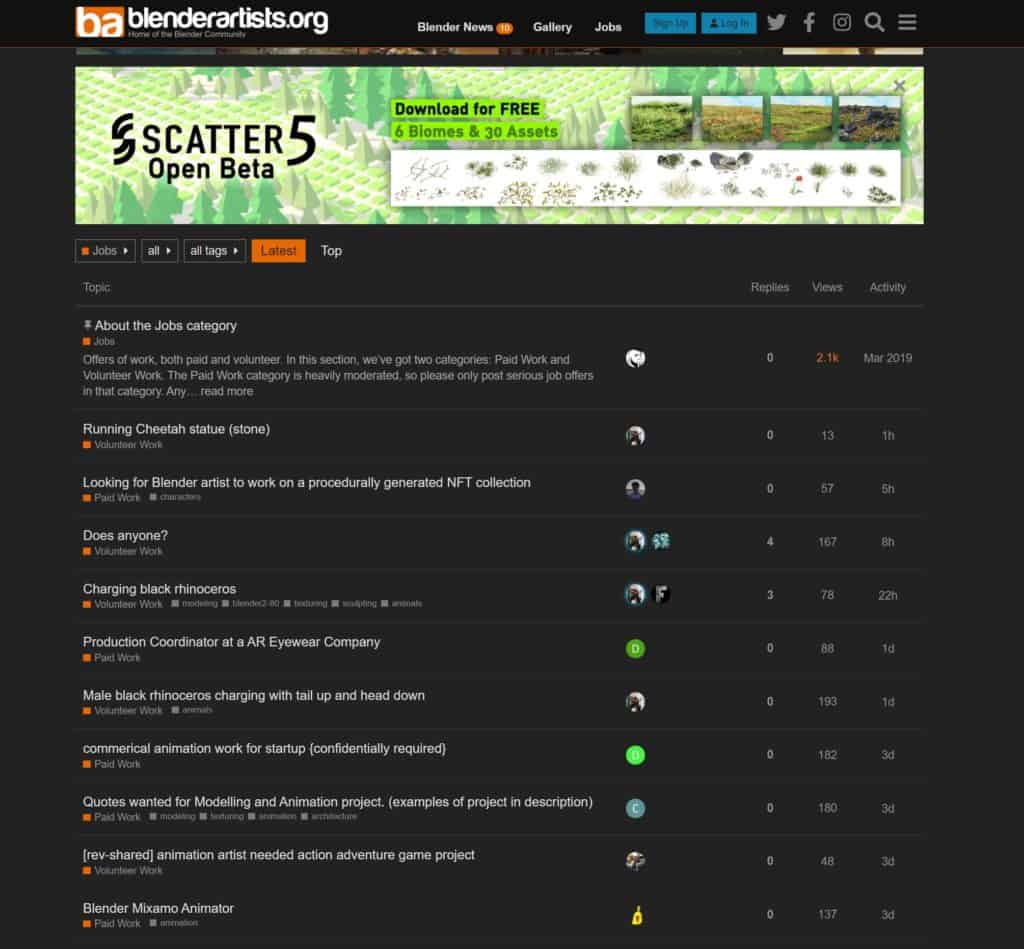
In my opinion, I think LinkedIn is a perfect place to search for new job roles if you are a Blender artist because as an artist you are not trying to sell someone on what grades you got at school or even where you got your degree. You need to sell yourself and what you can bring to the table and that’s why I like LinkedIn, its a social media site, networking platform, and a job search engine all rolled into a single package.
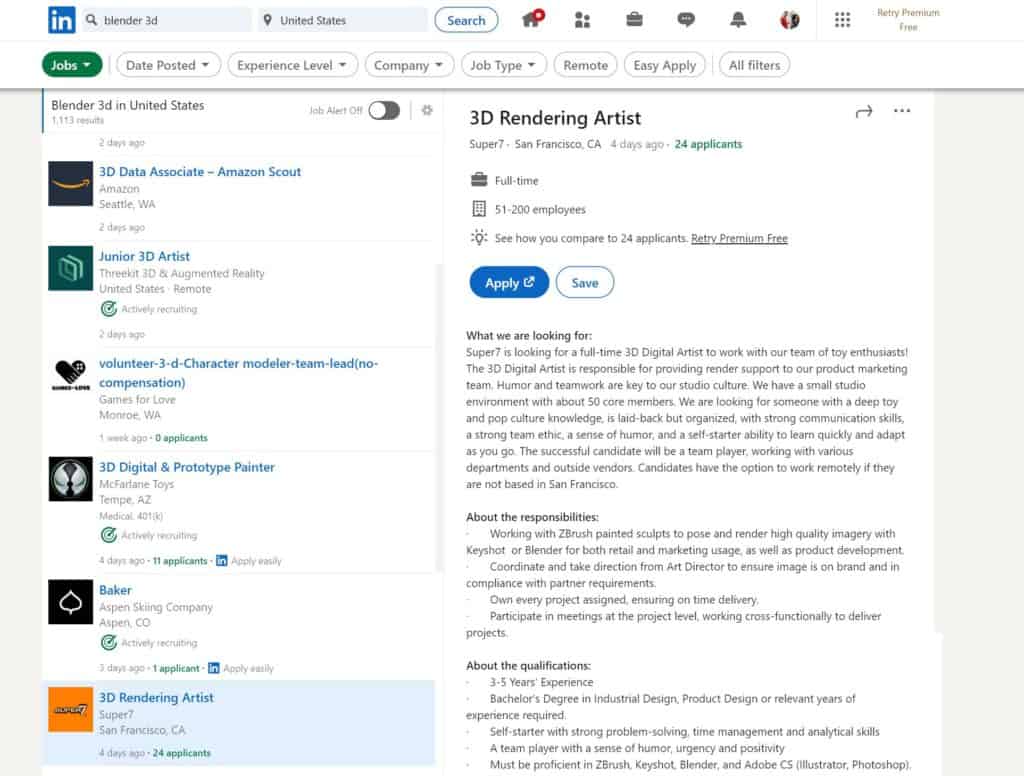
Upwork
This website is more for freelancers who are looking to be hired for short-term contracts rather than full-time employment. This is a great option if you have been unsuccessful in other sites as you can get more work on this type of platform as a freelancer and spend time building up your portfolio and earning income to boot. Not only can you apply as a freelancer to work on the projects that you want but you can also create a profile that attracts certain clients to you.
Alternative options that are similar to Upwork include Fiverr and People Per Hour.
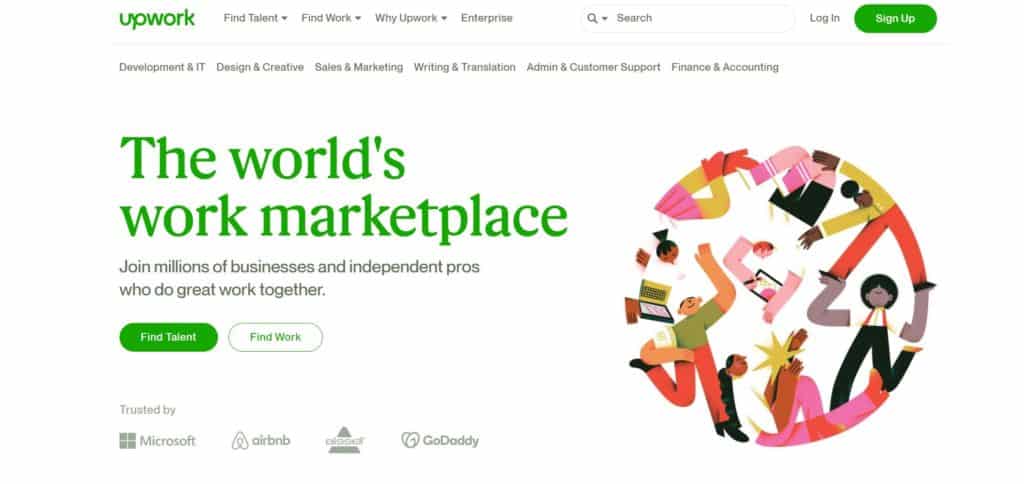
Animated Jobs
Animated jobs is similar to Blender artists in that it promotes Jobs that are specific to CG and animation, but differs in that it is more general and not strictly for Blender users. The website design is a bit understated but there are some interesting job opportunities that pop on here each day.
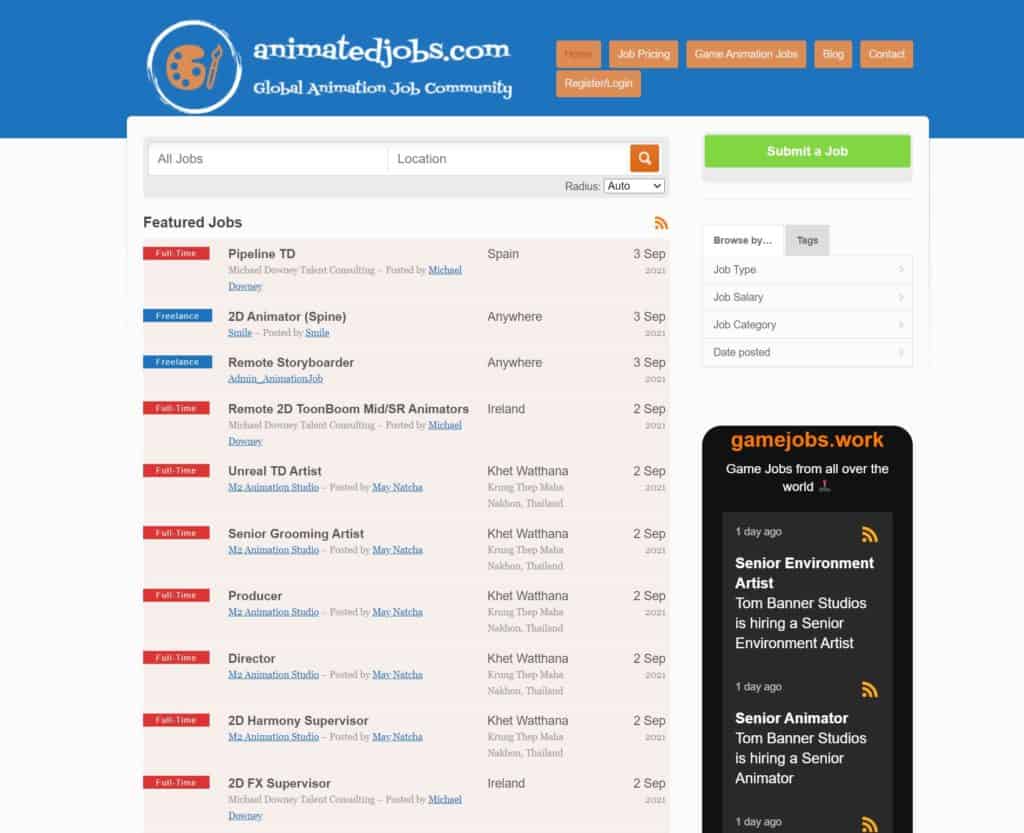
-
Custom Normals: Blender Hard Surface Tip
Enhancing hard surface models with custom normals for realism.
-
Align Perfectly with Blender’s Snap Tools
Aligning objects perfectly with Blender’s advanced Snap tools.