99% of Blender’s user base will perform tasks on the software relating to 3D modeling and animation because those are the tasks for which blender is known. However, Blender 3D is a very versatile application that can perform many other tasks, such as image compositing and video rendering.
Blender has access to its own video sequence editor that can allow you to import movie clips of various file formats for editing and then render them using blenders render engine in their completed form many of the basic tools that she would expect from video editing software will be present with the Blender VSE.
It can be very easy to miss the video sequence editor when using blender because it is not a part of the default setup. However, if you want to use the VSE for some video editing, it’s easy to access and begin using.
How To Access The Video Editor?
When you open up a traditional project in Blender, you will not be able to see any workspaces associated with video editing at the top of the blender UI.
This is because video editing is not a part of your standard 3D modeling workflow if you plan to use Blender for video editing, then you will want to start a new project
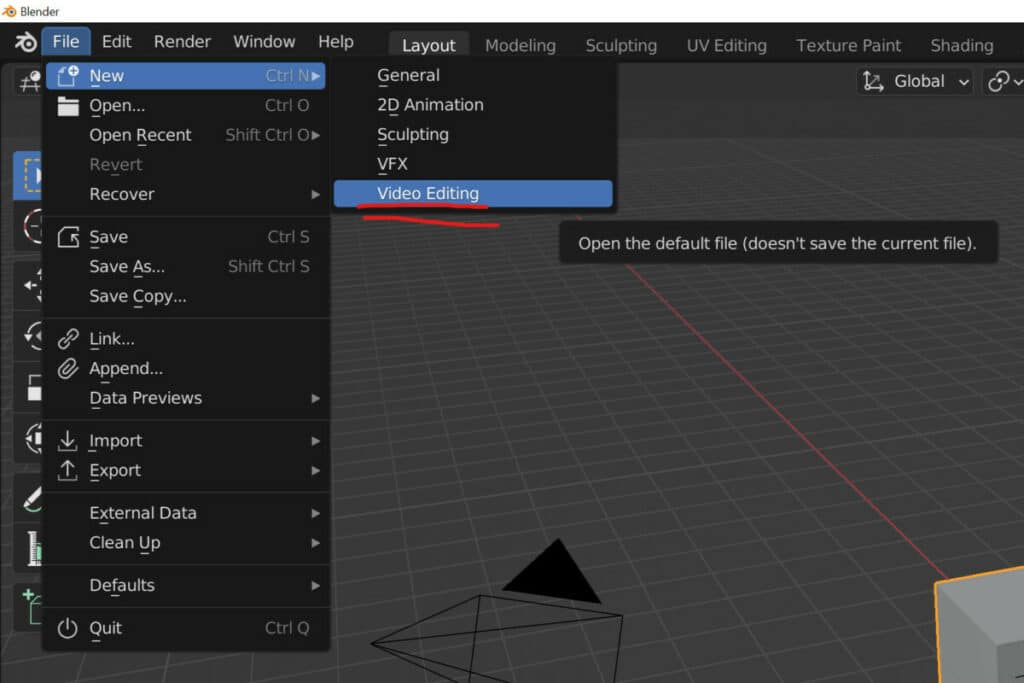
However, when you go to the new option, you will want to select the video editing template instead of the general templates. This will open up a new project with two workspace tabs.
The first is for video editing, which will contain your video sequence editor, and the second will contain the rendering workspace, as your videos will be rendered upon completion.
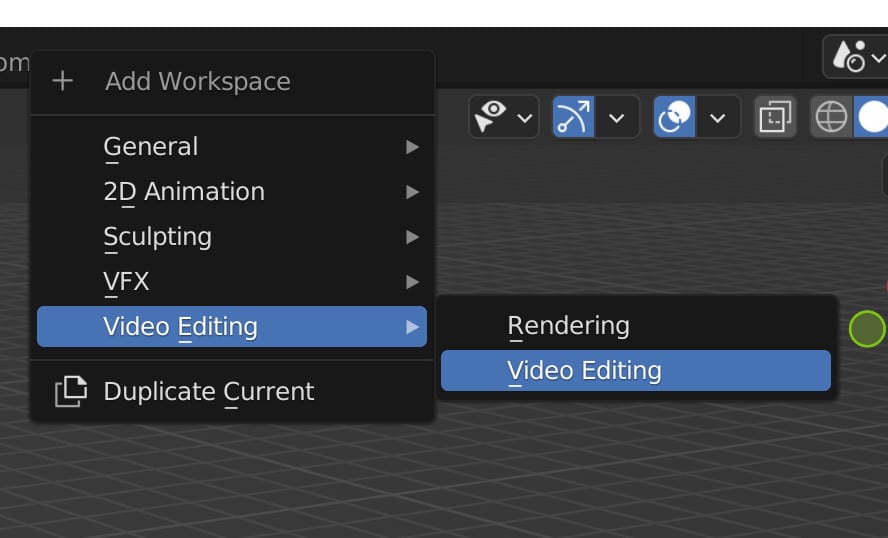
Alternatively, you can add the video editing workspace by clicking on the plus button at the end of the workspace tabs, then go down to where it says video editing and select the video editing workspace to add it to your selection.
The video sequence is also a panel that can swap with any of your existing panels within the layout to swap out a panel or an editor type; click on the drop-down menu in the top corner of that panel, and then select video editing from the list.
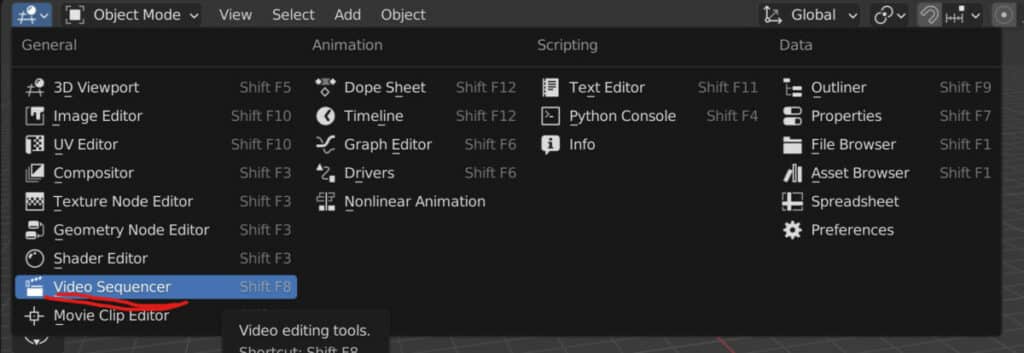
Is The Video Editor Any Good?
Blender’s video editing software is otherwise known as the video sequence editor because it allows you to import either movie files or image sequences for editing.
The VSE will have all the basic functions you expect from a typical video editor. You can import various file formats into your video sequence editor and preview your footage like any video editing software.
You also can perform basic edits such as cuts, fades, and transitions. The video editor also allows you to add overlays to your video content. These overlays can come in the form of single colors, backgrounds, 3D models, other forms of footage, and text.
If you want an application that allows you to perform basic editing, then Blenders video sequence editor will suit you just fine. But there are a few issues with video editor in its current state.
One issue is the viewport performance playback isn’t as strong as it perhaps should be on edited content. Another issue is that we are still working with an interface that primarily focuses on 3D modeling, and the video editor is simply another panel positioned within that interface.
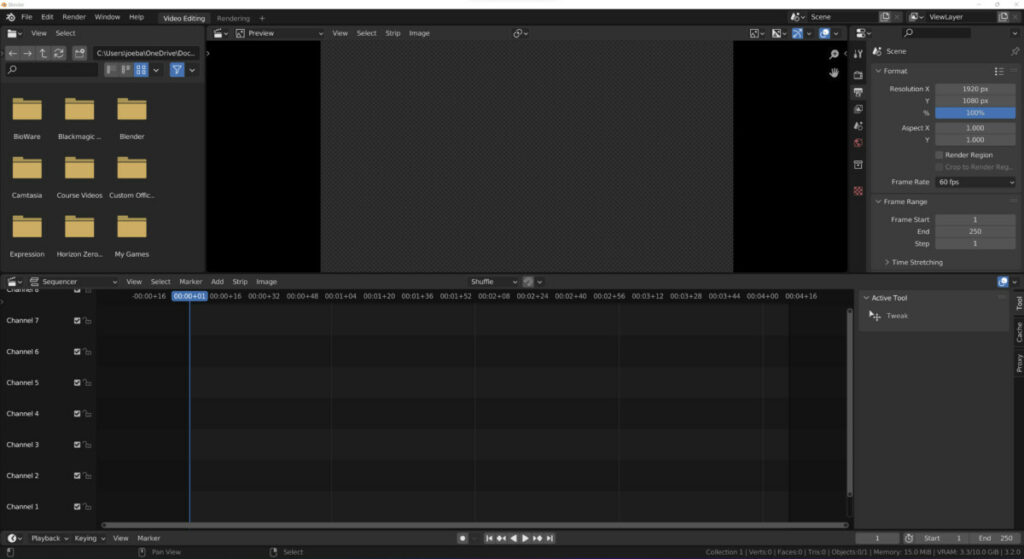
Because the UI is not designed for video editing, it’s not as comfortable to work with as some alternative options.
And while Blender has all of the basic tools you would expect a video editing software to have, it doesn’t go too far beyond this. For example, there aren’t too many options for how you want to transition from one clip to the next.
Are There Any Alternatives To Video Editing
It’s amazing that Blender actually has the ability to edit and render videos within an actual video editing system, considering it is primarily a 3D modeling and animation application.
However, the VSE is, unfortunately, somewhat of an afterthought regarding the continuous updates Blender receives.
Sometimes it does get a bit of love from the developers with some new upgrades, but in general, the video editor has progressed at a far slower rate than some of the more commonly used areas of the blender software.
Therefore there are going to be a lot of better options for video editing than blender 3D for users of all operating systems perhaps the most popular software to use is going to be Adobe premiere pro which offers everything you need for good video editing content.
Another fantastic solution that is even more affordable in its free form is DaVinci resolve which is our favorite software for editing content.
If you are using a Mac system, you may want to try out Final Cut Pro, an apple exclusive video editing software that is simple in its design and pretty easy to use.
On top of that, there are many other applications that you can try out for video editing. Windows, for example, has its own video editing software now, although, like Blender, this is relatively barebones.
Ultimately it’s great that blender can be put on this list. However, not many professionals will choose blender over some of the more popular applications for video editing, such as Adobe Premiere Pro and DaVinci resolve.
Thanks For Reading The Article
We appreciate you taking the time to read through the article, and we hope that you found the information you were looking for. If you are interested in learning more about Blender 3D then check out some of the additional articles that we have listed below.